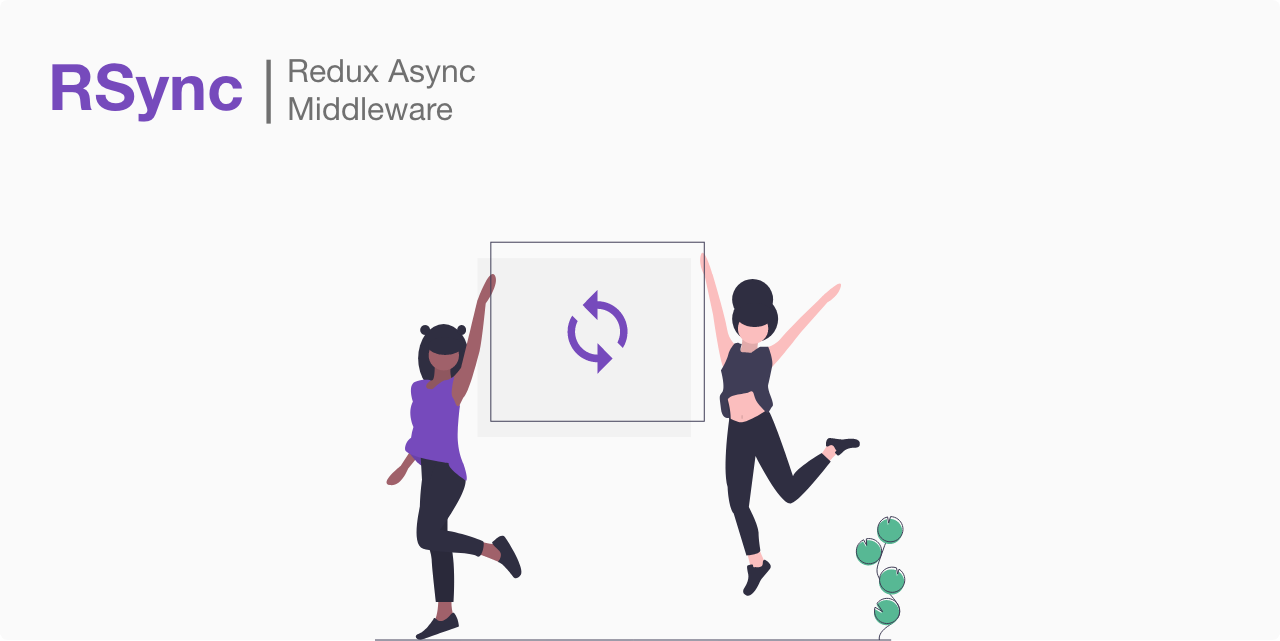RSync: Redux async middleware
RSync is an alternative to redux-saga to handle async actions without generator. It makes handling complicated async flow easier and offers a great readability.
Table of Contents
Demo
For a demo, click here.
Installation
yarn add redux-rsyncGetting Started
1. Apply rsync middlware
redux/index.js
import rootReducer from './reducer'
import rsync from 'redux-rsync'
import { createStore, applyMiddleware } from 'redux'
export const store = createStore(
rootReducer,
applyMiddleware(rsync)
)2. Decorate actions with async or flow metadata
redux/action.js
import api from '../api'
...
export function requestGetUser (payload) {
return {
type: 'REQUEST_GET_USER',
payload,
meta: {
async: {
effect: () => api.user.show(),
resolve: { type: 'RESOLVE_REQUEST_GET_USER' },
reject: { type: 'REJECT_REQUEST_GET_USER' },
take: 'latest'
}
}
}
}
...redux/flow.js
import { requestGetUser, requestGetPosts } from './action'
import { loadInitialDataParams } from './prepare'
...
export function loadInitialData (payload) {
return {
type: 'LOAD_INITIAL_DATA',
payload,
meta: {
flow: {
actions: [
[
{
effect: requestGetUser,
break: ({ response }) => !response.data.args.user
},
{
prepare: loadInitialDataParams.requestGetPosts,
effect: requestGetPosts
}
]
],
resolve: { type: 'RESOLVE_LOAD_INITIAL_DATA' },
reject: { type: 'REJECT_LOAD_INITIAL_DATA' },
take: 'every:serial'
}
}
}
}
...Documentation
RSync works by decorating actions with async and/or flow metadata
Async
Example
import api from '../api'
...
export function requestGetUser (payload) {
return {
type: 'REQUEST_GET_USER',
payload,
meta: {
async: {
effect: () => api.user.show(),
resolve: { type: 'RESOLVE_REQUEST_GET_USER' },
reject: { type: 'REJECT_REQUEST_GET_USER' },
take: 'latest'
}
}
}
}
...Properties
| Property | Type | Value | Description |
|---|---|---|---|
effect |
function | payload => {} |
Async side effect to run |
resolve |
object | { type: '<ACTION_NAME>' } |
Will be dispatched if the effect execution is successful. Payload and effect result/response will be passed to the reducer automatically |
reject |
object | { type: '<ACTION_NAME>' } |
Will be dispatched if the effect execution is failed. Payload and error will be passed to the reducer automatically |
take |
string |
every:parallel(default), latest
|
latest: if an action effect still running when another action with the same type is dispatched, then the previous action will be cancelledevery:parallel: take all dispatched actions |
Flow
Example
// async.js
import api from '../api'
...
export function requestGetUser (payload) {
return {
type: 'REQUEST_GET_USER',
payload,
meta: {
async: {
effect: () => api.user.show(),
resolve: { type: 'RESOLVE_REQUEST_GET_USER' },
reject: { type: 'REJECT_REQUEST_GET_USER' },
take: 'latest'
}
}
}
}
export function requestGetPosts (payload) {
return {
type: 'REQUEST_GET_POSTS',
payload,
meta: {
async: {
effect: () => api.post.index(),
resolve: { type: 'RESOLVE_REQUEST_GET_POSTS' },
reject: { type: 'REJECT_REQUEST_GET_POSTS' },
take: 'latest'
}
}
}
}
...
// flow.js
import { requestGetUser, requestGetPosts } from './action'
import { loadInitialDataParams } from './prepare'
...
export function loadInitialData (payload) {
return {
type: 'LOAD_INITIAL_DATA',
payload,
meta: {
flow: {
actions: [ // will be executed in order
{
effect: requestGetUser,
break: ({ response }) => !response.data.args.user
},
{
prepare: loadInitialDataParams.requestGetPosts,
effect: requestGetPosts
},
[ // to execute multiple async actions in parallel, wrap them inside another array
{
prepare: loadInitialDataParams.doFoo,
effect: doFoo
},
{
prepare: loadInitialDataParams.doBar,
effect: doBar
},
]
],
resolve: { type: 'RESOLVE_LOAD_INITIAL_DATA' },
reject: { type: 'REJECT_LOAD_INITIAL_DATA' },
take: 'every:serial'
}
}
}
}
...Properties
| Property | Type | Value | Description |
|---|---|---|---|
actions |
array[object/array] or | [{ effect: () => {}, ... }, ...}] |
Array of actions to run. The action will support these following properties: effect, prepare, breakThe actions will be executed in order. To run the actions in parallel, Wrapping the actions inside another another array will do it. (see example above) effect: function that will return redux action with meta:async property. (see example above)prepare: function to prepare result/response from previous async action into params for the current actionbreak: function to evaluate the result/response from the action. return true to break the flow or return false to continue |
resolve |
object | { type: '<ACTION_NAME>' } |
Will be dispatched if the effect execution is successful. Effect result/response will be passed to the reducer automatically. |
reject |
object | { type: '<ACTION_NAME>' } |
Will be dispatched if the effect execution is failed. Error will be passed to the reducer automatically. |
take |
string |
first(default), every:serial, every:parallel
|
first: will not accept any flow actions with the same type with the one that currently running unti it's doneevery:serial: take all dispatched flow actions with the same type, put them in a queue and execute them in serial |
Contributing
We appreciate feedback and contribution to this repo! Before you get started, please see the following: