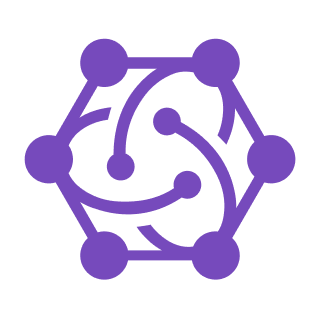Redux Network Layer (Redux NL)
Redux Network Layer is a network layer for your application powered by redux and redux-saga heavily inspired by GraphQL clients such as react-relay. This libary follows the Flux Standard Action specification for redux actions.
Prerequisites
This library requires that you have both redux and redux-saga setup in your project.
Setup
npm install redux-nlFor ReduxNL to work correctly you need to run the ReduxNL.setup and add the action reduccer. Redux NL is powered by redux-saga, below is a basic setup for redux-saga and your redux store.
import { ReduxNL, ActionReducer } from "redux-nl";
import {applyMiddleware, combineReducers, createStore} from 'redux';
import createSagaMiddleware from 'redux-saga';
const reducers = combineReducers({
action: ActionReducer,
...
});
const sagaMiddleware = createSagaMiddleware();
const middleware = applyMiddleware(...[sagaMiddleware]);
const store = createStore(reducers, middleware);
ReduxNL.setup(store, sagaMiddleware, {
defaultUrl: "https://example.com",
delay: 1000, // <--- adds a network delay for testing slow connections
isDev: false // <--- Things like delay and console.warns will be ignored when this is false
defaultErrorMessage: ".." // <--- Custom fallback message
});The ReduxNL action reducer records a temporary instance of you latest action fired into the redux store, this allows us to provide the smart ReduxNL callbacks inside our React components. You need to add the following to your combineReducers function:
import { ActionReducer } from "../libs/redux-nl";
const reducers = combineReducers({
action: ActionReducer,
...Usage
ReduxNL allows you to make request from your React components (or outside your react components) and listen to the status of that request... the only difference is that ReduxNL dispatches the request result to the Redux store, allowing you to also update your global state.
The below example allows you to update your component in response to the fired request. You can pass paramters via the payload and meta properties, these will be used in your network request, more details below.
ReduxNL.post("/user/brands/slug", {
payload: { slug },
meta: {
apiToken: authToken
},
onSuccess: (action) => {
},
onFailure: (action) => {
},
onFinal: (action) => {
}
});
// -- You can also write the call as a promise --
ReduxNl.promise.post("/user/brands/slug").then(...).catch();
// OR...
try {
const action = await ReduxNl.promise.post("/user/brands/slug");
} catch(action){
// Handle error
} finally {
// Do something
}The above example will dispatch a CreateUserBrandSlugResponse to the store once the request has completed (success or failure). You can listen to these actions in your reducer by using the redux-nl utilities:
const CreateBrandResponse = ReduxNL.response.type.post("/user/brands/slug");
const InitialState = {
data: [],
updatedAt: null
};
export default (state = InitialState, action) => {
switch (action.type) {
case CreateBrandResponse: {
...Available methods for fetching the action type string:
const CreateBrandResponse = ReduxNL.response.type.post("/user/brands/{slug}") -> CreateUserBrandsSlugResponse
const UpdateBrandResponse = ReduxNL.response.type.patch("/user/brands/{slug}") -> UpdateUserBrandsSlugResponse
const DeleteBrandResponse = ReduxNL.response.type.delete("/user/brands/{slug}") -> DeleteUserBrandsSlugResponse
const FetchBrandResponse = ReduxNL.response.type.get("/user/brands/{slug}") -> FetchUserBrandsSlugResponse
const PutBrandResponse = ReduxNL.response.type.put("/user/brands/{slug}") -> PutUserBrandsSlugResponse
const CreateBrandRequest = ReduxNL.request.type.post("/user/brands/{slug}") -> CreateUserBrandsSlugRequest
const UpdateBrandRequest = ReduxNL.request.type.patch("/user/brands/{slug}") -> UpdateUserBrandsSlugRequest
const DeleteBrandRequest = ReduxNL.request.type.delete("/user/brands/{slug}") -> DeleteUserBrandsSlugRequest
const FetchBrandRequest = ReduxNL.request.type.get("/user/brands/{slug}") -> FetchUserBrandsSlugRequest
const PutBrandRequest = ReduxNL.request.type.put("/user/brands/{slug}") -> PutUserBrandsSlugRequestBuilding URLs
Request Parameters
All paramters in payload are passed as data to POST, UPDATE and DELETE requests.
ReduxNl.post("/user/brands", {
payload: {
hasCredit: false,
},
meta: {
apiToken: "...",
}
});Will be mapped into the request as such:
POST https://my-example-api//user/brands?apiToken=...
{
hasCredit: true
}
Request Headers
You can add headers in the meta object of your request.
{
...
meta: {
headers: {
... <---
}
}
}
Query Parameters
Query parameters e.g. https://my-example-api/user?apiToken=..." are automatically added to the URL via the meta key. i.e.
ReduxNl.post("/user/brands", {
meta: {
date: "2020-11-21",
token: "rAHO82BrgJmshpIHJ8mpTVz2vvPyp1c0X1gjsn6UYDx",
},
});The call above will result in a URL as such /user/brands?date=2020-11-21&token=rAHO82BrgJmshpIHJ8mpTVz2vvPyp1c0X1gjsn6UYDx.
Route Parameters
Route parameters are dynamically replaced. Take the following path: /user/brands/id, when a value with the key of id is passed thorugh the payload, then it is automatically replaced in the URL e.g. /user/brands/id -> /user/brands/34.
Local Chaining
In some cases, you may want to pass values from a Request through to a response, so it can be used in your reducer. To support this the network saga supports a chain method. i.e.
ReduxNl.post("/user/brands", {
meta: {
chain: {
...
}
}
});Any data inside the chain object will be passed through to the CreateUserBrandsResponse.
Replace Type (Without Route Parameters)
For APIs without route parameters (i.e. APIs with no path), include a replaceType to differentiate the action type. i.e.
ReduxNl.post("", {
payload: {
hasCredit: false,
},
meta: {
apiToken: "...",
},
replaceType: "login"
});This will dispatch a CreateLoginResponse to the store once and you can listen to this action in your reducer.
Resources
See extract-your-api-to-a-client-side-library-using-redux-saga to learn more about the architecture behind this library.