redux-lunr
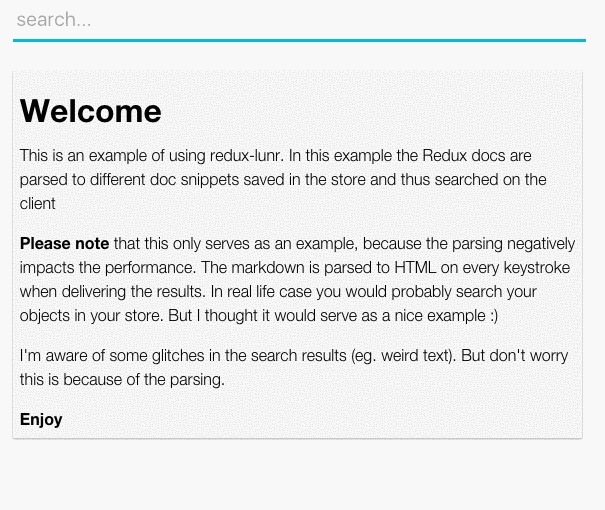
Redux middleware that makes your store searchable with Lunr.js
Project Status
- Fairly stable but API might change a bit, making it more user friendly.
- Example: not yet finished. Will finish when I'm back from my holiday.
Installation
npm install redux-lunr --save
Implementation
Step 1 : add the redux-lunr reducer to Redux.
...const rootReducer = Step 2 : Define options.
const lunrOptions = index: ref: 'id' name: boost: 15 bio: boost: 5 { return id: docid name: docprofilename bio: docprofilebio } store: existingStore: true reducer: 'users' entity: 'profiles' index: consists of your Lunr index;mapper: optional mapper function that you can define if you want to index nested properties.store: If you want to index an existing store, pass the information here. Define thereducerand theentities.
For example, a users reducer that would match the above options:
function users(state = {
//other properties here
profiles: [
{id: 1, profile: { name: 'Foo', bio: 'Awesome life story' }},
{id: 2, profile: { name: 'Bar', bio: 'An even better life story' }}
]
}, actions) {
switch (action.type) {
//etc
}
}
Step 3 : add the redux-lunr middleware to Redux.
const finalCreateStore = createStore;usage
Redux-lunr's API has a number of actions you can utilize.
loadDocsIntoIndex(documents: Array)
Pass an array of objects to index and thus make it searchable.
loadStateIntoIndex()
When you want to search an existing store (defined in the options object), call loadStateIntoIndex()
to actually index this store.
loadPreparedIndexIntoIndex(preparedSearchIndex)
If you want to index a huge number of documents, it's probably smarter to do this indexing on your server. Serialize this index and load the index on the client. See https://github.com/olivernn/lunr.js/issues/60
You can pass the serialized index to fhis function.
lunrStartSearch(query: String, limit: Int)
Do your searching here.
The results will be saved in in the lunr Reducer under the property results
lunrResetSearchResults()
Reset the search results. Resets the property results in the lunr Reducer
TODO
- Add pipeline functions
- Add example