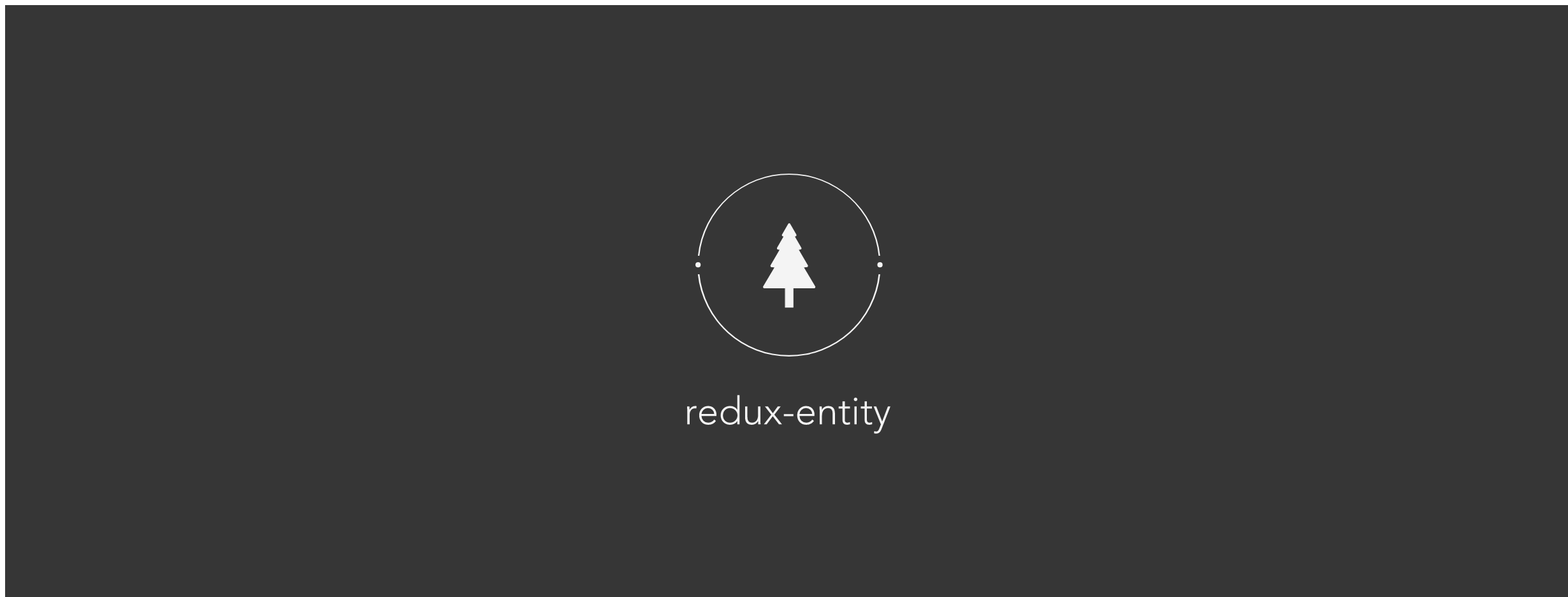
At its core, redux-entity is just a reducer that utilizes a specialized thunk, which is designed to handle asynchronous actions in the form of a Promise.
Most web applications need to handle a variety of domain entities such as orders, products, users, etc. This library was designed to manage these objects within Redux in a predictable and scalable way.
Playground
Demos
Check out the demo repository at https://github.com/mikechabot/react-boilerplate
Install
$ npm install redux-entity
$ yarn add redux-entity
Getting Started
The API is very simplistic; a thunk called GetEntity is exposed, which does all the heavy lifting.
Every entity you fetch is automatically associated with the following properties to ensure predictability. No need to track these yourself.
Integrate into Redux
To get started, import the reducer from redux-entity, and combine with your existing reducers.
By default, we're carving out a space in the Redux tree with the key of
entities, but you can rename it to whatever you'd like.
// root-reducer.ts;; ...<existing reducers> entities;Now we're ready to use GetEntity.
GetEntity(key, promise, options)
When using GetEntity, you only need to provide two elements: a key to uniquely identify the entity, and a promise to fetch the data.
;; const key = 'orders';const promise = OrderService; const loadOrders = ;Redux Store
Let's take a look at what the Redux store looks like when loadOrders is invoked.
In the context of React, let's say we have an
<Orders />component; when the component mounts, we'll want to fetch our data. See Detailed Usage for the full React component.
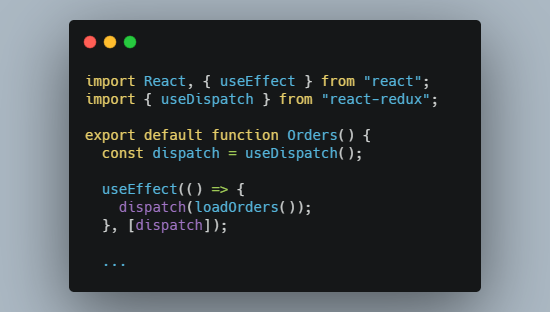
While loadOrders is pending, isFetching is set to true:
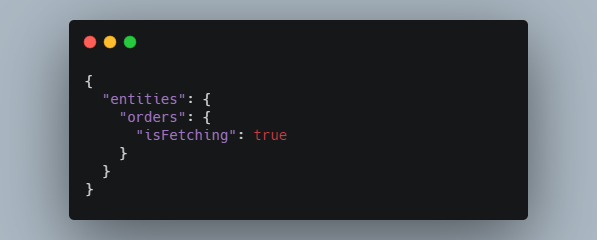
If loadOrders succeeds, the results are stamped on the store at entities.orders.data, and lastUpdated is set:

If loadOrders fails, the results are stamped on the store at entities.orders.error, and lastUpdated is set:
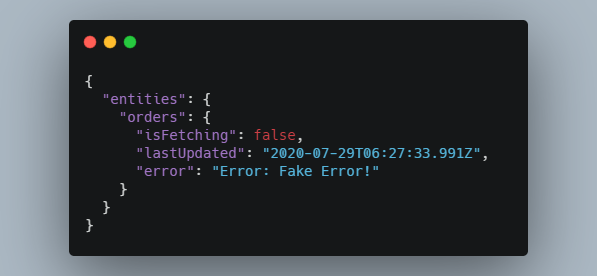
If we need to load more entities, we just create additional thunks with GetEntity, and invoke them as described above.
Every entity we fetch will be stamped on the
entitiestree.
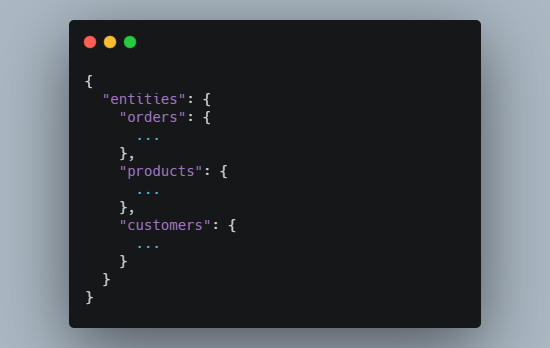
Detailed Usage
The guide below assumes you've already injected the Redux store into your React application.
1. Configure the root reducer
Follow along with Integrate into Redux to integrate the reducer into your existing Redux store.
2. Create a custom thunk
Create a thunk using GetEntity. You only need to provide a key that uniquely identifies the entity, and a data promise.
You can optionally pass a configuration to
GetEntity. See Configuration:
;; const entityKey = 'orders';const promise = OrderService; const loadOrders = ;3. Create a React component
Here's a full React component that utilizes our loadOrders example. At this point, loadOrders is no different than any other Redux thunk.
Check out the CodeSandbox
;; ; ;; { const dispatch = ; ; const orders = ; let body isFetching; if orders isFetching = ordersisFetching; const data error = orders; if isFetching body = 'Fetching Orders...'; else if error body = errormessage; else if data body = `Found Orders!`; return <div> body <br /> <Buttons disabled=isFetching /> <State /> </div> ;}Configuration Options
Optionally pass a configuration with any of the following properties:
| Argument | Default | Description |
|---|---|---|
silent |
false |
If true, don't toggle isFetching when the thunk is invoked |
append |
false |
If true, append the results of each invocation to the existing data property instead of overwriting it |
processors |
undefined |
Hook into the GetEntity lifecycle. Each processor has access to Redux's dispatch and getState along with either the data or error object of the entity. See Processors |
The options configuration must adhere to the following interface:
Example Configurations
Simple configuration:
const key = 'orders';const promise = OrderService;const options = silent: true append: true ; const loadOrders = ;Dynamically pass a configuration:
const key = 'orders';const promise = OrderService; const loadOrders = ;Processors
Processors are optional and in most cases won't be needed, however you can take additional action when an entity's promise either resolves or rejects by hooking into the processors below.
| Processor | When is this executed? |
|---|---|
beforeSuccess |
After promise resolution, but before data is dispatched to the store. Must return any |
afterSuccess |
After promise resolution, and after the store has been updated |
beforeFailure |
After promise rejection, but before the error is dispatched to the store. Must return error |
afterFailure |
After promise rejection, and after the store has been updated |
The processor object must adhere to the following interface:
; Configuration with processors:
const key = 'orders';const promise = OrderService; const options = silent: true processors: { // Do synchronous stuff // *Must* return data to be dispatched to the store return Object; } { // Do synchronous stuff // *Must* return an error to the dispatched to the store return 'Intercepted error!'; } ; const loadOrders = ;Additional Thunks
The following actions can be use to reset or delete your entity.
Check out the Demos to see these in action.
| Action creator | Description |
|---|---|
ResetEntity |
Reset the entity to the original EntityState, and set lastUpdated |
DeleteEntity |
Delete the entity from state |
Example usage
Check out the CodeSandbox
;; ;; ; { const orders = ; const dispatch = ; ; let body isFetching; if orders isFetching = ordersisFetching; const data error = orders; if isFetching body = <em>Fetching Orders...</em>; else if error body = <span className="error">errormessage</span>; else if data body = `Found Orders!`; else body = 'No Data!'; else body = 'No Entity!'; return <div className="app"> <h3>Playground</h3> <div className="body">body</div> <Buttons disabled=isFetching /> <State /> </div> ;}
