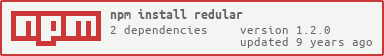redular 
Node.js event scheduling system powered by Redis keyspace notifications.
This is a work in progress
How it works
This sets keys in redis with expiry times, then using the keyspace notifications triggers handlers defined in your code.
This is useful because it means you can define handlers and trigger them from anywhere in your infrastructure.
Installation
npm install redular
This module requires at least version 2.8.0 of Redis You must enable Keyspace Notifications (Specifically expiry)
You can use the following command inside redis-cli to enable expiry keyspace notificaitons.
config set notify-keyspace-events Ex
Alternatively you can set autoConfig to true in the Redular options to attempt to automatically
configure Redis.
Options
| Key | Value | Default | Description |
|---|---|---|---|
| id | String | Random string | The name of the Redular client, this enables events to only be handled by specific Redis clients |
| autoConfig | Boolean | false | When true Redular will attempt to automatically configure Redis |
| dataExpiry | Number | 30 | Number of seconds to keep data in Redis for after event has been handled |
| redis | Object | port: 6379, host:'localhost' | See here for more options |
Basic Usage
var Redular = ; var options = redis : port: 6379 host: 'localhost' //Setup Redularvar myRedular = options; //Define a handler for an eventmyRedular //Schedule the event to happen 5 seconds in the futurevar date = ;date;myRedular;Global vs Non-Global Events
When scheduling an event you can pass in a boolean to specify if an event should be handled globally or not
//This is a global eventmyRedular; //This is a non-global eventmyRedular;Global
Global events are handled by all available handlers that match the event name and are listening for keyspace notifications.
Non-global
This is the default event type, they are only processed by handlers defined by the same Redular instance that scheduled them.
Passing data to handlers
It is possible to pass data to your handlers like so
myRedular myRedular;There are a few caveats with this:
The data is stored in Redis as a JSON string so you cannot send functions to handlers.
Data is passed through a JSON.stringify() before being saved to Redis, bear this in mind.
Instant events
You can send an event to Redular for immediate handling by using the instantEvent function
myRedularThe options are the same as the scheduleEvent function but without passing a date object