

Redie
Redis client focused on providing a delightful user experience.
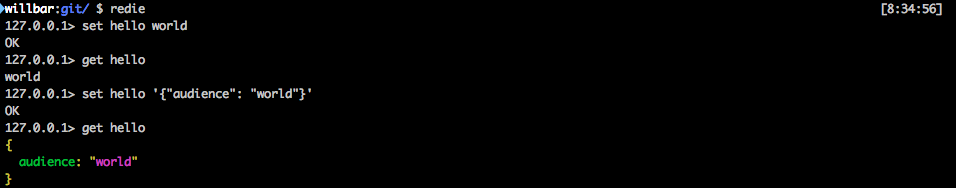
Usage
Connect to your Redis server by passing the following command-line arguments
(or by using an env.json painless-config file, or setting their environment variable equivalents):
-h Hostname to connect to (defaults to 127.0.0.1 or REDIS_HOSTNAME environment variable)
-p Port to connect to (defaults to 6379 (non-TLS), 6380 (TLS), or REDIS_PORT environment variable)
-a Password to use to connect (defaults to REDIS_PASSWORD environment variable)
--tls Use TLS to connect (defaults to on if REDIS_TLS environment variable is set)
Once connected you'll be placed in a "Redie shell" where you can execute commands against the Redis server you connected to:
hostname>
Commands
Redie supports the full set of Redis commands with the exception of:
BATCH,MULTISUBSCRIBE,UNSUBSCRIBE,PSUBSCRIBE,PUNSUBSCRIBE
Redie also adds the following commands:
HELP [pattern]lists the Redis commands matching the specified pattern (wildcards supported)SAVE filenamesaves the output of the last command to the specified filename overwriting it if it already existsQUITexits the Redie shell
Roadmap
- Support for subscriptions
- Support for BATCH and MULTI
- Formatting for more types (e.g. HTML)
- Extensible formatting
- Command-line arguments to run a command (and optionally exit)
- Run commands from a file (both from the command-line and the shell)
Contributing
Pull requests will gladly be considered!
