ReasonML Console Formatter
Transforms ReasonML types to a readable format when they are logged to the Chrome console or NodeJS console.
Status: ⚠️ Doesn't work with all the types. Only Lists & nested Lists, for now 🤘
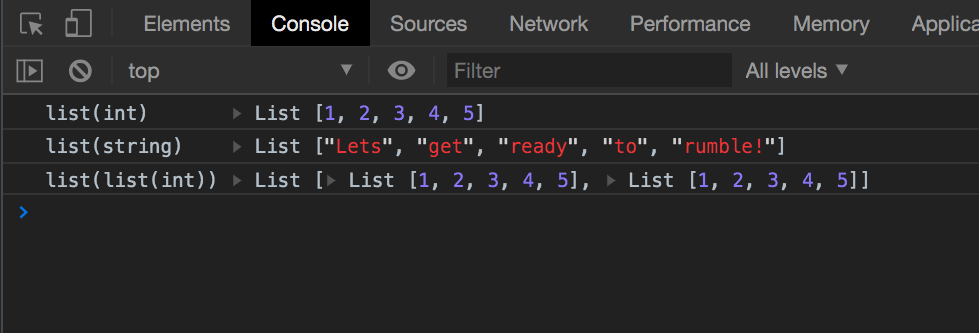
Install as a module (recomended)
You can install it on your application or your library via npm/yarn.
npm install reason-console-formatter --dev# or yarn yarn add reason-console-formatter --dev[@bs.module "reason-console-formatter"]external install: unit => unit = "default"; install();Install as a chrome extension
Add it to your Chrome: https://chrome.google.com/webstore/detail/reasonml-formatter
Usage
You need to enable Custom Formatters in the DevTools settings in order to have this working.
Step 1: Open DevTools settings
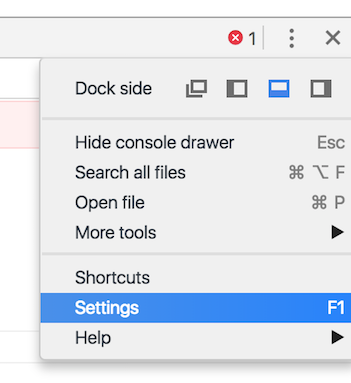
Step 2: Enable custom formatters
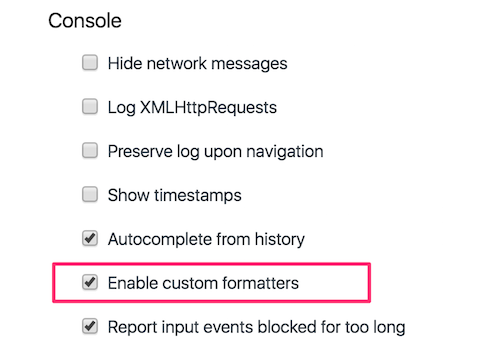
Note: You might need to refresh the page first time you open Console panel with existing logs - custom formatters are applied only to newly printed console messages.
How it works
Detects at runtime what kind of data structures are you logging into the console and maps them to ReasonML types.
Right now, BuckleScript has a debug flag ("-bs-g") that labels some of the types with some JavaScript Symbols that can be catched by this extension and pretty prints them:
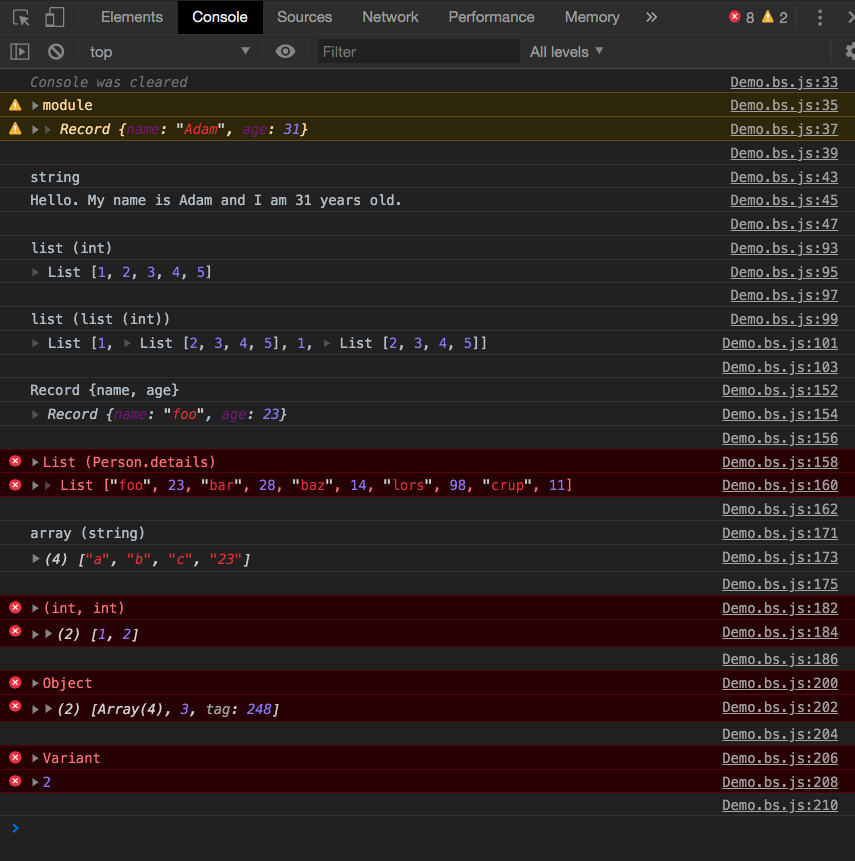
This is the output of the tests, the future of this extension. Right now, you can take a look at
test/bs-demo/README.mdto get a better idea on what's keeping us to implement that! Thanks! 😄
Right now bs-g, aside from the labeling does a little bit of formatting as well. The down-site is that it contains a lot of bugs and isn't something easy to refactor. @bobzhang said that this part of Bucklescript's source code is a mess.
The idea is to create a extension that delivers a great developer experience that could replace at some point the flag and extract that debug logic from BuckleScript.
If you want to know more about this check test/bs-demo/README.md or DM me on the discord.
If you miss some type that you thing would be helpful, let me know, by opening a new Issue!
Development
- Clone this repo
$ yarn- Install dependencies$ yarn dev- Compile$ cd test/BuckleScript- Go to a demo page$ yarn- Install dependencies of the demo(new tab) $ yarn start- Start the server(new tab) $ yarn watch- Compile Reason code- Open "localhost:1234"
Credit
Based on immutable-devtools and inspired by the awesome cljs-devtools.