Reactive Mongo
This module allows you to subscribe to events, based on what's shakin' in your MongoDB.
NPM
npm install reactive-mongo --save
Usage
Create a connection to your database (local or remote) and begin reacting to changes in the oplog.
var Reactive = ;var Db = ; // assumes local, unless URI passed Db; var reference = 'testdb.records'; reference; reference; reference; reference;On any reference, you can also retrieve the query and raw operation object.
reference;How?
MongoDB uses an oplog (short for "operation log") to sync a master to its slaves. Most databases have some form of replication files.
Working on local
If you're on a local instance of MongoDB, you'll likely have to configure it to write to the oplog.
First run MongoDB with the following settings
$ sudo mongod --replSet rs0 --oplogSize 100In the same terminal you'll probably see a repeating error.
2014-09-08T15:55:16.748-0700 [rsStart] replSet can't get local.system.replset config from self or any seed (EMPTYCONFIG)
2014-09-08T15:55:17.749-0700 [rsStart] replSet can't get local.system.replset config from self or any seed (EMPTYCONFIG)
2014-09-08T15:55:18.750-0700 [rsStart] replSet can't get local.system.replset config from self or any seed (EMPTYCONFIG)
2014-09-08T15:55:19.751-0700 [rsStart] replSet can't get local.system.replset config from self or any seed (EMPTYCONFIG)
2014-09-08T15:55:20.752-0700 [rsStart] replSet can't get local.system.replset config from self or any seed (EMPTYCONFIG)
This is fine. Just temporary.
Now, begin a Mongo client connection, and do the following.
$ mongo> use localswitched to db local> Now, in the same client, if you run show collections you should see some new ones for the oplog.
Go back to the mongod terminal and restart it. The errors should go away, and you'll be ready to use Reactive Mongo.
Working on Compose (formerlly MongoHQ)
You must use a database that has elastic search turned on.
Use a database user who has oplogAccess enabled.
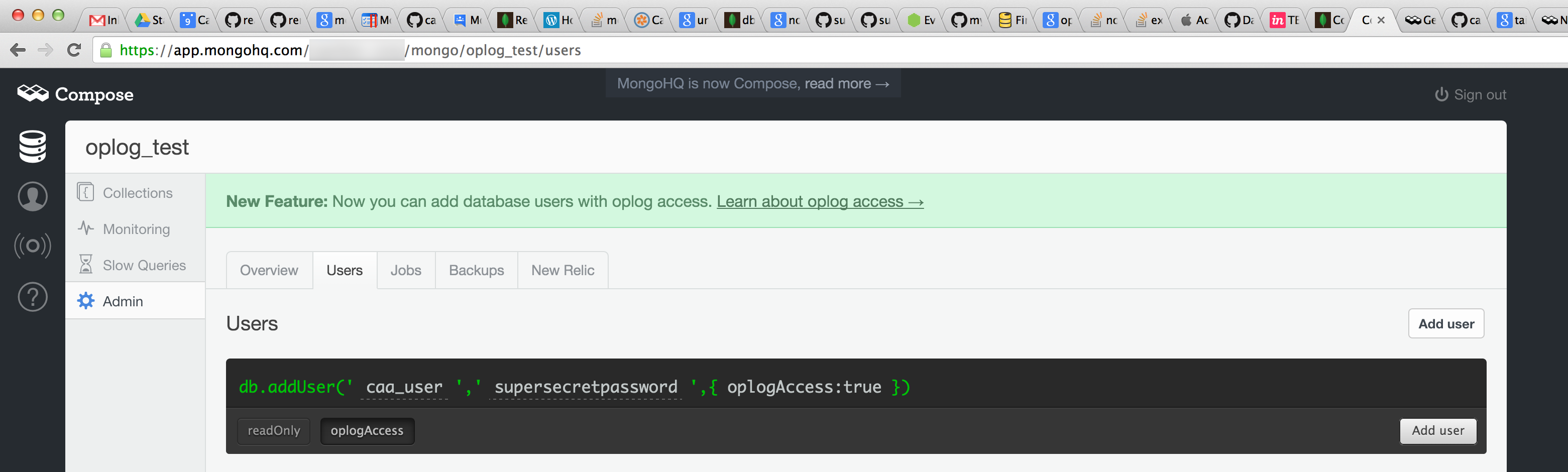
In the settings for the database, you'll see an example of how to connect to the database. It will look something like
mongodb://<user>:<password>@candidate.35.mongolayer.com:10491,candidate.34.mongolayer.com:10493/oplog_test
In this example oplog_test is the database name. Tweak that slightly. Instead of ending in /oplog_test change it to be /local?authSource=oplog_test.
mongodb://<user>:<password>@candidate.35.mongolayer.com:10491,candidate.34.mongolayer.com:10493/local?authSource=oplog_test
Use this path to connect to your database and tail the oplog.