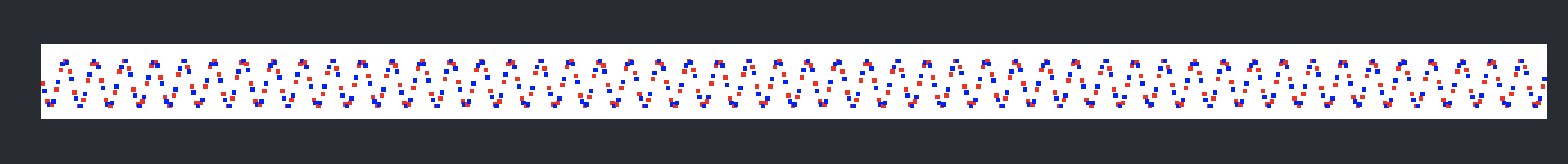ZLView
ZLView base react , super and sub , coordinate by x-y-width-height;基于react的视图,使用x-y-width-height坐标系
示例
import React from 'react';
import * as zl from 'react-zlview'
class App extends React.Component
{
private appView : zl.View | undefined;
render()
{
if(this.appView === undefined)
{
this.appView = new zl.View();
this.appView.x = 200;
this.appView.y = 100;
this.appView.width = 1000;
this.appView.height = 50;
this.appView.backgroudColor = "white";
let colors = ["red","blue","gredd"];
for (let i = 0 ; i < 999; i ++)
{
let sub = new zl.View();
sub.x = i;
sub.y = Math.sin(i / 3.14) * 15 + this.appView.height / 2;
sub.width = 3;
sub.height = 3;
sub.backgroudColor = colors[i %3];
this.appView.addSubview(sub);
}
}
// 也可以直接返回 this.appView.reactElement();
// return this.appView.reactElement();
return (
<div className="App">
<header className="App-header">
{this.appView.reactElement()}
</header>
</div>
);
}
}ZLView的坐标系统
一个ZLView对应一个React Component,也可说是对React Component的封装;ZLView采用固定CSS样式,将position设置为absolute,然后设置left/right/widht/height。当然ZLView对此作了封装:
| 属性 | 含义 |
|---|---|
| x | 以父视图左上定点为原点的坐标系中,x轴位置 |
| y | 以父视图左上定点为原点的坐标系中,y轴位置 |
| width | 宽度 |
| height | 高度 |
| left | 同x |
| right | x+width |
| top | 同y |
| bottom | y+height |
| center_x | (x+width)/2 |
| center_y | (y+height)/2 |
| center | (center_x,center_y) |
ZLView的尺寸单位
支持px和rem两种,默认使用px单位。
可以设置ZLCurrentSizeUnit值来改变尺寸单位。另外,px和rem的换算,默认使用1rem=16px,也可以修改ZLCurrentSizeUnitOneRemToPx来改变这个换算比例.
ZLView的生命周期
源自React Component的生命周期
| 方法 | 含义 |
|---|---|
| viewDidMount/addListenViewDidMount/removeListenViewDidMount | React.componentDidMount |
| viewWillUnmount/addListenViewWillUnMount/removeListenViewWillUnMount | React.componentWillUnmount |
父视图和子视图
-
superView获取父视图 -
removeFromSuperview从父图中移除 -
subViews获取子视图列表 -
addSubview添加子视图
刷新视图
-
refresh刷新视图,本质是调用 React.setState。 ZLView的属性变更后,需要主动调用refresh来刷新视图 -
layoutSubViews,是一个通知类型的方法,用于重新布局子视图列表;触发时机是在React.render返回结果前
ZLView获取DOM节点
可以通过实现方法onReactRefCallback来获取,也可以调用addListenOnReactRefCallback添加新方法获取.
监听DOM事件
通过addListenDOMEvent和removeListenDOMEvent可以监听/移除监听DOM事件,例如
view.addListenDOMEvent("onClick", (e:React.SyntheticEvent)=>{
console.log("clicked");
})继承ZLView
ZLView支持继承以自定义视图样式,通常需要重写的方法__reactRender__和__htmlAttributes__,前者用于返回React.render数据,后缀用于修改CSS样式
示列:
class CustomView extends zl.View
{
/**
* 渲染 React render
*/
protected __reactRender__(children?:React.ReactNode[]) : React.ReactElement
{
// html attributes
let attr = this.__htmlAttributes__();
return React.createElement("canvas"/*自定义标签*/, attr.toReactClassAttributes(),children);
}
/**
* 子类可重写
* @returns html attributes
*/
protected __htmlAttributes__() : ZLHtmlAttribute
{
let attr = super.__htmlAttributes__();
attr.style.backgroundColor = "white";//背景色永远是白色
return attr
}Transform
封装了matrix2d和matrix3d变换ZLTransform,内部实现使用了矩阵乘法,支持translate 平动、scale 缩放、rotate 旋转、skew 倾斜、refect 翻转。
let view:zl.View = new zl.View();
view.width = 200;
view.height = 100;
view.backgroundColor = "yellow";
let transform = new zl.Transform();
transform.rotate(Math.PI);
transform.translate(10,190);
view.transform = transform;
view.refresh();背景色、前景色、不透明度、是否可见、是否禁用
-
backgroundColor略 -
color略 -
opacity略 -
visibility略 -
disabled略
设置阴影
简单封装了css box shadow,可以直接设置ZLView.boxShadow属性
view.backgroundColor = "yellow";
let shadow = new zl.BoxShadow();
shadow.color = "green";
view.boxShadow = shadow;边框
支持简单设置
-
borderColor边框颜色 -
borderStyle边框样式 -
borderWidth边框宽度
动画
简单封装了CSS动画,直接作用在ZLView上
/**
* 开启一个3秒动画
* 尺寸从(100,200)变化到(200,100)
* 背景色从red到yellow
* 动画曲线使用cubic-bezier(1,0,0,1)
*/
let view = new zl.View()
view.width = 100;
view.height = 200;
view.backgroudColor = "red";
view.cssAnimation({to:()=>{
view.backgroudColor = "yellow";
view.x = 100;
view.width = 200;
view.height = 100;
let transform = new zl.Transform();
transform.rotate(Math.PI);
transform.translate(10,190);
},
duration:3000,
timingFunction:zl.CSSAnimationTimingFunction.cubicBezier,
cubicBezierValue:[1,0,0,1],
end:()=>{
console.log("animation end");
}
});ZLRouter路由
封装react-router-dom。引入页面概念ZLViewPage,一个路由对应一个页面,采用严格模式匹配路由的path
class HomePage extends zl.ViewPage
{
viewDidLoad()
{
super.viewDidLoad();
this.view.backgroudColor = "red";
}
viewDidMount()
{
setTimeout(()=>{
this.router?.push("/other");
},5000);
console.log( this.constructor.name + " mount");
}
viewWillUnmount()
{
console.log( this.constructor.name + " unmount");
}
}
class OtherPage extends zl.ViewPage
{
viewDidLoad()
{
super.viewDidLoad();
this.view.backgroudColor = "blue";
}
viewDidMount()
{
console.log( this.constructor.name + " mount");
}
viewWillUnmount()
{
console.log( this.constructor.name + " unmount");
}
}
class App extends React.Component
{
private router: zl.Router | undefined;
render()
{
if (this.router === undefined) {
this.router = new zl.Router();
this.router.registRoute("/",HomePage);
this.router.registRoute("/other", OtherPage);
}
return this.router.reactElement();
}
}注册路由
let router = new zl.Router();
router.registRoute("/",HomePage);
router.registRoute("/other",OtherPage);也可以直接注册ZLViewPage
// 等同于 router.registRoute("/OtherPage",OtherPage);
router.registViewPage(OtherPage);路由跳转
router.push("/other");
router.replace("/");也可以直接pushZLViewPage
// 等同于 router.push("/OtherPage");
router.pushViewPage(OtherPage);更新日志
0.1.0
- 使用x-y-width-height坐标系统
- 支持px/rem两种单位
- 方便管理子视图添加和移除的操作
- 使用矩阵乘法,支持transform2d/3d
- 支持dom事件监听
- 支持简单css动画
- 封装了路由的基本操作,可在运行时更新路由
0.1.1
- 重写ZLList和ZLReadOnlyList的实现
- ZLEventCallbackList使用WeakRef存储thisArg
- 修复ZLCSSAnimation在含有perspective时,生成tansform字符串格式错误。
- 修复ZLView的tansform style样式字符串格式错误
- 增加ZLSlider(封装input type="range")
- 增加ZLCheckBox(封装input type="checkbox")
- 增加ZLRadioButton(封装input type="radio")
0.2.0
- 增加对css transition的支持
- 修复ZLList的protoltype问题 https://github.com/Microsoft/TypeScript/wiki/FAQ#why-doesnt-extending-built-ins-like-error-array-and-map-work
0.2.1
- 继续修复ZLList(问题:使用默认构造函数创建时,多出一个undefined元素)
0.2.3
- ZLRouter 优化pushViewPage/replaceViewPage方法,运行时自动注册路由。
- ZLRouter 支持解除路由注册
- ZLRouter 继承ZLViewPage
- ZLRouter 默认使用自身坐标来初始化推入的页面坐标
0.2.4
- 添加一些便利方法,如获取屏幕DPI
- 修复ZLView.right属性设置错误
- 封装Textfield,select-option
0.3.0
- 优化ZLSelectOption ,ZLLabel
- ZLView添加borderRadius属性
- ZLView支持直接添加JSX元素
0.3.1
- ZLView onReactRefCallback获取的DOM节点可能为null(错误使用WeakRef引起)
0.3.2
- ZLTextInputView增加scrollTo方法