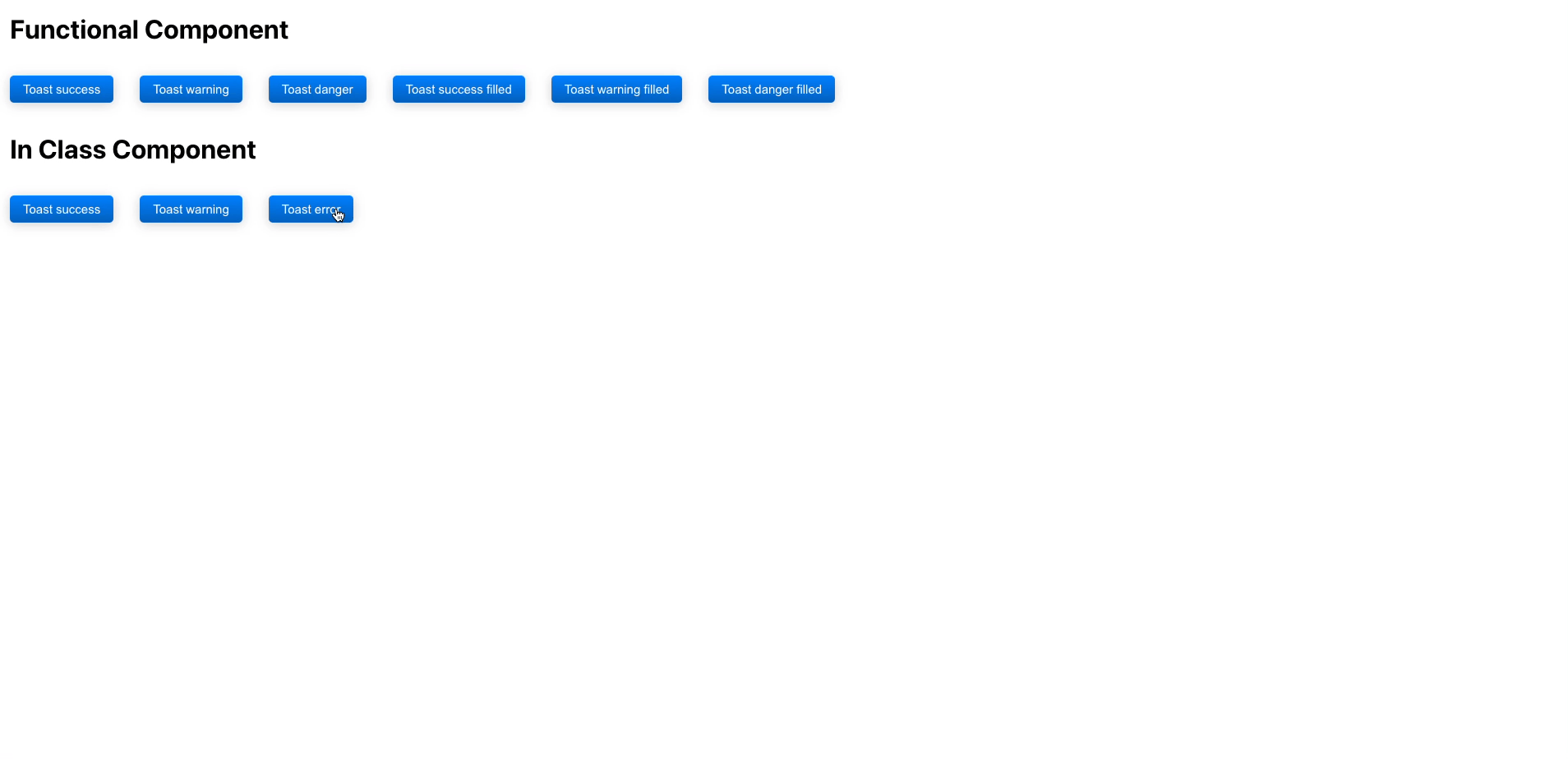React Toastbar
To provide the toast notification use react core
Install
npm install --save react-toastxDemo
Usage
Provider
Remember to add ToastProvider to root app.
We need find a root component and assign Provider same below
import { ToastProvider } from 'react-toastx'
// Remember to add css to root
import 'react-toastx/dist/app.css';
// You can add here index.[tsx,jsx]
// Or any where can a root of your component
ReactDOM.render(
<ToastProvider>
<App />
</ToastProvider>,
document.getElementById('root')
);Use in Functional Component?
import React from 'react';
import { useToast } from 'react-toastx';
// To use toast for Functional Component
// We can use it with hook "useToast"
const App = () => {
const toast = useToast();
return (
<>
<button onClick={() => toast.success("React totast bar", {closeTimeout: 3000})}>Toast success</button>
<button onClick={() => toast.warning("React totast bar", {closeTimeout: 3000})}>Toast warning</button>
<button onClick={() => toast.error("React totast bar", {closeTimeout: 3000})}>Toast danger</button>
<button onClick={() => toast.success("React totast bar", {closeTimeout: 3000, filled: true})}>Toast success filled</button>
<button onClick={() => toast.warning("React totast bar", {closeTimeout: 3000, filled: true})}>Toast warning filled</button>
<button onClick={() => toast.error("React totast bar", {closeTimeout: 3000, filled: true})}>Toast danger filled</button>
</>
);
};
export default App;Use in Class Component?
// To use toast with Class component
// We can use it with HOC "withToast"
import React from 'react'
import { withToast } from 'react-toastx'
class SomeComponentUseClass extends React.Component {
render() {
const { toast } = this.props;
return (
<div>
<button onClick={() => toast.success('Successfully !!!', { closeTimeout: 3000 })}>
Success toast
</button>
<button onClick={() => toast.warning('Warning !!!', { closeTimeout: 3000 })}>
Warning toast
</button>
<button onClick={() => toast.error('Error !!!', { closeTimeout: 3000 })}>
Error toast
</button>
</div>
);
}
}
export default withToast(SomeComponentUseClass);API
| Name | Type | Description |
|---|---|---|
| toast.success | (message : string, config : ToastConfig) => void | |
| toast.error | (message : string, config : ToastConfig) => void | |
| toast.warning | (message : string, config : ToastConfig) => void |
ToastConfig
| Name | Type | Description |
|---|---|---|
| position | <top - bottom> - <left - center - right> | Example: "top-right" |
| filled | Boolean | |
| closeTimeout | Number | |
| onClose | void | |
| onOpen | void | |
| onClick | void |
Changelog
| Version | Description |
|---|---|
| 1.0.0 | Publish package |
| 1.0.1 | Fix the error wrong position toast stack in another project |
License
MIT © duongductrong