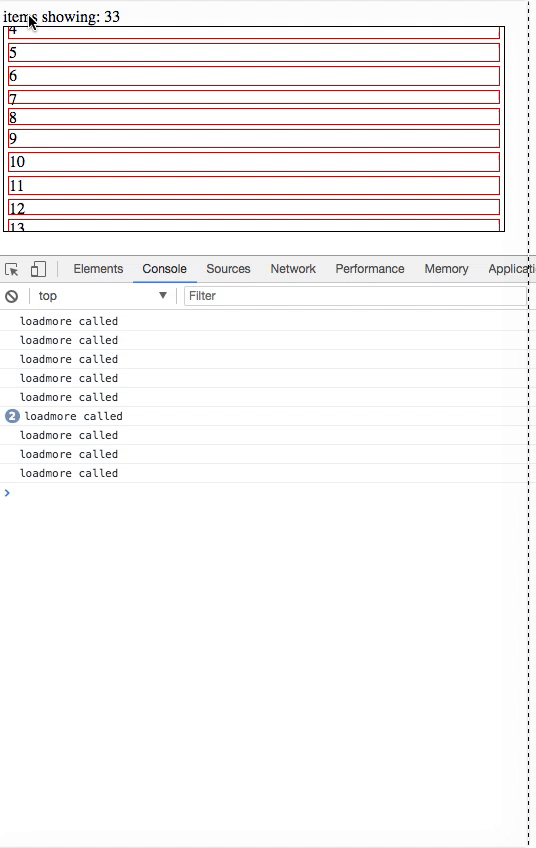A very lightweight but extremely flexible container for scrollable list. All you
have to do is to supply hasMore and loadMore and you are ready to go.
git clone https://github.com/yongwangd/react-simple-scroller
cd react-simple-scroller
npm install
npm start
Then open your browser and navigate to localhost:5000
npm install react-simple-scroller --save
yarn add react-simple-scroller
import SimpleScroller from 'react-simple-scroller';Parent node of SimpleScroller should have a height. It could be values like
300px or 50vh SimpleScroller should be the only child of its parent node
<div style={{height: 300}}>
<SimpleScroller
loadMore={loadMoreFunc}
hasMore={true || false}
>
{content} <-- whatever you want to put here
</SimpleScroller>
</div>| Name | Type | Default | Description |
|---|---|---|---|
loadMore |
Function |
Required. A callback when more items are requested by the user. No parameter is supplied. The return type of this function should be a Promise if it's loading data asynchronously. loadMore will not be fired until this Promise is resolved` |
|
hasMore |
Boolean |
false |
Whether there are more items to be loaded. loadMore will not be called when hasMore equals false. |
distanceToBottom |
Number |
0 |
The distance in pixels before the end of the items that will trigger a call to loadMore. |
checkOnValueChange |
Any |
Trigger a Checking Process when this prop changes |
|
checkOnResize |
Boolean |
true |
Trigger a Checking Process when window is resized. |
A Checking Process is some dimension calculations to determine if loadMore
needs to be fired.