react-settings-pane
React Component to display a neat settings page that enables customizable configuration in your app. It should easily integrate into popup components to also display it as a popup.
Installation
npm i react-settings-pane --saveDemo
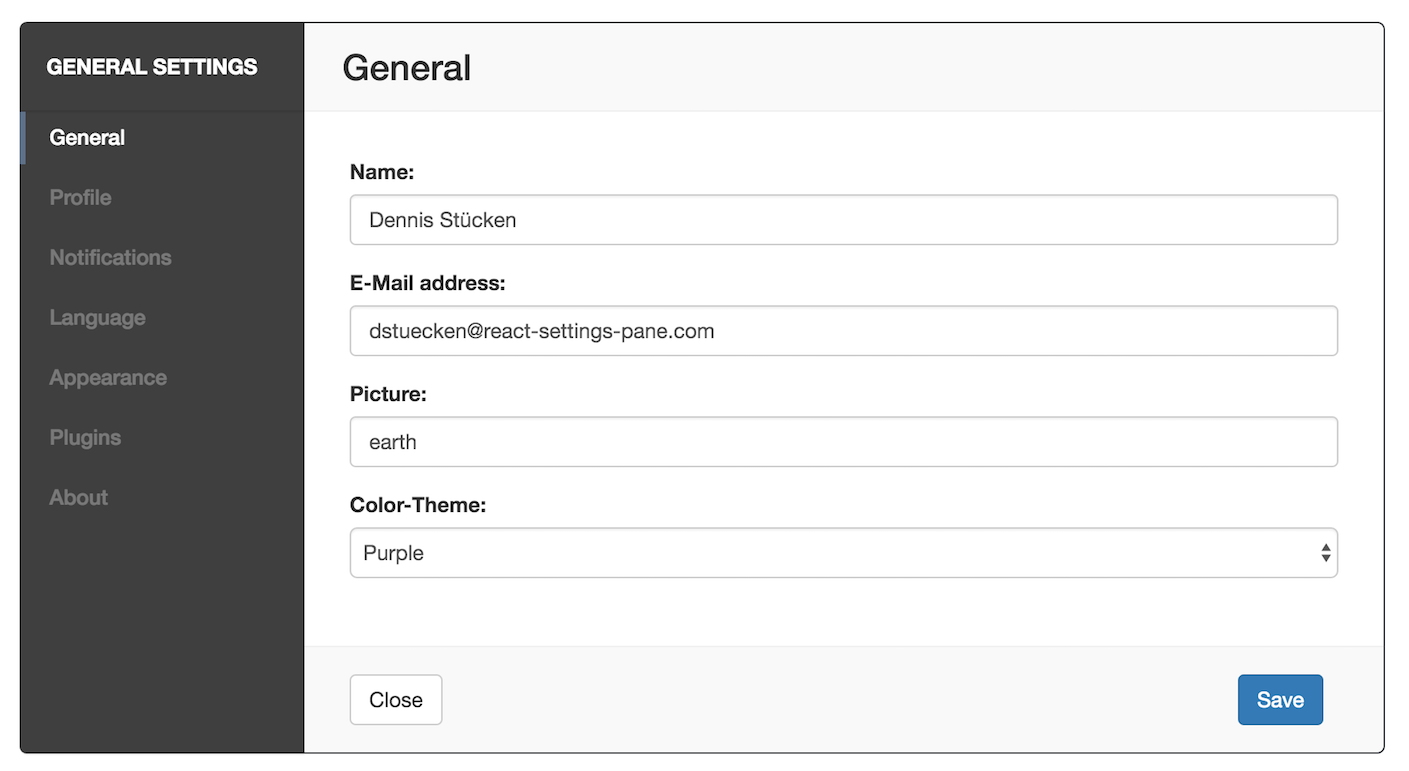
Usage Example
For a local demo, check: examples/index.html
Import into your react project
// Render function of any of your components: {// You will maybe receive your settings from this.props or do a fetch request in your componentWillMount //let settings = settings; // But here is an example of how it should look like: let settings = 'mysettings.general.name': 'Dennis Stücken' 'mysettings.general.color-theme': 'purple' 'mysettings.general.email': 'dstuecken@react-settings-pane.com' 'mysettings.general.picture': 'earth' 'mysettings.profile.firstname': 'Dennis' 'mysettings.profile.lastname': 'Stücken' ; // Define your menu const menu = title: 'General' // Title that is displayed as text in the menu url: '/settings/general' // Identifier (url-slug) title: 'Profile' url: '/settings/profile' ; // Define one of your Settings pages const dynamicOptionsForProfilePage = key: 'mysettings.general.email' label: 'E-Mail address' type: 'text' key: 'mysettings.general.password' label: 'Password' type: 'password' ; // Save settings after close const leavePaneHandler = { // "wasSaved" indicates wheather the pane was just closed or the save button was clicked. if wasSaved && newSettings !== oldSettings // do something with the settings, e.g. save via ajax. }; const settingsChanged = changedSettings // this is triggered onChange of the inputs ; // Return your Settings Pane return <SettingsPane items=menu index="/settings/general" settings=settings onPaneLeave=leavePaneHandler> <SettingsMenu headline="General Settings" /> <SettingsContent closeButtonClass="secondary" saveButtonClass="primary" header=true> <SettingsPage handler="/settings/general"> <fieldset className="form-group"> <label for="profileName">Name: </label> <input type="text" className="form-control" name="mysettings.general.name" placeholder="Name" id="general.ame" onChange=settingsChanged defaultValue=settings'mysettings.general.name' /> </fieldset> <fieldset className="form-group"> <label for="profileColor">Color-Theme: </label> <select name="mysettings.general.color-theme" id="profileColor" className="form-control" defaultValue=settings'mysettings.general.color-theme'> <option value="blue">Blue</option> <option value="red">Red</option> <option value="purple">Purple</option> <option value="orange">Orange</option> </select> </fieldset> </SettingsPage> <SettingsPage handler="/settings/profile" options=dynamicOptionsForProfilePage /> </SettingsContent> </SettingsPane> }Formal API
<SettingsPane />
settings: object: Key/value object with your settings. Pased down to all SettingsPages.items: array: The menu items for the left menuindex: string: The index Page (url-slug of it)onPaneLeave: function: Callback function that is emitted after closing the paneonMenuItemClick: function: (optional) Callback function for each menu-item click. Could be used to push current url state to browser History.
<SettingsMenu />
headline: string: Window Title on top of the left menu
<SettingsContent />
header: bool|React.Component: true = Title of current menu Item is displayed as an h2, can also be a React.Component for a custom headline.closeButtonClass: string: custom className for the close buttonsaveButtonClass: string: custon className for the save button
<SettingsPage />
handler: string: URL handler, this has to match with your menu url property.options: array: (optional) Options for a programattically generated settings page. See dynamicOptionsForGeneralPage for an example.
Custom Styling
These are the default css classes:
- div.settings-pane
- form.settings
- div.settings-left
- ul.settings-menu
- ul.settings-menu li.active
- div.settings-content
- div.headline
- div.settings-page
- div.scroller
- div.settings-innerpage
- div.settings-footer
- div.settings.close
History callbacks
It is possible to push the url state to the browser history using react-router or whatever you feel like. This can be handled with a callback function that is passed to the SettingsPane component.
Example
// Import browser history from react router // Pass a callback function to the SettingsPane property "onMenuItemClick"<SettingsPane onMenuItemClick= browserHistory />