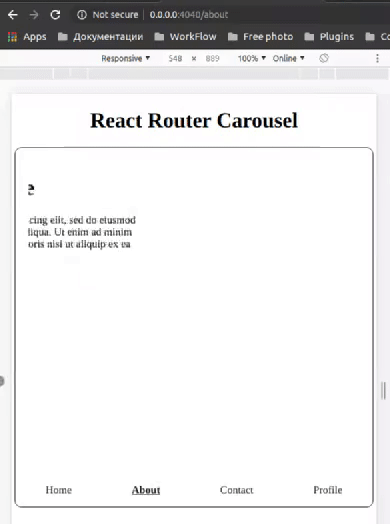React Router Carousel(beta@0.1.6)
React carousel with the ability to switch routes, both with the usual swipe, and with the ability to add zones for swipe on the site
Issues
-
<Route path="*" component={FallbackPage} />- ignores routes in the carousel. Please add the fallbackRoute prop for RouterCarousel with the 404 page component, as in the example below
Installation
npm install --save react-router-carouselProps for wrap carousel
| Property | Type | Description | Default | Example |
|---|---|---|---|---|
| sliderMode | bool | Standart carousel mode. Router will not switch
|
false | |
| swipeLeftClassName | string | Custom className for swipe left zone | null | |
| swipeRightClassName | string | Custom className for swipe right zone | null | |
| fallbackRoute | component | If the entered route is not found this is the component that will be displayed | null | <FallbackPage /> |
Props for slide
| Property | Type | Description | Default |
|---|---|---|---|
| index | number | Set active slider. Work only props sliderMode
|
1 |
| swipeleft | bool | Enable swipe left zone. If uses with props sliderMode add true or false - swipeleft="true"
|
false |
| swiperight | bool | Enable swipe right zone. If uses with props sliderMode add true or false - swiperight="true"
|
false |
Example
Demo - https://denisoed.github.io/react-router-carousel
import React, { Component } from 'react';
import RouterCarousel from 'react-router-carousel';
import {
BrowserRouter,
Route,
NavLink,
Switch
} from 'react-router-dom';
import AuthHoc from './AuthHoc';
// Components
const Home = () => (
<div style={{ width: '100%', height: 540 }}>
<h1>Home page</h1>
<p>
Lorem ipsum dolor sit amet, consectetur adipiscing elit, sed do eiusmod
tempor incididunt ut labore et dolore magna aliqua. Ut enim ad minim
veniam, quis nostrud exercitation ullamco laboris nisi ut aliquip ex ea
commodo consequat.
</p>
</div>
);
const About = () => (
<div style={{ width: '100%', height: 540 }}>
<h1>About page</h1>
<p>
Lorem ipsum dolor sit amet, consectetur adipiscing elit, sed do eiusmod
tempor incididunt ut labore et dolore magna aliqua. Ut enim ad minim
veniam, quis nostrud exercitation ullamco laboris nisi ut aliquip ex ea
commodo consequat.
</p>
<NavLink to='/map' activeClassName='activeRoute'>
Map
</NavLink>
</div>
);
const Contact = () => (
<div style={{ width: '100%', height: 540, position: 'relative' }}>
<h1>Contact page</h1>
<p>
Lorem ipsum dolor sit amet, consectetur adipiscing elit, sed do eiusmod
tempor incididunt ut labore et dolore magna aliqua. Ut enim ad minim
veniam, quis nostrud exercitation ullamco laboris nisi ut aliquip ex ea
commodo consequat.
</p>
<section
style={{
width: '70%',
height: 70,
position: 'relative',
margin: '0 auto'
}}
>
<RouterCarousel
sliderMode
index="1"
swipeLeftClassName={'router-carousel-zone router-carousel-zone--left'}
swipeRightClassName={'router-carousel-zone router-carousel-zone--right'}
>
<h2 swipeleft='false' swiperight='true'>
EMail
</h2>
<h2>Phone number</h2>
<h2>Address</h2>
</RouterCarousel>
</section>
</div>
);
const Profile = () => (
<div style={{ width: '100%', height: 540 }}>
<h1>Profile page</h1>
<p>
Lorem ipsum dolor sit amet, consectetur adipiscing elit, sed do eiusmod
tempor incididunt ut labore et dolore magna aliqua. Ut enim ad minim
veniam, quis nostrud exercitation ullamco laboris nisi ut aliquip ex ea
commodo consequat.
</p>
</div>
);
const Map = () => (
<div style={{ width: '100%', height: 540 }}>
<h1>Map page</h1>
<p>
Lorem ipsum dolor sit amet, consectetur adipiscing elit, sed do eiusmod
tempor incididunt ut labore et dolore magna aliqua. Ut enim ad minim
veniam, quis nostrud exercitation ullamco laboris nisi ut aliquip ex ea
commodo consequat.
</p>
</div>
);
const Login = () => (
<div style={{ width: '100%', height: 540 }}>
<h1>Login page</h1>
<h3>React Hoc is works!</h3>
<p>
If the user is not authorized, it will be transferred to the authorization
page
</p>
</div>
);
const FallbackPage = () => (
<div style={{ width: '100%', height: 540 }}>
<h1>404 page</h1>
<p>
Lorem ipsum dolor sit amet, consectetur adipiscing elit, sed do eiusmod
tempor incididunt ut labore et dolore magna aliqua. Ut enim ad minim
veniam, quis nostrud exercitation ullamco laboris nisi ut aliquip ex ea
commodo consequat.
</p>
</div>
);
const Carousel = () => (
<RouterCarousel
swipeLeftClassName={'router-carousel-zone router-carousel-zone--left'}
swipeRightClassName={'router-carousel-zone router-carousel-zone--right'}
fallbackRoute={<FallbackPage />}
>
<Route exact path='/' component={Home} />
<Route path='/about' component={About} />
<Route path='/contact' component={Contact} swipeleft swiperight />
<Route path='/profile' component={AuthHoc(Profile)} />
</RouterCarousel>
);
const App = () => {
return (
<BrowserRouter>
<h1>React Router Carousel</h1>
<div
style={{
width: '98%',
height: 540,
position: 'relative',
margin: '0 auto',
padding: 20,
boxSizing: 'border-box',
overflow: 'hidden',
borderRadius: 10,
border: '1px solid #222',
textAlign: 'center'
}}
>
<Switch>
<Route path='/map' component={Map} />
<Route path='/login' component={Login} />
<Route path='*' component={Carousel} />
</Switch>
<div className='menu'>
<NavLink exact to='/' activeClassName='activeRoute'>
Home
</NavLink>
<NavLink to='/about' activeClassName='activeRoute'>
About
</NavLink>
<NavLink to='/contact' activeClassName='activeRoute'>
Contact
</NavLink>
<NavLink to='/profile' activeClassName='activeRoute'>
Profile
</NavLink>
</div>
</div>
</BrowserRouter>
);
};Example can be found in the example/ folder
Development
Boilerplate for create react plugins - https://github.com/transitive-bullshit/create-react-library
Local development is broken into two parts (ideally using two tabs).
First, run rollup to watch your src/ module and automatically recompile it into dist/ whenever you make changes.
npm start # runs rollup with watch flagThe second part will be running the example/ create-react-app that's linked to the local version of your module.
# (in another tab)
cd example
npm start # runs create-react-app dev serverNow, anytime you make a change to your library in src/ or to the example app's example/src, create-react-app will live-reload your local dev server so you can iterate on your component in real-time.
Publishing to npm
npm publishThis builds commonjs and es versions of your module to dist/ and then publishes your module to npm.
Make sure that any npm modules you want as peer dependencies are properly marked as peerDependencies in package.json. The rollup config will automatically recognize them as peers and not try to bundle them in your module.
Deploying to Github Pages
npm run deployThis creates a production build of the example create-react-app that showcases your library and then runs gh-pages to deploy the resulting bundle.
Use with React Hooks
If you use react-hooks in your project, when you debug your example you may run into an exception Invalid Hook Call Warning. This issue explains the reason, your lib and example use a different instance, one solution is rewrite the react path in your example's package.json to 'file:../node_modules/react' or 'link:../node_modules/react'.