React-project-builder
rpb allows you to create a new reactjs project (like a starter) very fast, and lets you add a new screen with a simple command line. it's very simple to use, and should be installed once as being a general module
Install
npm install react-project-builder -g Create project :
rpb init-project --name project-name --use-redux yes
by default --use-redux value is no if you don't want to create a project using redux
The created project will have :
- A starter with good organisation of the folders;
- Navbar,footer and home component preconfigured with react-router;
- Pre-configured eslint and prettier;
- A better way to use imports : you don't need to use relative imports ("../../components/navBar => @components/navBar)
The project organisation using redux :
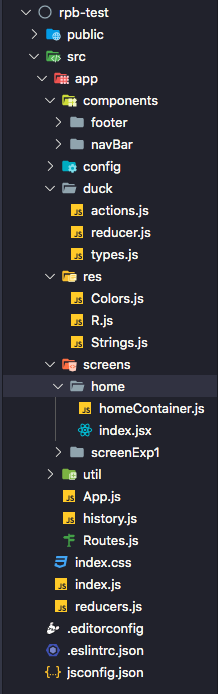
Add a screen to the existing project :
rpb add-screen --name screenTest2 --path /ScreenTest2 --use-redux yesThis command line will :
- create a screen folder and its component
- update the router with the new screen
License
MIT © AmineVolk