Prettify JSON
Minimalist package which makes possible for you to display your JSON as a element on your React App, personalizing the colors.
Install
npm install --save react-prettify-jsonUsage
; ; You can use that above and you're done. But, if you want a little more customization, you can set your own colors
And achieve a result like this (photo took directly from my portfolio)
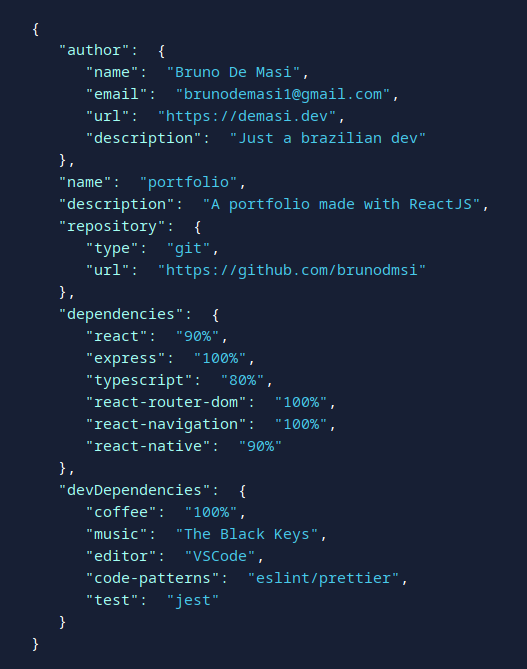
API
Props
If a prop is Required, the default field will appear empty.
| name | type | description | default |
|---|---|---|---|
| jsonObject | json object (pls) | The json object that you want styled | -- |
| colors | object: punctuation, key, value, string | Each color variable corresponds to each one of JSON data types | everything black |
License
MIT © Bruno De Masi


