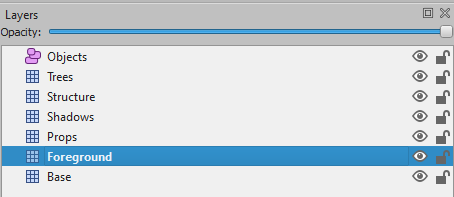react-pixi-tilemap
This package allows you to easily make use of levels created with Tiled in your React and Pixi based games.
Supports embedded and external tilesets, collisions, child layering, and comes with a bunch of different hooks to work with tiles and objects from within your components.
Install
$ npm install react-pixi-tilemap
# Or
$ yarn add react-pixi-tilemapUsage
Your .tmx files, and their associated .tsx and atlas files, should be in a static location, such as the public folder if you are using create-react-app. This makes it easy for the Tilemap component to find assets used in the map.
Using the component is dead simple. Simply load your map and pass it into the Tilemap component.
import { Tilemap, useTilemapLoader } from 'react-pixi-tilemap'
const tilemap = process.env.PUBLIC_URL + '/stages/map.tmx'
const App = (props) => {
const map = useTilemapLoader(tilemap)
return (
<Stage>
<Tilemap map={map} scale={0.75} {...props}>
<Sprite ... />
<Sprite ... />
<Sprite ... />
</Tilemap>
</Stage>
)
}The return value of useTilemapLoader is an Object represented by TMX Map Format#map. Make sure to look over those docs to learn more about what properties you have access to.
Be advised that you should not use a typical import statement. If you import map from './map.tmx', Webpack (or similar build system) will take your .tmx file away from your tilesets, which breaks the Tilemap component's discovery. As such, keeping your tilemaps and tilesets in a static location will give you the best results.
Your tilesets can either be saved as .tsx files, or embedded in the .tmx file itself. Either works with this package. Keep in mind however that you cannot save your tilesets as their .json equivalents. This seems to be an issue with tmx-parser.
Example
Check out the demo project for an example of how this all comes together. Be sure to open up the map.tmx file in Tiled and explore around.
To get setup, run the following commands:
$ cd demo
$ yarn install
$ yarn startForeground Layer
Adding a Foreground layer to your .tmx file determines where children of the Tilemap component are rendered. Without this layer, children are rendered on top of the map. If you want children to appear above some layers, and behind others, then make sure to include this layer. The order of the Foreground layer in Tiled's Layer pane controls where the children are rendered.
Hooks
useCollisions()
Returns a flat list of Pixi.js Rectangle instances that represent the collisions defined in the .tmx file. These can be configured with Tiled's Collision Editor.
const collisions = useCollisions()useInteractables()
Any object that has a bool isInteractable custom property in Tiled will be picked up by this hook. This allows you to easily define objects in the game (such as NPCs, items on the ground, etc.) as something the user can interact with, and use them in your code.
const interactables = useInteractables()useMap()
Returns the map property passed into Tilemap. This can be helpful if you need to access metadata about the map, or if you need to write a hook that is not included in this package.
See TMX Map Format#map.
const map = useMap()useObjects()
Returns a flat list of every object across every layer.
const objects = useObjects()useSpawnPoint()
This hook is fairly specific, but if you add an object named Spawn, this hook will return it for you. This makes it easy to setup a spawn location for player characters.
useTilemapLoader(tilemapPath)
This hook is what you use to load your .tmx map before passing it into the Tilemap component.
useTiles()
Returns a flat array of every tile in the map.
See TMX Map Format#tile.
Credits
Thanks to Cainos' for their awesome Pixel Art Top Down - Basic tiles.
Also very big shoutout to the following repos that were very invaluable in figuring out how to create this package.
Developing
Run the following commands from the root directory to install all dependencies, and get setup with a dev environment that will live-reload as you make changes to the package.
$ yarn install
$ yarn link
$ cd demo
$ yarn link react-pixi-tilemap
$ yarn install
$ cd ..
$ yarn startLicense
MIT