React Onboarding Pro
Onboarding flow for reducing friction to use the application and improving the workflow


- Highly Customizable
- Support for forms in the popups to collect information from user
- Ability to display custom components
Preview
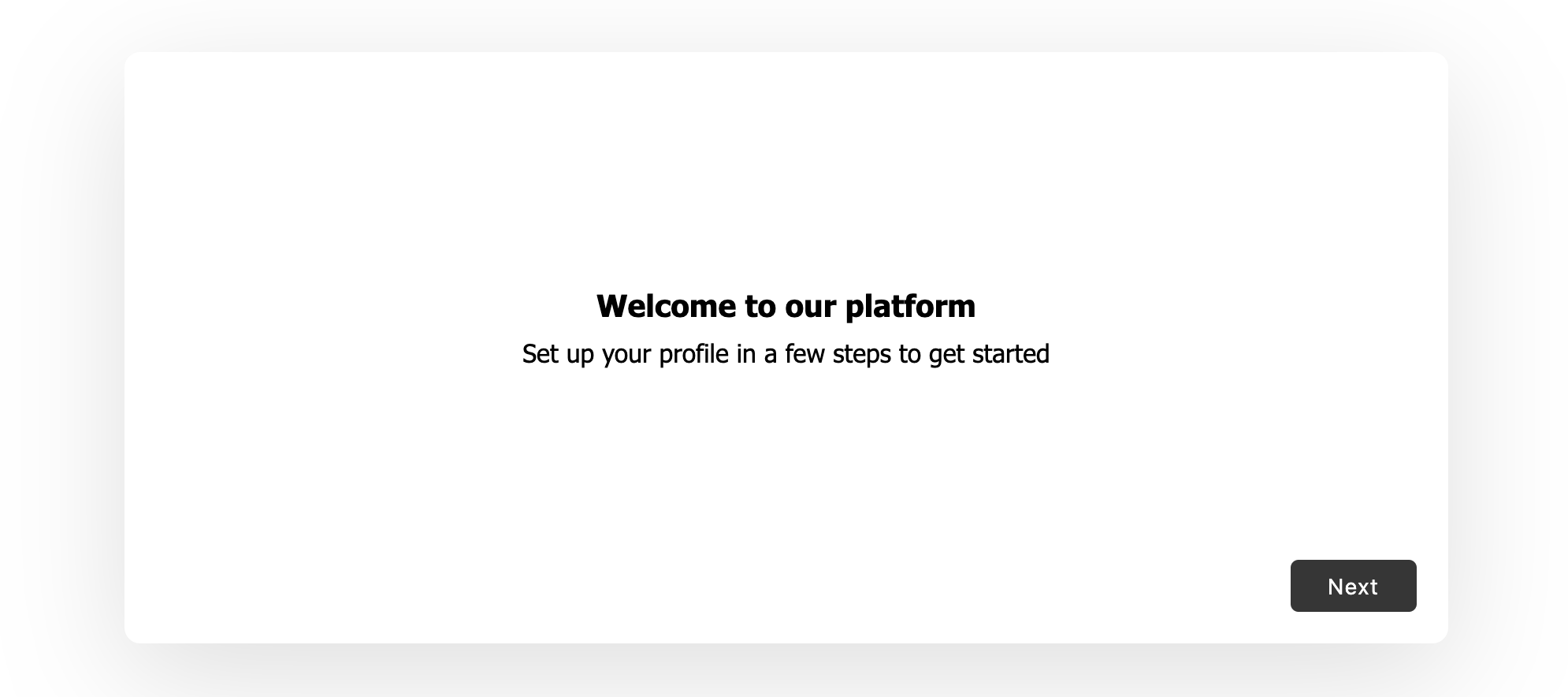
Install
$ npm i -S react-onboarding-pro
or
$ yarn add react-onboarding-pro
Usage
;; ... // Config for the onboarding flowconst config = steps: title: 'Welcome to the platform' description: 'Navigate around the UI to start using it' overlayClose: false // Should enable closing the popup when the overlay is clicked; // Display popup; All Configurations
Text
Show text and description optionally to welcome the user or to give them some additional information to get them started.
title: 'Welcome to the platform' description: 'Navigate around the UI to start using it'Display a form
Want to get input from user? embed a form with as many fields as you want.
title: 'Who are you?' description: 'Help the community identify you' type: 'form' // Have an embedded form fields: label: 'First Name' name: 'first_name' type: 'text' placeholder: 'John' validation: '[a-zA-Z]' // Regex expression to test for label: 'Last Name' name: 'last_name' type: 'text' placeholder: 'Doe' validation: '' onSubmit: submitName // Function to be called when the form is submittedWhen the step has been finished and if the field validations are met, the onSubmit function is triggered with the input data as an object.
Embed a Custom Component
Allows you to show your custom component with your own styling
type: 'component' component: CustomComponentIn case, any custom action (like a POST request) has to be taken when the step is being completed, the custom component needs to provide the onSubmit callback function.
const onSubmitCallback = { console;}; ... ; // This function will be made available in Component's propsThis can be done from functional component during initialization or from any lifecycles in class based component (except from componentDidUnmount).
In order to enable the onboarding flow's next/finish button, setButtonState can be used. Calling it with a true will enable it. This is handy when custom UI validation needs to be added before submitting the form.
