react-native-vlcplayer-wrap2
Note! This is fixed for React-Native 0.6+
A <VLCPlayer> component for react-native
This project refers to react-native-video.
react-native-vlcplayer,
react-native-vlc-player,
react-native-yz-vlcplayer
react-native-vlcplayer-wrap
VLCPlayer supports various formats (mp4, m3u8, flv, mov, rtsp, rtmp, etc.), see vlc wiki
https://code.videolan.org/videolan/VLCKit
Example project
https://github.com/xuyuanzhou/vlcplayerExample

Xcode10+ Some problems
(1) libstdc++.6.0.9.tbd could not be found In Xcode10, libstdc++.6.0.9.tbd has been removed, and we have removed it and it is OK.
(2) The situation of compiling the card (currently only wait for the official to fix this problem)
https://forums.developer.apple.com/thread/107570
(1) Remove DSYM
Project Build Settings --> Build Options --> Debug Information Format is set to DWARF.
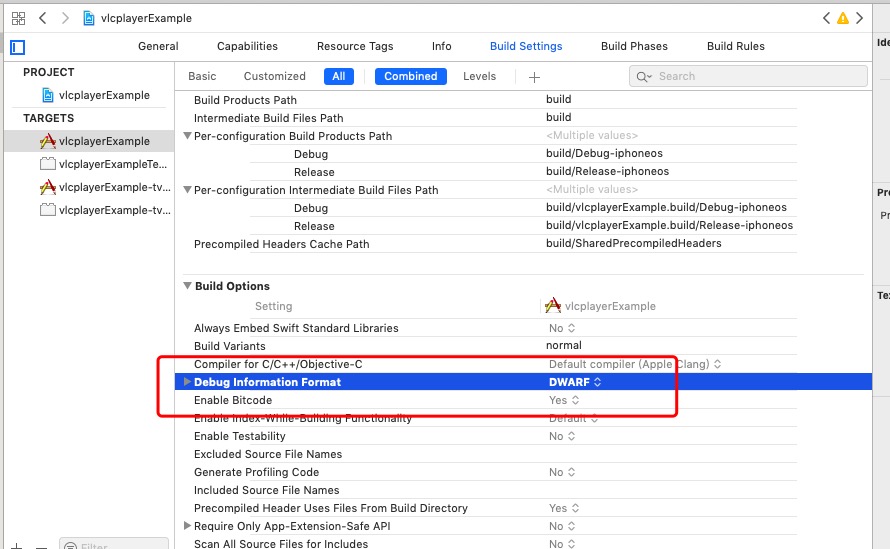
(2) Compile to the following version of Xcode10
install
`npm install react-native-vlcplayer-wrap2 --save`
android setup
android vlc-sdk from:https://github.com/mengzhidaren/Vlc-sdk-lib
step 1:
Run react-native link react-native-vlcplayer-wrap2
ios setup
combined from react-native-vlcplayer 。
reference: https://code.videolan.org/videolan/VLCKit
step 1:
Run react-native link react-native-vlcplayer-wrap2
cd ios
Run pod install
step 2:
download MobileVLCKit.framework from nightlies.videolan.org/build/iOS/
step 3:
create a folder named vlcKit, and copy MobileVLCKit.framework in this folder.
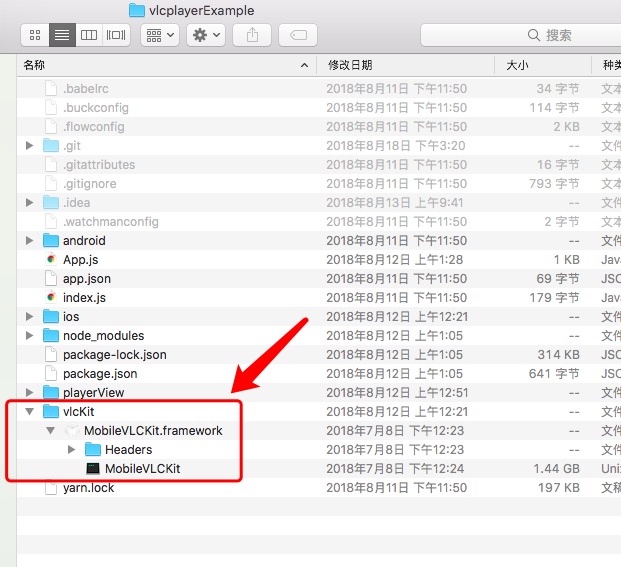
step 4:
In XCode, in the project navigator, right click Frameworks -> Add Files to [your project's name], go to /vlckit and add MobileVLCKit.framework
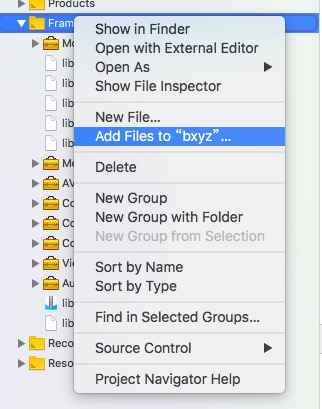
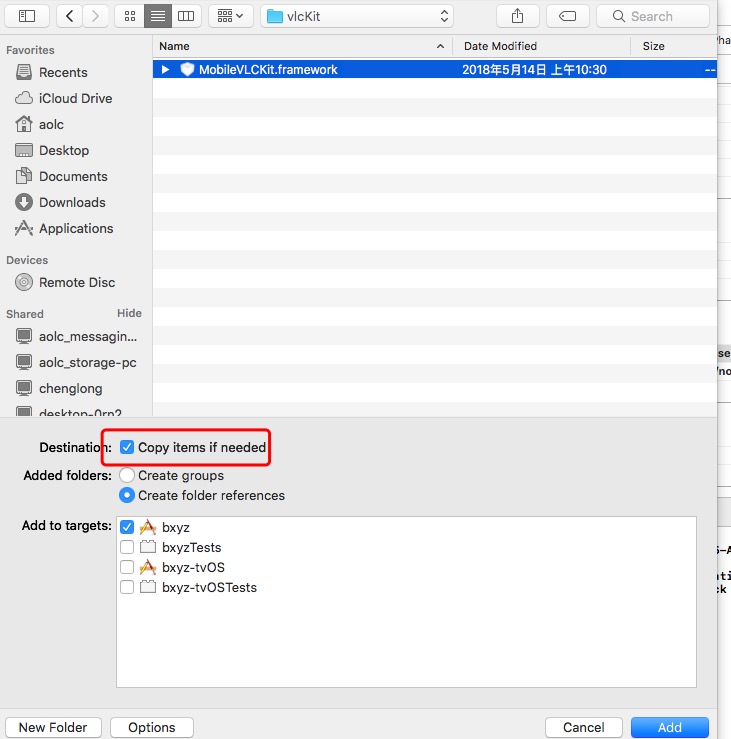
step 5:
add framework search path in main project: $(PROJECT_DIR)/../vlcKit
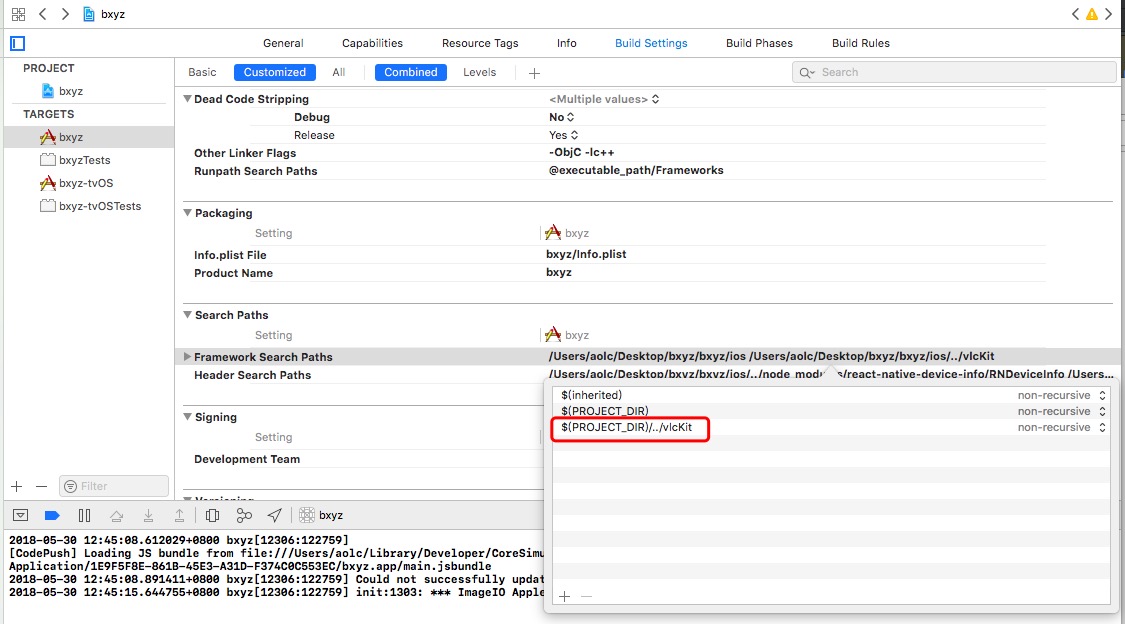
add framework search path in Pods project, target RNVlcPlayerWrap: $(PODS_ROOT)/../../vlcKit
step 6:
Select your project. Add the following libraries to your project's Build Phases -> Link Binary With Libraries:
- AudioToolbox.framework
- VideoToolbox.framework
- CoreMedia.framework
- CoreVideo.framework
- CoreAudio.framework
- AVFoundation.framework
- MediaPlayer.framework
- libstdc++.6.0.9.tbd
- libiconv.2.tbd
- libc++.1.tbd
- libz.1.tbd
- libbz2.1.0.tbd
step 7:
set Enable Bitcode to no
Build Settings ---> search Bitcode
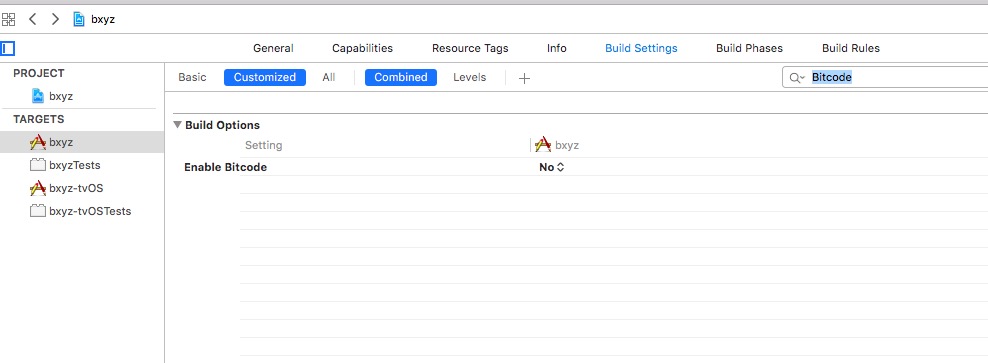
step 8:
set project deployment target 9.3
other react-native plugins
-
npm install react-native-orientation --save
react-native link react-native-orientation
-
npm install react-native-slider --save
-
npm install react-native-vector-icons --save
react-native link react-native-vector-icons
Static Methods
seek(seconds)
android:
this.vlcplayer.seek(100); // unit(单位) ms
ios:
this.vlcplayer.seek(0.1); // 0 --- 1 视频位置进度
this.vlcPlayer.resume(autoplay) //重新加载视频进行播放,autopaly: true 表示播放 false表示暂停
this.vlcPlayer.play(bool) // true: play the video false: paused the video
this.vlcPlayer.snapshot(path) // path: string 存储的文件的路径。
VLCPlayer props
import { VLCPlayer } from 'react-native-vlcplayer-wrap2';
| props | type | value | describe |
|---|---|---|---|
| paused | bool | ||
| muted | bool | ||
| volume | bool | 0---200 | |
| hwDecoderEnabled | number | 0 or 1 | (Only android) need use with hwDecoderForced |
| hwDecoderForced | number | 0 or 1 | (Only android) need use with hwDecoderEnabled |
| initType | number | ||
| initOptions | array | ||
| mediaOptions | object | ||
| source | object | { uri: 'http:...' } | |
| autoplay | bool | 是否自动播放(默认false) | |
| onLoadStart | func | vlc视频容器初始化完毕 | |
| onOpen | func | 视频被打开 | |
| onBuffering | func | 正在缓冲中 | |
| onProgress | func | { currentTime:1000,duration:1000 } unit:ms | 视频进度发生改变 |
| onEnd | func | 视频播放结束 | |
| onPlaying | func | 视频正在播放 | |
| onPaused | func | 视频暂停 | |
| onError | func | 播放视频出错 | |
| onStopped | func | 视频停止播放(直播视频请根据这个判断) | |
| onIsPlaying | func | {isPlaying:true} | 视频是否正在播放 |
initType: 1,2 default value: 1
example:
ios:
1: [[VLCMediaPlayer alloc] init]
2: [[VLCMediaPlayer alloc] initWithOptions:options];
initOptions:
https://wiki.videolan.org/VLC_command-line_help
https://www.cnblogs.com/waimai/p/3342739.html
onBuffer:
android: {
isPlaying: true,
bufferRate: 70,
duration: 0,
}
ios: {
duration: 0,
isPlaying: true,
}
onProgress:
{
currentTime: 1000 ms
duration: 5000 ms
}
onIsPlaying:
{
isPlaying: true
}
Callback function simple description (currently encountered)
Support platform
onEnd end ios android
onBuffering Buffering ios ndroid
onError error
onPlaying playback ios android
onPaused pause ios android
onOpen open android
onLoadStart Vlc video initialized ios android
onProgress progress changes ios android swf格式不支持
Callback function order : onLoadStart ---> onOpen
use plugin
Import { VLCPlayer, VlCPlayerView } from 'react-native-vlcplayer-wrap2';
Import Orientation from 'react-native-orientation';
(1)
Android:
This.vlcplayer.seek(100); // The unit is ms
Ios:
This.vlcplayer.seek(0.1); // 0 --- 1 video location progress
(2)
<VLCPlayer
Ref={ref => (this.vlcPlayer = ref)}
Style={[styles.video]}
/**
* Increase the video aspect ratio, the video will stretch according to this ratio
* Do not set according to the default ratio
*/
videoAspectRatio="16:9"
/**
* Whether to pause playback
*/
Paused={this.state.paused}
/**
* Resource path
* Local resources are not supported at this time
*/
Source={{ uri: this.props.uri}}
/**
* Progress
* Returns {currentTime:1000, duration:1000}
* Unit is ms
* currentTime: current time
* duration: total time
*/
onProgress={this.onProgress.bind(this)}
/**
* End of video playback
*/
onEnd={this.onEnded.bind(this)}
/**
* Being cached
*/
onBuffering={this.onBuffering.bind(this)}
/**
* Error playing video
*/
onError={this._onError}
/**
* Video stops
*/
onStopped={this.onStopped.bind(this)}
/**
* Video playback
*/
onPlaying={this.onPlaying.bind(this)}
/**
* Video pause
*/
onPaused={this.onPaused.bind(this)}
/**
* Video is opened
/
onOpen={this._onOpen}
/**
* vlc video container is initialized
* Set the progress of playback here, whether to start playing
*/
onLoadStart={()=>{
If(Platform.OS === 'ios'){
this.vlcPlayer.seek(0); //Set the playback progress
}else{
this.vlcPlayer.seek(0); //Set the time of playback
}
this.setState({
Paused: true,
},()=>{
this.setState({
Paused: false,
});
})
}}
/>
Available Sources
Hong Kong Finance, rtmp://202.69.69.180:443/webcast/bshdlive-pc
Hunan Satellite TV, rtmp://58.200.131.2:1935/livetv/hunantv
Rtsp://184.72.239.149/vod/mp4://BigBuckBunny_175k.mov
Version Simple Description
1.1.1-beta7:
(1) increase autoAspectRatio bool (only on Android)
Full Android full screen
Simple Example
(1)
1. npm install react-native-orientation --save
react-native link react-native-orientation
2. npm install react-native-slider --save
3. npm install react-native-vector-icons --save
react-native link react-native-vector-icons
(2)
import { VLCPlayer, VlcSimplePlayer } from 'react-native-vlcplayer-wrap2';
import Orientation from 'react-native-orientation';
<VlcSimplePlayer
ref={ ref => this.vlCPlayerView = ref}
url={"rtmp://live.hkstv.hk.lxdns.com/live/hks"}
Orientation={Orientation}
/>
note:
The "1" plugin uses the aspect ratio (1.1.1-beta1 and below) as shown below by default.
fullVideoAspectRatio: deviceHeight + ':' + deviceWidth,
videoAspectRatio: deviceWidth + ':' + 211.5,
(1) In the case of vertical screen, there will be problems with the aspect ratio. Please set the aspect ratio or remove the built-in aspect ratio.
(2) If the default height is modified in a non-full screen, please set the aspect ratio or remove the built-in aspect ratio.
Remove the built-in aspect ratio:
fullVideoAspectRatio={""}
videoAspectRatio={""}
"2" is not automatically played by default, you need to automatically play, please add the following parameters
Autoplay={true}
"3" You can customize the text with the following parameters:
endingViewText: {
endingText: 'End of video playback',
reloadBtnText: 'Replay',
nextBtnText: 'next'
},
errorViewText: {
errorText: 'Video playback error',
reloadBtnText: 'Replay',
},
vipEndViewText: {
vipEndText: 'Try to end',
boughtBtnText: 'Please buy and buy now,'
},
Here are some of the parameters available:
Static propTypes = {
/**
* vlc play type related
*/
// Ad initialization type
initAdType: PropTypes.oneOf([1,2]),
// Advertising initialization parameters
initAdOptions: PropTypes.array,
// Video initialization type
initType: PropTypes.oneOf([1,2]),
// Video initialization parameters
initOptions: PropTypes.array,
/**
* Live broadcast related
*/
//Do you live?
isLive: PropTypes.bool,
// Whether it automatically reload live
autoReloadLive: PropTypes.bool,
/**
* Advertising related
*/
// Whether to display ads
showAd: PropTypes.bool,
//Ad url
adUrl: PropTypes.oneOfType([PropTypes.string,PropTypes.number]).isRequired,
//Reload including ads
reloadWithAd: PropTypes.bool,
//End of the ad title
onAdEnd: PropTypes.func,
//Is the ad playing?
onIsAdPlaying: PropTypes.func,
/**
* Screen related
*/
// initialized in full screen
initWithFull: PropTypes.bool,
// Turn on the full screen callback function
onStartFullScreen: PropTypes.func,
// Turn off the full screen callback function
onCloseFullScreen: PropTypes.func,
/**
* Video related
*/
// Video path:
// string: local or network resource path
// number: require('./resource/1.mp4')
Url: PropTypes.oneOfType([PropTypes.string,PropTypes.number]).isRequired,
// Video playback ends
onEnd: PropTypes.func,
// Is it playing?
onIsPlaying: PropTypes.func,
// Already watched the time
lookTime: PropTypes.number,
// total time
totalTime: PropTypes.number,
// Is there a next video source?
hadNext: PropTypes.bool,
// Automatically play the next video
autoPlayNext: PropTypes.bool,
// Automatic repeat play
autoRePlay: PropTypes.bool,
/**
* Style related
*/
// Video style
Style: PropTypes.object,
// full screen video style
fullStyle: PropTypes.object,
// Do you need to consider statusBar only for ios
considerStatusBar: PropTypes.bool,
//Do you show the top?
showTop: PropTypes.bool,
//title
Title: PropTypes.string,
// Whether to display the title
showTitle: PropTypes.bool,
// Whether to display the return button
showBack: PropTypes.bool,
// Back button click event
onLeftPress: PropTypes.func,
/**
* vip related
*/
// Whether to use vip
useVip: PropTypes.bool,
// Non-vip viewing length
vipPlayLength: PropTypes.number,
};
/**
* Sample React Native App
* https://github.com/facebook/react-native
*
* @format
* @flow
*/
import React, {Component} from 'react';
import {StyleSheet, View} from 'react-native';
import {VlcSimplePlayer, VLCPlayer} from 'react-native-vlcplayer-wrap2';
export default class App extends Component<Props> {
render() {
return (
<View style={styles.container}>
<VlcSimplePlayer
autoplay={false}
url='rtsp://184.72.239.149/vod/mp4://BigBuckBunny_175k.mov'
initType={2}
hwDecoderEnabled={1}
hwDecoderForced={1}
initOptions={[
"--no-audio",
"--rtsp-tcp",
"--network-caching=" + 150,
"--rtsp-caching=" + 150,
"--no-stats",
"--tcp-caching=" + 150,
"--realrtsp-caching=" + 150,
]}
/>
<VLCPlayer
style={{width:"100%",height:200,marginTop:30}}
source={{uri:'rtsp://184.72.239.149/vod/mp4://BigBuckBunny_175k.mov'}}
initType={2}
initOptions={[
"--network-caching=" + 150,
"--rtsp-caching=" + 150,
"--no-stats",
"--tcp-caching=" + 150,
"--realrtsp-caching=" + 150,
]}
/>
</View>
);
}
}
const styles = StyleSheet.create({
container: {
flex: 1,
justifyContent: 'center',
alignItems: 'center',
backgroundColor: '#F5FCFF',
},
});
MIT Licensed