NativeForms.com
Build forms, surveys and polls for React Native apps.
Why this product was created?
We created NativeForms to save you countless hours of boring development of forms. Our product offers advanced solutions to all your problems and let you focus on things that are really important in your app.
How does it work?
After creating account, you get access to admin panel where you manage all your forms. Each form has unique address, that you can use both on mobile and web. Each time form is completed, you receive email notification. All completed forms will be visible in admin panel. You can export collected data to file format of your choice.
1. Installation
yarn add native-forms// ornpm install native-forms --save2. Basic Usage
- Import component.
;- Use this component in your render() method.
<NativeForms form="https://my.nativeforms.com/vVDct0mcvZWPmZic4JlRvpmNy0Db" />This code will display form in your application. You can create your own forms here.
3. Full Example
Basic flow of NativeForms in your application.
; ; ; const App = { const hasForm showForm = ; const show = ; const hide = ; return <View style=stylescontainer> <Text>NativeFormscom</Text> <Button title="Show Form" onPress=show color="#20f" /> hasForm && <NativeForms form="https://my.nativeforms.com/vVDct0mcvZWPmZic4JlRvpmNy0Db" onClose=hide /> </View> ;}; const styles = StyleSheet; ;You can create your own forms here.
4. Demo
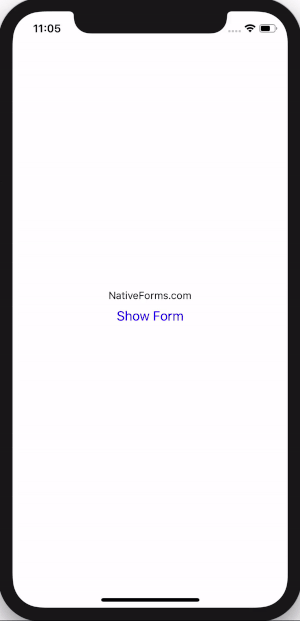
5. Props
| Name | Type | Required | Note |
|---|---|---|---|
| form | String | Yes | URL of form to display. |
| onClose | Function | No | Called when user decides to close the form. |
| onSend | Function | No | Called when completed form was sent. |
| String | No | Email of person that will complete form (it will be displayed in admin panel). | |
| name | String | No | Name of person that will complete form. |
Example of using props:
<NativeForms form="https://my.nativeforms.com/vVDct0mcvZWPmZic4JlRvpmNy0Db" onSend= console onClose= console name="John Smith" email="customer@gmail.com"/>6. Live Preview
Support
In case of any questions or problems, please contact me at: hello@nativeforms.com