react-native-simple-auth 
OAuth login for React Native
Screencast
| iOS | Android |
|---|---|
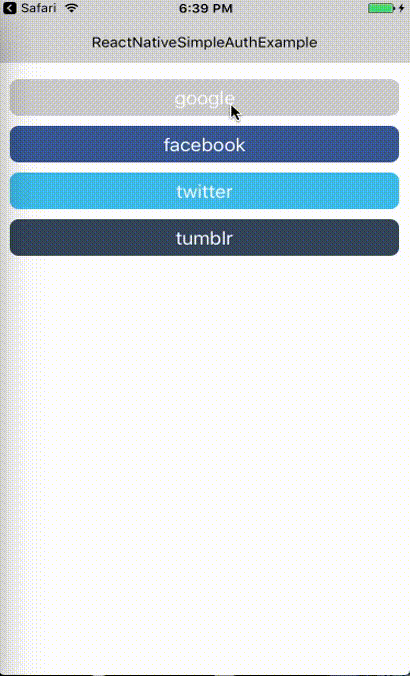 |
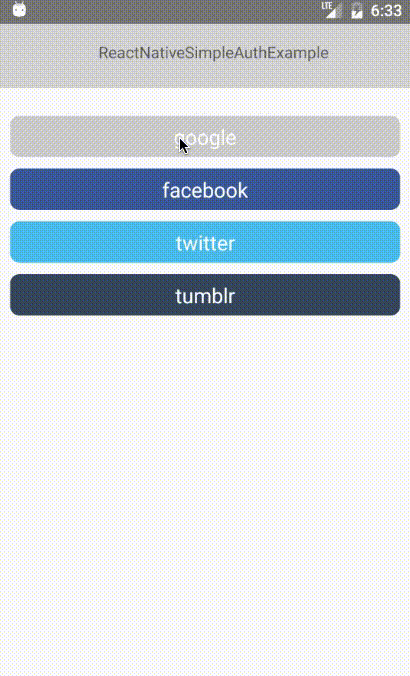 |
Source of example app: https://github.com/adamjmcgrath/ReactNativeSimpleAuthExample
Install
yarn add react-native-simple-auth- Set up deep linking for your Android and iOS application using the instructions on the react-native website (set the
launchModeofMainActivitytosingleTaskinAndroidManifest.xml, create the deep link schemes in Providers Setup) - Set up your OAuth Providers
Providers Setup
- Go to the developer console and create credentials for an iOS application (you can also use these for your Android app). More instructions on the Google support site.
- The "Bundle ID" should contain a dot, eg
com.reactnativesimpleauth - Your configuration object should contain the 'Client ID' as
appIdand 'Bundle ID' in thecallback(note the single/, you can put anything as the path), eg
appId: '123-123abc.apps.googleusercontent.com' callback: 'com.reactnativesimpleauthexample:/oauth2redirect'- Add the deep link scheme for the callback (Your Bundle ID, eg
com.reactnativesimpleauthexample) to yourAndroidManifest.xmleg https://github.com/adamjmcgrath/ReactNativeSimpleAuthExample/blob/master/android/app/src/main/AndroidManifest.xml#L28-L33 - Add the deep link scheme for the callback to your iOS app, eg https://dev.twitter.com/cards/mobile/url-schemes
- Create an app on the Facebook developers website
- In
Settings, clickAdd Platform - Select iOS, and in the
Bundle IDfield, addfb{your App ID}egfb1234567890(You can use the same configuration for Android) - Your configuration object should contain the 'Appid ID' as
appIdand 'Bundle ID' in thecallback(you must put://authorize), eg
appId: '1234567890' callback: 'fb1234567890://authorize' scope: 'user_friends' // you can override the default scope here fields: 'email' 'first_name' 'last_name' // you can override the default fields here- Add the deep link scheme for the callback (Your Bundle ID, eg
fb1234567890) to yourAndroidManifest.xmleg https://github.com/adamjmcgrath/ReactNativeSimpleAuthExample/blob/master/android/app/src/main/AndroidManifest.xml#L28-L33 - Add the deep link scheme for the callback to your iOS app, eg https://dev.twitter.com/cards/mobile/url-schemes (Due to A Facebook bug, this should always be the top one in the list)
- Create an app on https://apps.twitter.com
- You can put any valid URL as the callback url.
- Your configuration object should contain the 'Consumer Key (API Key)' as
appId, the 'Consumer Secret' asappSecretand the TwitterApp namein thecallback, eg
appId: 'abc1234567890' appSecret: 'cba0987654321' callback: 'testapp://authorize'- Add the deep link scheme for the callback (Your App Name, eg
testapp) to yourAndroidManifest.xmleg https://github.com/adamjmcgrath/ReactNativeSimpleAuthExample/blob/master/android/app/src/main/AndroidManifest.xml#L28-L33 - Add the deep link scheme for the callback to your iOS app, eg https://dev.twitter.com/cards/mobile/url-schemes (Due to A Facebook bug, this should always be the top one in the list)
Tumblr
- Create an app on https://www.tumblr.com/oauth/apps
- You can put any valid URL as the callback url.
- Your configuration object should contain the 'OAuth Consumer Key' as
appId, the 'OAuth Consumer Secret' asappSecretand anycallback, eg
appId: '1234567890abc' appSecret: '1234567890abc' callback: 'testapp://authorize'- Add the deep link scheme for the callback (Your App Name, eg
testapp) to yourAndroidManifest.xmleg https://github.com/adamjmcgrath/ReactNativeSimpleAuthExample/blob/master/android/app/src/main/AndroidManifest.xml#L28-L33 - Add the deep link scheme for the callback to your iOS app, eg https://dev.twitter.com/cards/mobile/url-schemes (Due to A Facebook bug, this should always be the top one in the list)
Usage
Create a configuration object for each of the providers you want to authorize with (required keys are in parenthesis):
- google (
appId,callback) - facebook (
appId,callback) - twitter (
appId,appSecret,callback) - tumblr (
appId,appSecret,callback)
See secrets.example.js.
; ;License
react-native-simple-auth is released under the MIT license.