react-native-section-menu
A multi-platform React Native sectioned menu.
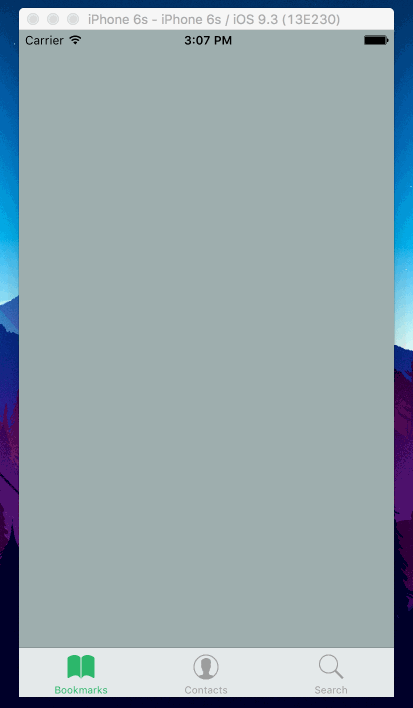
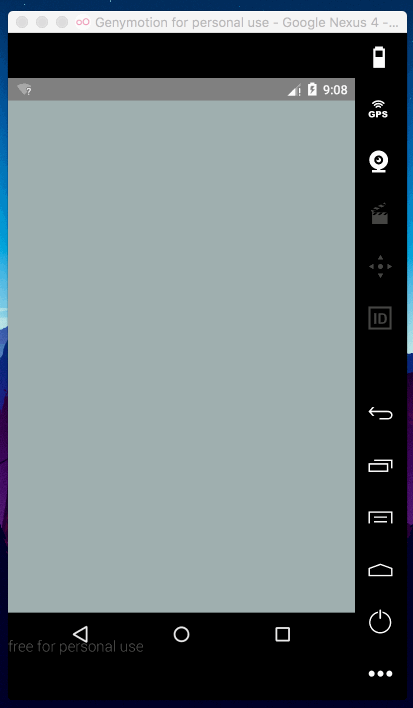
Installation
$ npm i --save-dev react-native-section-menuUsage
To render a basic menu, take the following code as an example. It will render a green header in Android with a drawer-based animation and a TabBar navigation for iOS. You can combine this component with react-native-vector-icons to fully customize the icons of your menu.
Component { return <Menu header=<View style=height: 150 backgroundColor: '#27ae60' /> initialEntry=0 tintColor='#27ae60' entries= id: 0 element: <View style=flex: 1 backgroundColor: '#95a5a6' /> title: 'Bookmarks' id: 1 element: <View style=flex: 1 backgroundColor: '#2c3e50' /> title: 'Contacts' id: 2 element: <View style=flex: 1 backgroundColor: '#ecf0f1' /> title: 'Search' /> }API
Required
| Prop | Type | Description |
|---|---|---|
entries |
Array<Entry> |
An array of menu entries. |
Entry object
| Prop | Type | Description |
|---|---|---|
id |
number |
A numeric identifier. |
title |
string |
The title of the section. |
element |
element |
The element to render in the section. |
Not required
| Prop | Type | Description |
|---|---|---|
initialEntry |
number |
A number to mark the entry to render by default. |
iOS specific
| Prop | Type | Description |
|---|---|---|
TabBarIOS.propTypes |
You can pass all the props. Docs here. |
Entry object
| Prop | Type | Description |
|---|---|---|
itemComponent |
func |
Pass here Icon.TabBarItemIOS to use react-native-vector-icons TabBar item. |
iconName |
string |
The react-native-vector-icons icon name. |
selectedIconName |
string |
The react-native-vector-icons selected icon name. |
iconSize |
number |
The react-native-vector-icons icon size. |
Android specific
| Prop | Type | Description |
|---|---|---|
DrawerLayoutAndroid.propTypes |
DrawerLayoutAndroid available props. |
|
containerStyle |
View.propTypes.style |
The style of the parent container view. |
header |
node |
Optional header to display above the menu list. |
Entry object
| Prop | Type | Description |
|---|---|---|
androidIcon |
node |
A React node to render as an icon. |
androidBackground |
TouchableNativeFeedback.propTypes.background |
The background effect of the entry section. |
tintColor |
string |
The tint color of the selected entry. |
License
MIT
How to contribute
Please open an issue or send a PR ☺️.
Authors
Álvaro Medina Ballester amedina at apsl.net.
Dani Sastre sastred at apsl.net