Please pay close attention if you are upgrading the RBSheet from version 2 to version 3.
- Functional Components: Starting from v3.0.0, RBSheet has been completely rewritten using Functional Components. This improves performance and aligns with modern React practices.
- Prop Removal & Renaming: Several props have been removed and renamed for improved clarity and maintainability. Please refer to the updated documentation for a complete list of available props and their intended behavior.
- Super Lightweight Component
- Add Your Own Component To Bottom Sheet
- Customize Whatever You Like
- Support Drag Down Gesture
- Support All Orientations
- Support Both Android And iOS
- Smooth Animation
- Zero Configuration
- Zero dependency
- Millions of Downloads
| Showcase iOS | Showcase Android |
|---|---|
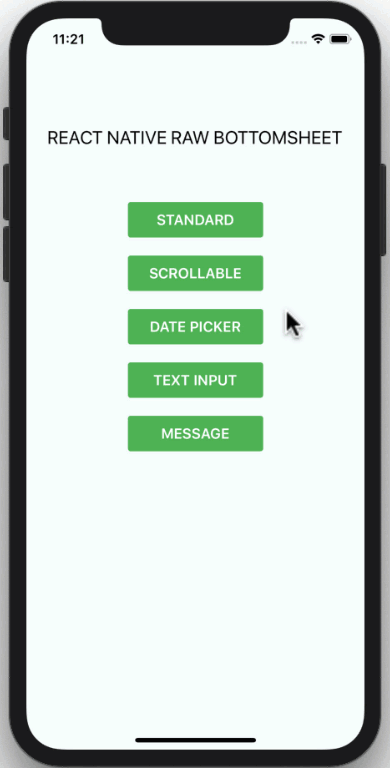 |
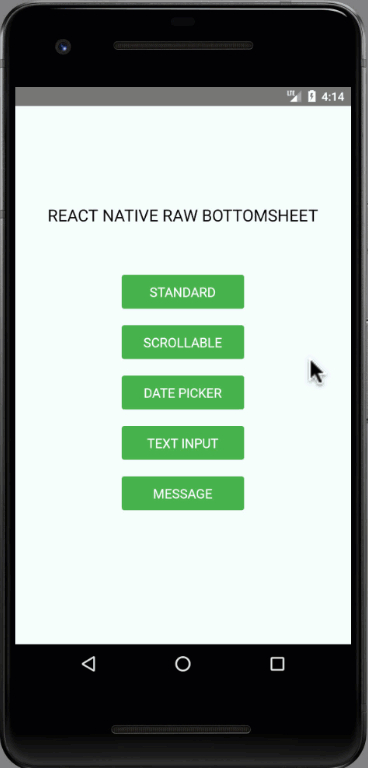 |
npm i react-native-raw-bottom-sheet --save
yarn add react-native-raw-bottom-sheet
Please check the example folder to explore more example codes.
import React, {useRef} from 'react';
import {View, Button} from 'react-native';
import RBSheet from 'react-native-raw-bottom-sheet';
export default function Example() {
const refRBSheet = useRef();
return (
<View style={{flex: 1}}>
<Button
title="OPEN BOTTOM SHEET"
onPress={() => refRBSheet.current.open()}
/>
<RBSheet
ref={refRBSheet}
useNativeDriver={true}
customStyles={{
wrapper: {
backgroundColor: 'transparent',
},
draggableIcon: {
backgroundColor: '#000',
},
}}
customModalProps={{
animationType: 'slide',
statusBarTranslucent: true,
}}
customAvoidingViewProps={{
enabled: false,
}}>
<YourOwnComponent />
</RBSheet>
</View>
);
}const refRBSheet = useRef([]);
const renderItem = ({item, index}) => {
return (
<View>
<TouchableOpacity
style={styles.button}
onPress={() => refRBSheet.current[index].open()}>
<Text style={styles.buttonText}>ITEM {item + 1}</Text>
</TouchableOpacity>
<RBSheet ref={ref => (refRBSheet.current[index] = ref)}>
<View style={styles.bottomSheetContainer}>
<Text style={styles.bottomSheetText}>I AM ITEM {item + 1}</Text>
</View>
</RBSheet>
</View>
);
};| Props | Type | Description | Default |
|---|---|---|---|
| height | number | The height of bottom sheet. | 260 |
| openDuration | number | Duration of the animation when opening bottom sheet. | 300 (ms) |
| closeDuration | number | Duration of the animation when closing bottom sheet. | 200 (ms) |
| closeOnPressMask | boolean | Press the outside area (mask) to close bottom sheet. | true |
| closeOnPressBack | boolean | Press hardware back android to close bottom sheet (Android only). | false |
| draggable | boolean | Enable the drag-down gesture to close the bottom sheet. | false |
| dragOnContent | boolean | The draggable is only worked on the draggable icon. Set this to trueif you want to drag on the content as well (doesn't work with ScrollView). |
false |
| useNativeDriver | boolean | Use the native driver to run smoother animation. | false |
| customStyles | object | Add custom styles to bottom sheet. | {} |
| customModalProps | object | Add custom props to modal. | {} |
| customAvoidingViewProps | object | Add custom props to KeyboardAvoidingView. | {} |
| onOpen | function | Callback function that will be called after the bottom sheet has been opened. | null |
| onClose | function | Callback function that will be called after the bottom sheet has been closed. | null |
customStyles: {
wrapper: {...}, // The Root of component (Change the mask's background color here).
container: {...}, // The Container of bottom sheet (The animated view that contains your component).
draggableIcon: {...} // The style of Draggable Icon (If you set `draggable` to `true`).
}| Method Name | Description | Usage |
|---|---|---|
| open | The method to open bottom sheet. | refRBSheet.current.open() |
| close | The method to close bottom sheet. | refRBSheet.current.close() |
I'm really glad you're reading this, because we need volunteer developers to help bring this project to life.
- Clone this repository
- Open project, then run
yarnto install devDependencies - Add your magic code for contribution
- Test your code
- Navigate to
examplefolder - Run
yarn&yarn startto run the example project - Test your code in
example/App.js
- Navigate to
- Update
README.mdto update documentation (Optional) - Write unit testing in
__tests__folder (Optional) - Update
index.d.tsto update typing (Optional) - Make a pull request, Genius!
This project is licensed under the MIT License - see the LICENSE.md file for details.
Made with ❤️ by NY Samnang.

