react-native-program-stylesheet
重写StyleSheet.create方法,无损RN原生代码。 把任意屏幕宽分成375,快速实现适配任意分辨率的布局。
🤗 🤗 随手给颗星星呗,有bug或者交流,欢迎留言第一时间维护。🤗 🤗

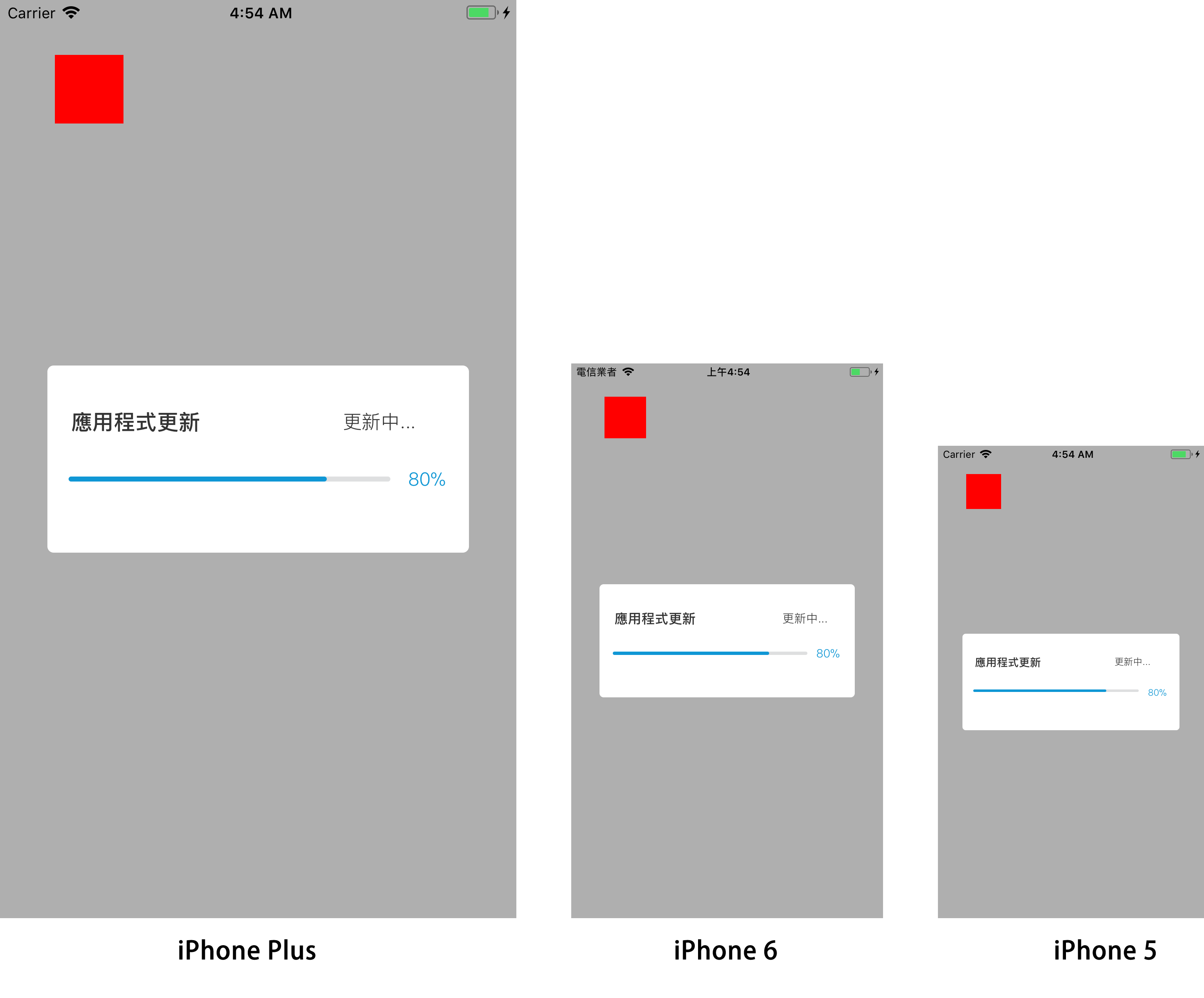
安装:
yarn add react-native-program-stylesheet
使用:
index.js
import { AppRegistry } from 'react-native';
import App from './App';
//在程序入口处导入
import StyleSheet375 from 'react-native-program-stylesheet';
AppRegistry.registerComponent('example', () => App);
App.js (或者其他任意页面中使用)
const styles = StyleSheet.create({
container: {
flex: 1,
justifyContent: 'center',
alignItems: 'center'
},
cover: {
position: 'absolute',
width: 375, //屏幕宽度
height: Number.MAX_SAFE_INTEGER, //屏幕高度
backgroundColor: 0x00000050
},
dialog: {
width: 307,
height: 136,
marginLeft: 34,
marginRight: 34,
backgroundColor: '#ffffff',
borderRadius: 5
},
titleView: {
width: 375,
height: 22,
marginTop: 30,
flexDirection: 'row',
alignItems: 'center'
},
title: {
fontSize: 16,
lineHeight: 22,
fontWeight: 'bold',
color: '#333333',
marginLeft: 18
},
status: {
fontSize: 14,
fontWeight: '100',
marginLeft: 104,
color: '#333333'
},
progressView: {
marginTop: 29,
},
progressBg: {
width: 234,
height: 4,
marginLeft: 16,
borderRadius: 4,
backgroundColor: '#DEDFE0'
},
progressFg: {
width: 188,
height: 4,
marginLeft: 16,
borderRadius: 4,
backgroundColor: '#1097D5',
position: 'absolute'
},
progressText: { //在375机制下,可以放心使用这种方式布局
fontSize: 14,
lineHeight: 20,
position: 'absolute',
top: 73,
right: 18,
color: '#1097D5',
fontWeight: '100'
}
});
在继承自Component中使用,不是使用StyleSheet时,
export default class App extends Component {
render(){
return <View style={{
position: 'absolute',
top: this.getSize(40),
left: this.getSize(40),
width: this.getSize(50),
height: this.getSize(50),
backgroundColor: '#ff0000'}}/>
}
}
import ProgramStyleSheet from 'react-native-program-stylesheet';
export default class TestUtils {
static computeSize(size) {
return ProgramStyleSheet.getSize(size);
}
}
一条水平分割线
<View style={{width: 375, height: 0.5, backgroundColor:'#dcdcdc'}}>
StyleSheet.create({
container: {
width: 375, //屏幕宽
height: Number.MAX_SAFE_INTEGER, //屏幕高度
}
})