react-native-picker-view
Getting started
$ npm install react-native-picker-view --save
Mostly automatic installation
$ react-native link react-native-picker-view
Manual installation
iOS
- In XCode, in the project navigator, right click
Libraries➜Add Files to [your project's name] - Go to
node_modules➜react-native-picker-viewand addSRSPickerView.xcodeproj - In XCode, in the project navigator, select your project. Add
libSRSPickerView.ato your project'sBuild Phases➜Link Binary With Libraries - Run your project (
Cmd+R)<
Android
- Open up
android/app/src/main/java/[...]/MainActivity.java
- Add
import com.surajit.rnpv.SRSPickerViewPackage;to the imports at the top of the file - Add
new SRSPickerViewPackage()to the list returned by thegetPackages()method
- Append the following lines to
android/settings.gradle:include ':react-native-picker-view' project(':react-native-picker-view').projectDir = new File(rootProject.projectDir, '../node_modules/react-native-picker-view/android') - Insert the following lines inside the dependencies block in
android/app/build.gradle:compile project(':react-native-picker-view')
Usage
; // TODO: What to do with the module?<Picker values="Kolkata""Delhi""Hydrabad""Banglore""Pune" selected=thisstateindex style=width:100height:200 enableInput=false onSelect= { console; this } />Sample Output
| Android | IOS |
|---|---|
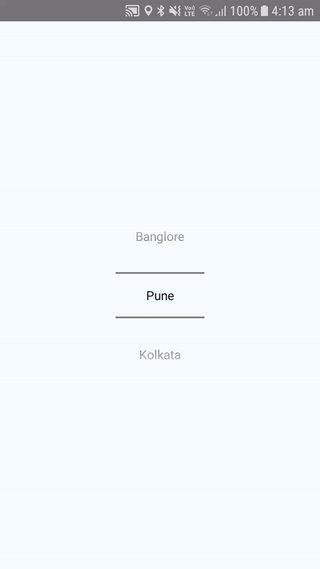 |
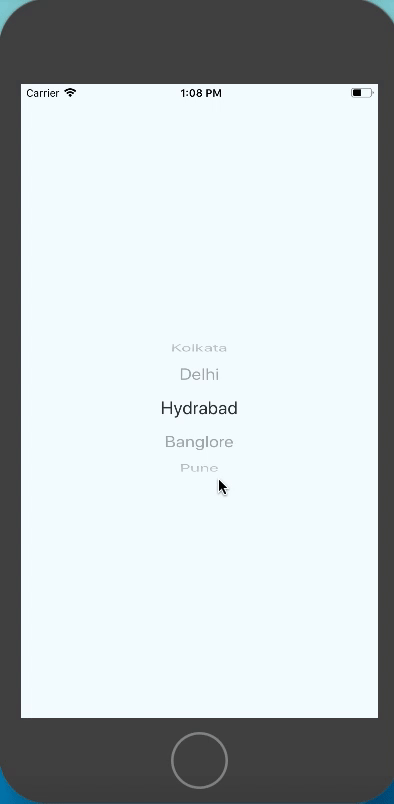 |
props
values
Array of values. Array item must be of type string.
selected
It is the index of the item that needs to be selected in Picker view. It is a 0 based index. Index less than zero is not supported.
enableInput (Android Only)
It is a boolean flag that is determined whether to activate keyboard input in Picker view. This flag is used only for android.
onSelect
It is a callback function, which is called from the library when a selection is changed. Its signature is :--
{ //selectedValue is the value of the selected item. //selectedIndex is the index of the item. }