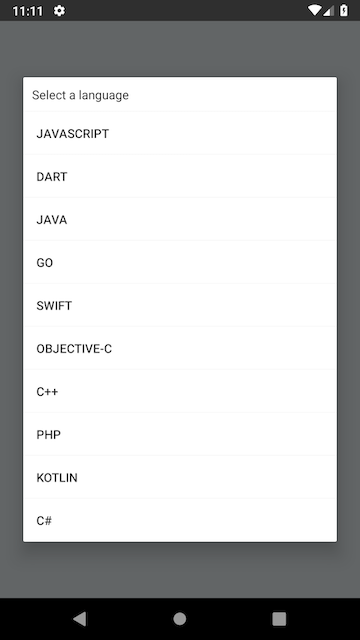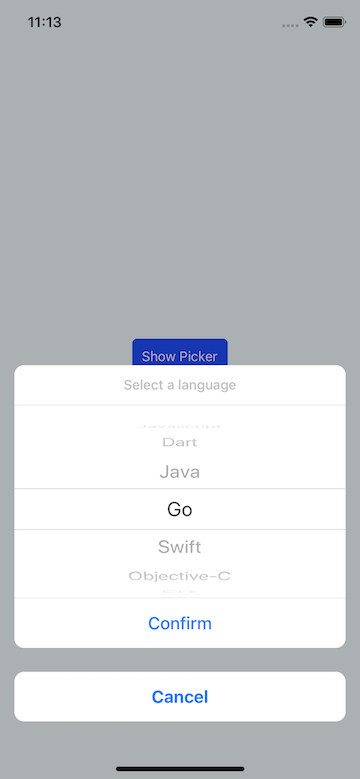With this package you can easily use picker with onPress function.
Using react-native-modal and @react-native-picker/picker component for IOS and using RecyclerView and AlertDialog for Android as NativeModule.
Note: this fork contains the delete button functionality
- Android input.substr issue solved.
- On IOS null value issue solved.
- useNativeDriver flag added.
- @react-native-community/picker added because picker extracted from core react native
- react-native-modal added to package for IOS
- selectedColor added
- disabled & enabled IOS confirm button styles added.
- Now we can set object array for items or array.
- IOS part start using hooks
- confirmButtonStyle & cancelButtonStyle & contentContainerStyle added
- Adding image to picker item at Android removed. If you need this feature please use v1.3.1
- And a lot of upgrade...
With YARN
yarn add react-native-picker-delete-module && yarn add react-native-modal && yarn add @react-native-community/picker
cd ios && pod install
Automatic linking
react-native link react-native-picker-delete-module
Manual Linking
Manual Installation (If something went wrong with react-native link)
| Props | Type | Default & Description | Required | OS |
|---|---|---|---|---|
| value | string | - | No | Android, IOS |
| useNativeDriver | bool | true |
No | IOS |
| backdropColor | string | - | No | IOS |
| backdropOpacity | double | 0.7 |
No | IOS |
| items | array / object array | - | Yes | Android, IOS |
| title | string | - | No | Android, IOS |
| titleStyle | object | {} | No | IOS |
| confirmButtonStyle | object | {} | No | IOS |
| cancelButtonStyle | object | {} | No | IOS |
| contentContainerStyle | object | {} | No | IOS |
| itemStyle | object | {} | No | IOS |
| cancelButtonTextStyle | object | {} | No | IOS |
| confirmButtonEnabledTextStyle | object | {} | No | IOS |
| confirmButtonDisabledTextStyle | object | {} | No | IOS |
| pickerRef | any | - | Yes | Android, IOS |
| onValueChange | func | (value: string) => void | Yes | Android, IOS |
| cancelButton | string | Cancel |
No | IOS |
| confirmButton | string | Confirm |
No | IOS |
| onCancel | func | - | No | Android, IOS |
| selectedColor | string | - | No | Android, IOS |
import React, { useRef, useState } from "react"
import { Button, SafeAreaView, Text } from "react-native"
import ReactNativePickerModule from "react-native-picker-delete-module"
const App = () => {
const pickerRef = useRef()
const [value, setValue] = useState()
const dataset_1 = [1, 2, "Java", "Kotlin", "C++", "C#", "PHP"]
const dataset_2 = [
{
value: 101,
label: "Javascript",
},
{
value: "golang_101",
label: "Go",
},
{
value: "kotlin_dsl",
label: "Kotlin",
},
{
value: "java_101",
label: "Java",
},
{
value: "cplusplus",
label: "C++",
},
{
value: "csharp_201",
label: "C#",
},
{
value: "php_201",
label: "PHP",
},
]
return (
<>
<SafeAreaView>
<Button title="Select a language" onPress={() => pickerRef.current.show()} />
<Text>Selected Item Text: {value}</Text>
</SafeAreaView>
<ReactNativePickerModule
pickerRef={pickerRef}
value={value}
title={"Select a language"}
items={dataset_1}
titleStyle={{ color: "white" }}
itemStyle={{ color: "white" }}
selectedColor="#FC0"
confirmButtonEnabledTextStyle={{ color: "white" }}
confirmButtonDisabledTextStyle={{ color: "grey" }}
cancelButtonTextStyle={{ color: "white" }}
confirmButtonStyle={{
backgroundColor: "rgba(0,0,0,1)",
}}
cancelButtonStyle={{
backgroundColor: "rgba(0,0,0,1)",
}}
contentContainerStyle={{
backgroundColor: "rgba(0,0,0,1)",
}}
onCancel={() => {
console.log("Cancelled")
}}
onValueChange={value => {
console.log("value: ", value)
setValue(value)
}}
/>
</>
)
}
export default Appimport React from "react"
import { SafeAreaView, Text, Button } from "react-native"
import ReactNativePickerModule from "react-native-picker-delete-module"
const dataset = [
{
value: 101,
label: "Javascript",
},
{
value: "golang_101",
label: "Go",
},
{
value: "kotlin_dsl",
label: "Kotlin",
},
{
value: "java_101",
label: "Java",
},
{
value: "cplusplus",
label: "C++",
},
{
value: "csharp_201",
label: "C#",
},
{
value: "php_201",
label: "PHP",
},
]
class App extends React.Component {
constructor(props) {
super(props)
this.pickerRef = React.createRef()
this.state = {
value: null,
}
}
render() {
return (
<>
<SafeAreaView>
<Button title="Select a language" onPress={() => this.pickerRef.current.show()} />
<Text>Selected Item Text: {this.state.value}</Text>
</SafeAreaView>
<ReactNativePickerModule
pickerRef={this.pickerRef}
value={this.state.value}
title={"Select a language"}
items={dataset}
selectedColor="#FC0"
onCancel={() => {
console.log("Cancelled")
}}
onValueChange={value => {
this.setState({
value: value,
})
}}
/>
</>
)
}
}
export default AppYou can use more than one picker in same screen. You just need to set different pickerRef.
p.s : If you want to get country list from native device you can use this package: https://github.com/talut/react-native-countries
This project is licensed under the MIT License - see the LICENSE.md file for details