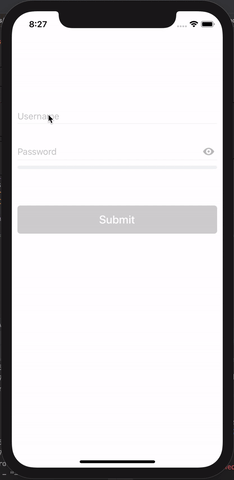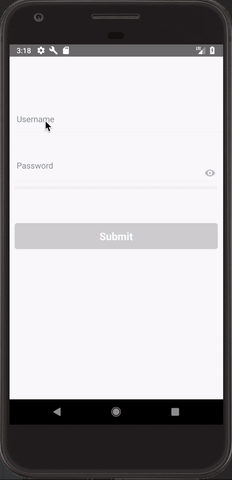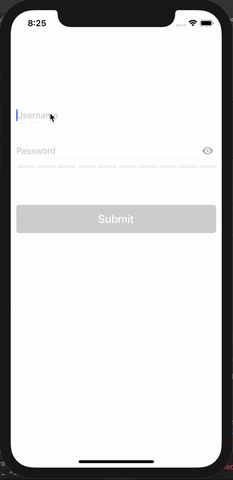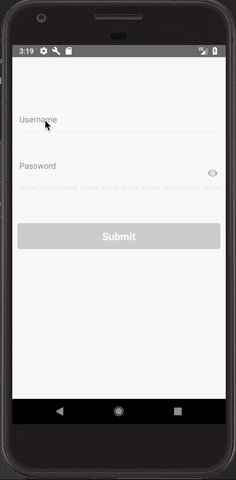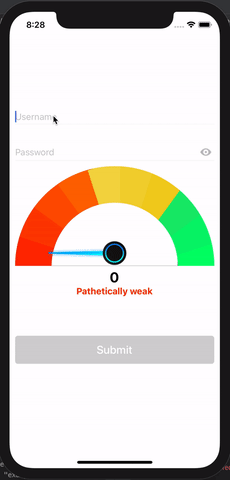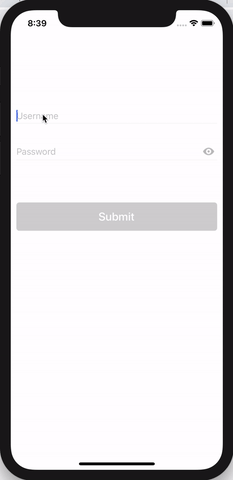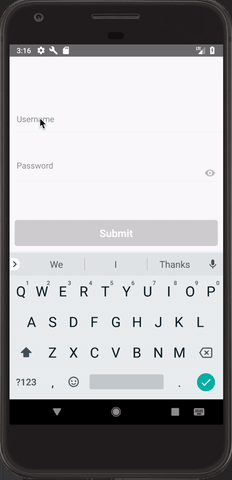react-native-password-strength-meter 

A highly customisable password strength meter implementation with minimal dependencies.
Show Cases
Type Bar
| IOS |
Android |
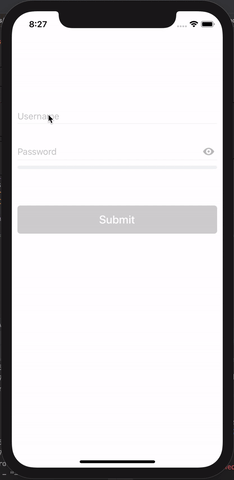 |
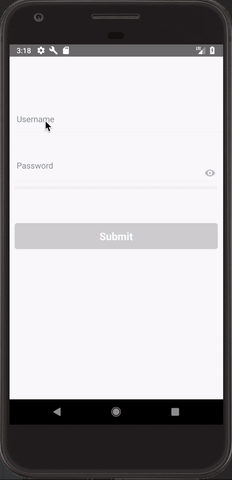 |
Type Box
| IOS |
Android |
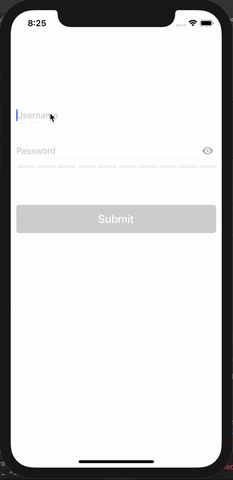 |
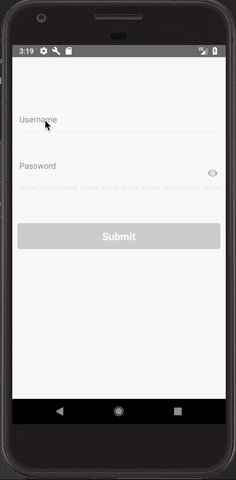 |
Type Circle
| IOS |
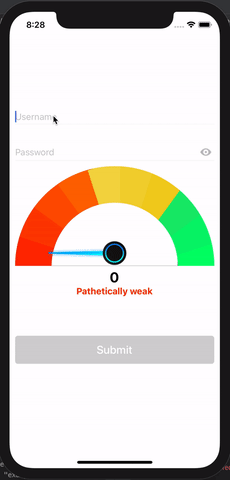 |
Type Text
| IOS |
Android |
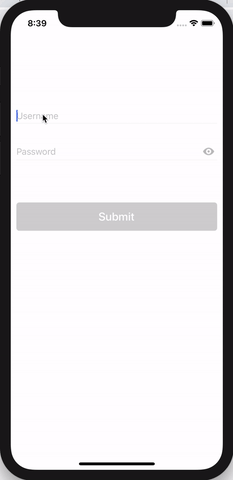 |
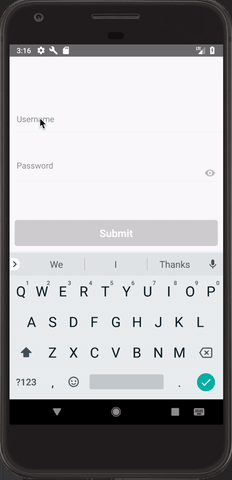 |
Getting Started
Installation
$ npm i react-native-password-strength-meter --save
Basic Usage
Password Input Usage
import React, { Component } from 'react';
import {
View,
StyleSheet,
TextInput
} from 'react-native';
import RNPasswordStrengthMeter from 'react-native-password-strength-meter';
export default class PasswordInput extends Component {
onChange = (password, score, { label, labelColor, activeBarColor }) => {
console.log(password, score, { label, labelColor, activeBarColor });
}
render() {
return (
<View style={styles.container}>
<RNPasswordStrengthMeter
onChangeText={this.onChange}
meterType="bar"
/>
</View>
);
}
}
Component Usage
import React, { Component } from 'react';
import {
View,
StyleSheet,
TextInput
} from 'react-native';
import { BarPasswordStrengthDisplay } from 'react-native-password-strength-meter';
export default class BarComponent extends Component {
state = {
password: '',
}
onChange = password => this.setState({ password })
render() {
const { password } = this.state;
return (
<View style={styles.container}>
<TextInput style={styles.textInput} onChangeText={this.onChange} />
<BarPasswordStrengthDisplay
password={password}
/>
</View>
);
}
}
Properties
Password Input Props
| Prop |
Default |
Type |
Description |
| onChangeText |
required |
func |
Callback to Return Input text changes (password, score, { label, labelColor, activeBarColor }) => {} |
| defaultPassword |
"" |
string |
Default Password Value |
| containerWrapperStyle |
{} |
object |
Container wrapper style |
| imageWrapperStyle |
{} |
object |
Eye Image wrapper style |
| imageStyle |
{} |
object |
Eye Image style |
| inputWrapperStyle |
{} |
object |
Text Input wrapper style |
| inputStyle |
{} |
object |
Text Input style |
| placeholderStyle |
{} |
object |
Text Input placeholder style |
| meterType |
bar |
enum |
Meter Type. Can be bar, box, circle, text |
| inputProps |
Defaults |
object |
React Native's TextInput Props |
| passwordProps |
Defaults |
object |
Password Component Props |
Bar Component Props
| Prop |
Default |
Type |
Description |
| password |
required |
string |
Password Value |
| touched |
"" |
bool |
Field Touched |
| scoreLimit |
100 |
number |
Password Score's maximum value |
| variations |
Defaults |
object |
Different validations in regex to calculate password score |
| minLength |
5 |
number |
Minimum length of the password to validate |
| labelVisible |
true |
bool |
Label Visible |
| levels |
Defaults |
array |
Different Levels to calculate password score |
| wrapperStyle |
{} |
object |
Wrapper style |
| barContainerStyle |
{} |
object |
Bar Container style |
| barStyle |
{} |
object |
Bar style |
| labelStyle |
{} |
object |
Label style |
| barColor |
#f1f3f4 |
string |
Bar background color |
| width |
deviceWidth - 20 |
number |
Width of bar |
Box Component Props
| Prop |
Default |
Type |
Description |
| password |
required |
string |
Password Value |
| touched |
"" |
bool |
Field Touched |
| scoreLimit |
100 |
number |
Password Score's maximum value |
| variations |
Defaults |
object |
Different validations in regex to calculate password score |
| minLength |
5 |
number |
Minimum length of the password to validate |
| labelVisible |
true |
bool |
Label Visible |
| levels |
Defaults |
array |
Different Levels to calculate password score |
| wrapperStyle |
{} |
object |
Wrapper style |
| boxContainerStyle |
{} |
object |
Box Container style |
| boxStyle |
{} |
object |
Box style |
| labelStyle |
{} |
object |
Label style |
| boxColor |
#f1f3f4 |
string |
Box background color |
| width |
deviceWidth - 20 |
number |
Width of box container which will be split based on the levels |
| boxSpacing |
2 |
number |
Spacing in between the boxes |
Circular Component Props
| Prop |
Default |
Type |
Description |
| password |
required |
string |
Password Value |
| labelVisible |
true |
bool |
Label Visible |
| minLength |
5 |
number |
Minimum length of the password to validate |
| scoreLimit |
100 |
number |
Password Score's maximum value |
| easeDuration |
500 |
number |
Ease Duration of the meter needle |
| variations |
Defaults |
object |
Different validations in regex to calculate password score |
| levels |
Defaults |
array |
Different Levels to calculate password score |
| wrapperStyle |
{} |
object |
Wrapper style |
| outerCircleStyle |
{} |
object |
Outer circle style |
| imageWrapperStyle |
{} |
object |
Image wrapper style |
| imageStyle |
{} |
object |
Image style |
| innerCircleStyle |
{} |
object |
Inner circle style |
| labelWrapperStyle |
{} |
object |
Label wrapper style |
| labelStyle |
{} |
object |
Label style |
| labelNoteStyle |
{} |
object |
Label note style |
| needleImage |
Defaults |
string |
Absolute path to the needle image |
Text Component Props
| Prop |
Default |
Type |
Description |
| password |
required |
string |
Password Value |
| touched |
"" |
bool |
Field Touched |
| scoreLimit |
100 |
number |
Password Score's maximum value |
| variations |
Defaults |
object |
Different validations in regex to calculate password score |
| minLength |
5 |
number |
Minimum length of the password to validate |
| labelVisible |
true |
bool |
Label Visible |
| levels |
Defaults |
array |
Different Levels to calculate password score |
| wrapperStyle |
{} |
object |
Wrapper style |
| labelStyle |
{} |
object |
Label style |
Defaults
defaultPassword: '',
containerWrapperStyle: {},
imageWrapperStyle: {},
imageStyle: {},
inputWrapperStyle: {},
inputStyle: {},
placeholderStyle: {},
meterType: 'bar',
inputProps: {
placeholder: 'Password',
secureTextEntry: true,
},
passwordProps: {
touched: false,
scoreLimit: 100,
variations: {
digits: /\d/,
lower: /[a-z]/,
upper: /[A-Z]/,
nonWords: /\W/,
},
minLength: 5,
labelVisible: true,
levels: [
{
label: 'Pathetically weak',
labelColor: '#ff2900',
activeBarColor: '#ff2900',
},
{
label: 'Extremely weak',
labelColor: '#ff3e00',
activeBarColor: '#ff3e00',
},
{
label: 'Very weak',
labelColor: '#ff5400',
activeBarColor: '#ff5400',
},
{
label: 'Weak',
labelColor: '#ff6900',
activeBarColor: '#ff6900',
},
{
label: 'So-so',
labelColor: '#f4d744',
activeBarColor: '#f4d744',
},
{
label: 'Average',
labelColor: '#f3d331',
activeBarColor: '#f3d331',
},
{
label: 'Fair',
labelColor: '#f2cf1f',
activeBarColor: '#f2cf1f',
},
{
label: 'Strong',
labelColor: '#14eb6e',
activeBarColor: '#14eb6e',
},
{
label: 'Very strong',
labelColor: '#0af56d',
activeBarColor: '#0af56d',
},
{
label: 'Unbelievably strong',
labelColor: '#00ff6b',
activeBarColor: '#00ff6b',
},
],
wrapperStyle: {},
labelStyle: {},
width: deviceWidth - 20,
// Bar
barContainerStyle: {},
barStyle: {},
barColor: '#f1f3f4',
// Box
boxContainerStyle: {},
boxStyle: {},
boxColor: '#f1f3f4',
boxSpacing: 2,
// Circle
outerCircleStyle: {},
imageWrapperStyle: {},
imageStyle: {},
innerCircleStyle: {},
labelWrapperStyle: {},
labelNoteStyle: {},
}
Password Score Algorithm
The Password Score calculator is based on this amazing Stackoverflow Post authored by @tm_lv.
Contribution
Questions
Feel free to contact me or create an issue