react-native-modal-datetime-picker
A declarative cross-platform react-native date and time picker.
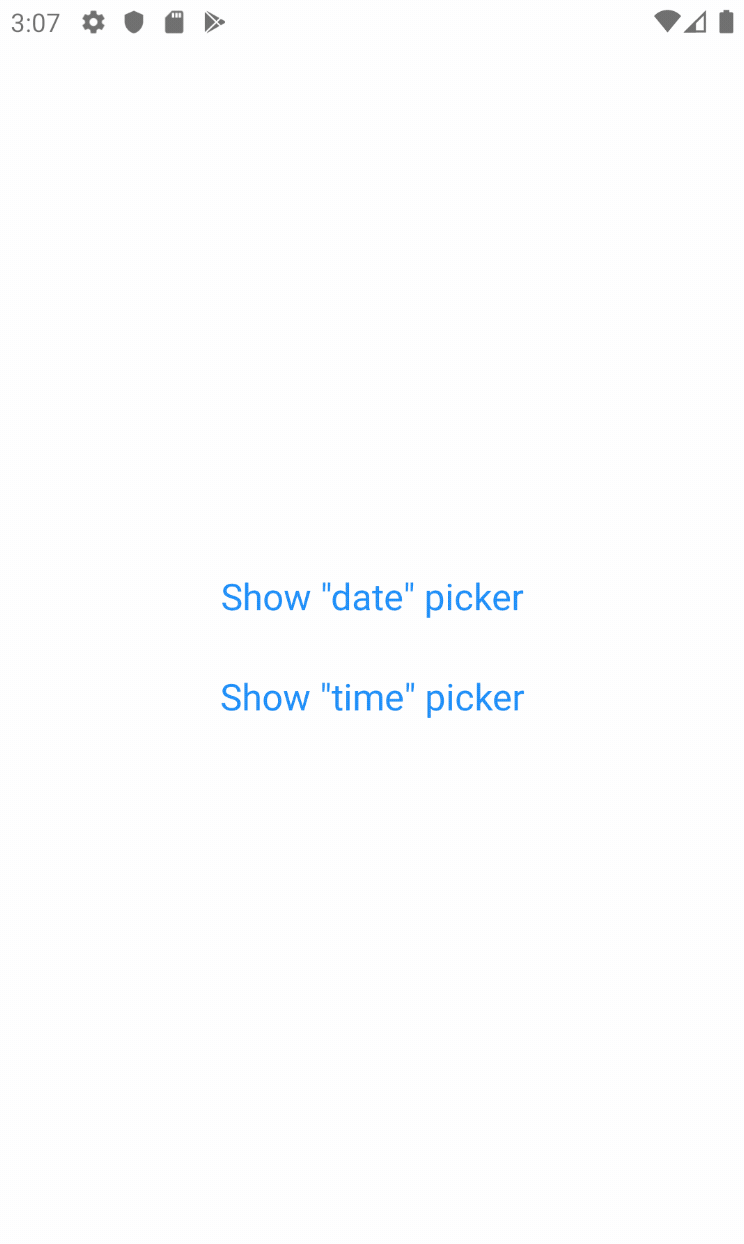

This library exposes a cross-platform interface for showing the native date-picker and time-picker inside a modal, providing a unified user and developer experience.
Under the hood this library is using react-native-datetimepicker-update.
Setup (for non-Expo projects)
If your project is not using Expo, install the library and the community date/time picker using npm or yarn:
# using npm $ npm i react-native-modal-datetime-picker react-native-datetimepicker-update # using yarn $ yarn add react-native-modal-datetime-picker react-native-datetimepicker-updatePlease notice that the react-native-datetimepicker-update package is a native module so it might require manual linking.
Setup (for Expo projects)
If your project is using Expo, install the library and the community date/time picker using the Expo CLI:
expo install react-native-modal-datetime-picker react-native-datetimepicker-updateUsage
;;; const Example = { const isDatePickerVisible setDatePickerVisibility = ; const showDatePicker = { ; }; const hideDatePicker = { ; }; const handleConfirm = { console; ; }; return <View> <Button title="Show Date Picker" onPress=showDatePicker /> <DateTimePickerModal isVisible=isDatePickerVisible mode="date" onConfirm=handleConfirm onCancel=hideDatePicker /> </View> ;}; ;Available props
| Name | Type | Default | Description |
|---|---|---|---|
| cancelTextIOS | string | 'Cancel' | The label of the cancel button (iOS) |
| confirmTextIOS | string | 'Confirm' | The label of the confirm button (iOS) |
| customCancelButtonIOS | component | Overrides the default cancel button component (iOS) | |
| customConfirmButtonIOS | component | Overrides the default confirm button component (iOS) | |
| customHeaderIOS | component | Overrides the default header component (iOS) | |
| customPickerIOS | component | Overrides the default native picker component (iOS) | |
| date | obj | new Date() | Initial selected date/time |
| headerTextIOS | string | "Pick a date" | The title text of header (iOS) |
| isDarkModeEnabled | bool | false | Is the device using a dark theme? |
| isVisible | bool | false | Show the datetime picker? |
| modalStyleIOS | style | Style of the modal content (iOS) | |
| mode | string | "date" | Choose between 'date', 'time', and 'datetime' |
| onCancel | func | REQUIRED | Function called on dismiss |
| onConfirm | func | REQUIRED | Function called on date or time picked. It returns the date or time as a JavaScript Date object |
| onHide | func | () => null | Called after the hide animation |
| pickerContainerStyleIOS | style | The style of the picker container (iOS) |
👉Please notice that all the @react-native-community/react-native-datetimepicker props are also supported!
Frequently Asked Questions
The component is not working as expected
Under the hood react-native-modal-datetime-picker uses react-native-datetimepicker-update.
Before reporting a bug, try swapping react-native-datetime-picker with react-native-datetimepicker-update and, if the issue persists, check if it has already been reported as a an issue there.
How can I show the timepicker instead of the datepicker?
Set the mode prop to time.
You can also display both the datepicker and the timepicker in one step by setting the mode prop to datetime.
I can't set the initial date on the picker
Please make sure you're using the date props (and not the value one).
The picker shows up twice on Android
This seems to be a known issue of the react-native-datetimepicker-update. Please see this thread for a couple of workarounds.
How do I change the color of the Android date and time pickers?
This is more a React-Native specific question than a react-native-modal-datetime-picker one.
See issue #29 and #106 for some solutions.
How to set 24 hours in iOS ?
The is24Hour prop is only available on Android but you can use a small hack for enabling it on iOS by setting the picker timezone to en_GB:
<DatePicker mode="time" locale="en_GB" // Use "en_GB" here date=/>How can I set an automatic locale in iOS
The datepicker can adjust by itself the locale (fr_FR, en_GB...) depending on the user's device locale.
To do so, edit your AppDelegate.m file and add the following to didFinishLaunchingWithOptions.
// Force DatePicker locale to current language (for: 24h or 12h format, full day names etc...) NSString *currentLanguage = ;;I can't see the picker on iOS/the picker is white on iOS
Your app is probably running in dark mode, which is not supported by React-Native for the pickers yet.
If you're not planning to support the iOS dark mode in your app, add the following to your info.plist:
UIUserInterfaceStyleLightOtherwise, see the "Is the iOS dark mode supported?" section below 👇
Is the iOS dark mode supported?
iOS 13 dark mode is not supported out-of-the-box yet and requires a bit of manual setup:
- Install and link react-native-appearance
- Use it to detect the device color scheme:
const colorScheme = Appearance.getColorScheme(); - Use the color scheme to enable/disable the
react-native-modal-datetime-pickerdark mode trough theisDarkModeEnabledprop:isDarkModeEnabled: colorScheme === 'dark'
How do I make it work with snapshot testing?
See issue #216 for a possible workaround.
Contributing
Please see the contributing guide.
License
The library is released under the MIT license. For more information see LICENSE.

