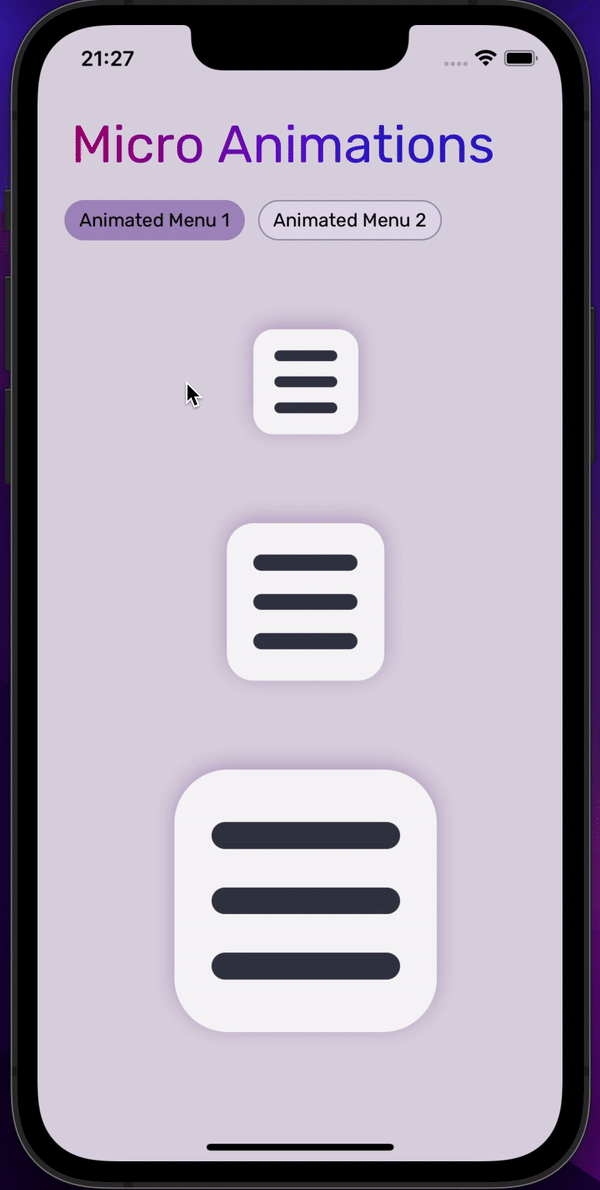Demonstration
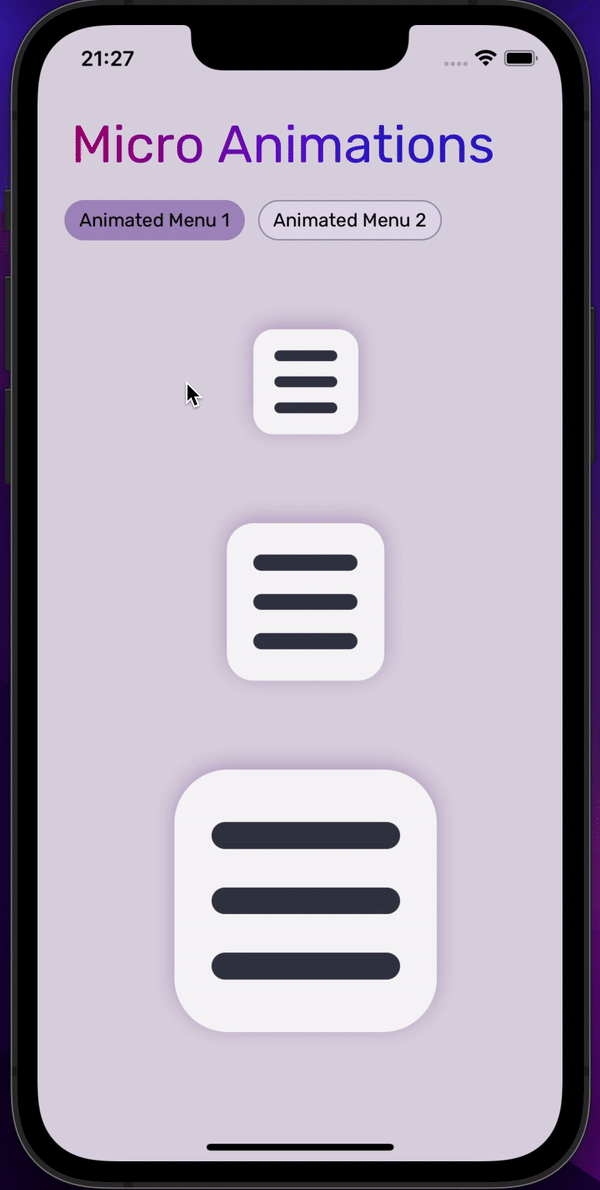
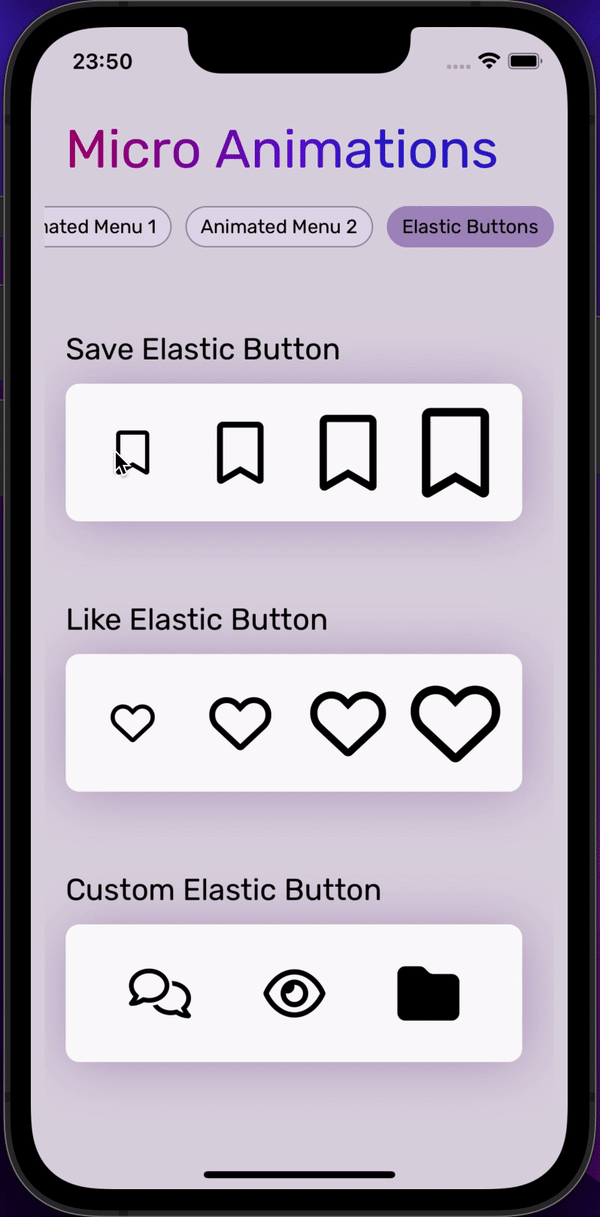

Installation
- Install dependences:
npm i react-native-micro-animations
or
yarn add react-native-micro-animations
Configuration
As svg files are used in the micro animation library, it is necessary to install support libraries for these types of files, for that follow the steps below:
- Install support dependences:
yarn add react-native-svg && yarn add react-native-svg-transformer
- In file metro.config.js replace all code for the following code below:
const {getDefaultConfig} = require('metro-config');
module.exports = (async () => {
const {
resolver: {sourceExts, assetExts},
} = await getDefaultConfig();
return {
transformer: {
getTransformOptions: async () => ({
transform: {
experimentalImportSupport: false,
inlineRequires: true,
},
}),
babelTransformerPath: require.resolve('react-native-svg-transformer'),
},
resolver: {
assetExts: assetExts.filter(ext => ext !== 'svg'),
sourceExts: [...sourceExts, 'svg'],
},
};
})();
Menu Component
Usage
Animated Menu Vertically
const yourOnPressFunction = () => {
console.log("Do something here...");
}
<AnimatedMenuVertically
height={20}
width={20}
borderRadius={15}
activeOpacity={0.6}
backgroundColor={"#f5f5f5"}
lineColor={"#343947"}
onPress={yourOnPressFunction}
/>Animated Menu Horizontally
const yourOnPressFunction = () => {
console.log("Do something here...");
}
<AnimatedMenuHorizontally
height={20}
width={20}
borderRadius={15}
activeOpacity={0.6}
backgroundColor={"#f5f5f5"}
lineColor={"#343947"}
onPress={yourOnPressFunction}
/>Properties
| Prop |
Description |
Type |
height |
Heigth of the button |
Number |
width |
Width of the button |
Number |
borderRadius |
BorderRadius of the button |
Number |
backgroundColor |
BackgroundColor of the button |
String |
lineColor |
Color of the Line component into the button |
String |
onPress |
Action when press the button |
() => Void |
Elastic Button Components
Usage
Animated Save Button
const yourOnPressFunction = () => {
console.log("Do something here...");
}
<SaveElasticButton
height={45}
width={45}
onPress={yourOnPressFunction}
/>Animated Like Button
const yourOnPressFunction = () => {
console.log("Do something here...");
}
<SaveElasticButton
height={45}
width={45}
onPress={yourOnPressFunction}
/>Animated Custom Button
import EyeNormal from '~/assets/icons/eye-regular.svg';
import EyeSolid from '~/assets/icons/eye-slash-solid.svg';
const yourOnPressFunction = () => {
console.log("Do something here...");
}
<CustomElasticButton
initIcon={<EyeNormal height={45} width={45} fill={"#000"} />}
endIcon={<EyeSolid height={45} width={45} fill={"#000"}/>}
onPress={yourOnPressFunction}
/>
Add Button Components
Usage
Parallax Add Button
import { ParallaxAddButton } from 'react-native-micro-animations';
...
const yourOnPressFunction = () => {
console.log("Do something here...");
}
...
<ParallaxAddButton
height={15}
width={15}
onPress={yourOnPressFunction}
/>Rotate Add Button
import { RotateAddButton } from 'react-native-micro-animations';
...
const yourOnPressFunction = () => {
console.log("Do something here...");
}
...
<RotateAddButton
height={15}
width={15}
onPress={yourOnPressFunction}
/>Subtract Add Button
import { SubtractAddButton } from 'react-native-micro-animations';
...
const yourOnPressFunction = () => {
console.log("Do something here...");
}
...
<SubtractAddButton
height={15}
width={15}
onPress={yourOnPressFunction}
/>Properties
| Prop |
Description |
Type |
height |
Heigth of the button |
Number |
width |
Width of the button |
Number |
borderRadius |
BorderRadius of the button |
Number |
backgroundColor |
BackgroundColor of the button |
String |
lineColor |
Color of the lines inside the button |
String |
onPress |
Action when press the button |
() => Void |
Stack
- [x] React Native
- [x] Animated API
- [x] Typescript
- [x] Styled Components
LICENSE
MIT © 2022 José Carlos Noronha