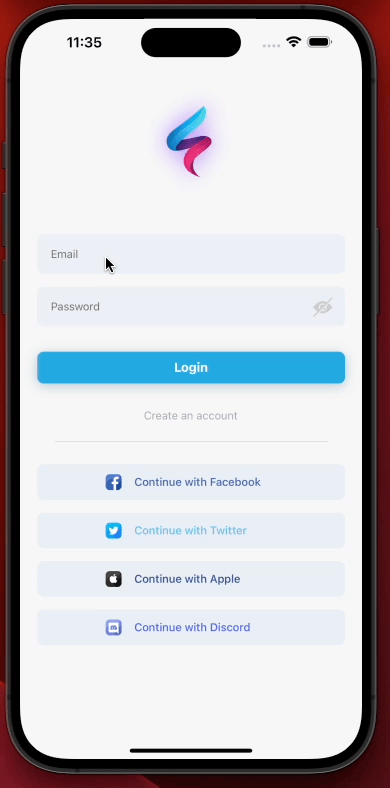🥳 Version 5
Version 5 with the completely new UI
- Whole new UI / UX Design
😍 - Built-in Email Validation
📧 - Built-in Password Validation
🔒 - Built-in Email Tooltip
📧 - Built-in Password Tooltip
🔒 - Built-in Show/Hide Password Feature
👀 - Fully Customizable
🎨 - Better Code Quality
🚀 - Ready to use
SocialButtonComponent -
Only ONE dependencyis needed
Installation
Add the dependency:
npm i react-native-login-screenPeer Dependencies
IMPORTANT! You need install them.
npm i react-native-text-input-interactive"react-native-text-input-interactive": ">= 0.1.3"
Import
import LoginScreen from "react-native-login-screen";Usage
<LoginScreen
onLoginPress={() => {}}
onSignupPress={() => {}}
onEmailChange={(value: string) => {
username = value;
console.log('username: ', username);
}}
onPasswordChange={(password: string) => {}}
/>Basic Signup Screen Usage
<LoginScreen
logoImageSource={require('./assets/logo-example.png')}
onLoginPress={() => {}}
onSignupPress={() => {}}
onEmailChange={(value: string) => {
username = value;
console.log('username: ', username);
}}
loginButtonText={'Create an account'}
disableSignup
textInputChildren={
<View style={{marginTop: 16}}>
<TextInput
placeholder="Re-Password"
secureTextEntry
onChangeText={(value: string) => {}}
/>
</View>
}
onPasswordChange={(password: string) => {}}
/>Usage with Social Button
You can put any children into the LoginScreen, I recommend you to use SocialButton.
Configuration - Props
Fundamentals
| Property | Type | Default | Description |
|---|---|---|---|
| onLoginPress | function | undefined | set your own function when the login button is pressed |
| onSignupPress | function | undefined | set your own function when the Create an account is pressed |
| onEmailChange | function | undefined | set your own function when email textinput has a change |
| onPasswordChange | function | undefined | set your own function when password textinput has a change |
Customizations (Optional)
| Property | Type | Default | Description |
|---|---|---|---|
| onEyePress | function | undefined | set your own function when eye icon button is pressed |
| signupText | string | "Create an account" | change the sign up text |
| disableSignup | boolean | false | disable the signup if you do not want to use it |
| disableDivider | boolean | false | disable the divider if you do not want to use it |
| disableSocialButtons | boolean | false | disable the all social buttons |
| disablePasswordInput | boolean | false | disable the password text input |
| disableEmailValidation | boolean | false | disable built-in email validation |
| disableEmailTooltip | boolean | false | enable built-in password validation |
| disablePasswordTooltip | boolean | false | disable built-in email tooltip |
| disableEmailTooltip | boolean | false | disable built-in password tooltip |
| emailPlaceholder | string | "Email" | change email placeholder text |
| passwordPlaceholder | string | "Password" | change password placeholder text |
| loginButtonText | string | "Login" | change login button's text |
| style | ViewStyle | default | set/override the default style for the container |
| dividerStyle | ViewStyle | default | set/override the default divider style |
| logoImageStyle | ImageStyle | default | set/override the default image style |
| textInputContainerStyle | ViewStyle | default | set/override the default text input container style |
| loginButtonStyle | ViewStyle | default | set/override the default login button style |
| loginTextStyle | TextStyle | default | set/override the default login text style |
| signupStyle | ViewStyle | default | set/override the default signup button style |
| signupTextStyle | TextStyle | default | set/override the default signup text style |
| signupTextStyle | TextStyle | default | set/override the default signup text style |
| passwordContentTooltip | Component | default | set on your own tooltip content for password |
| emailContentTooltip | Component | default | set on your own tooltip content for email |
Advanced Customizations (Optional)
| Property | Type | Default | Description |
|---|---|---|---|
| customTextInputs | Component | default | set your own custom text inputs instead of built-in ones |
| textInputChildren | Component | default | set your own EXTRA custom text inputs with the current ones |
| customLogo | Component | default | set your own logo |
| customLoginButton | Component | default | set your login button |
| customSignupButton | Component | default | set your sign up button |
| customDivider | Component | default | set your divider |
| customLoginButton | Component | default | set on your own components instead of default login button |
| customSignupButton | Component | default | set on your own components instead of default signup button |
| TouchableComponent | Pressable | TouchableOpacity | set on your own Touchable Component |
| customTextInputs | Component | default | set on your own textinputs instead of default ones |
| customSocialLoginButtons | Component | default | set on your own components instead of default social login buttons |
| emailTextInputProps | IInteractiveTextInputProps | default | set/override the email text input props |
| passwordTextInputProps | IInteractiveTextInputProps | default | set/override the password text input props |
Default Social Login Buttons (Optional)
| Property | Type | Default | Description |
|---|---|---|---|
| onFacebookPress | function | undefined | set your own function for the Facebook social button press |
| onTwitterPress | function | undefined | set your own function for the Twitter social button press |
| onApplePress | function | undefined | set your own function for the Apple social button press |
| onDiscordPress | function | undefined | set your own function for the Discord social button press |
Version 2 is still available
if you do not like the new design, you can still use the old design :)
npm i react-native-login-screen@2.1.4Roadmap
- [x]
LICENSE - [x]
Android Design Bug Fixes - [x]
Configuration - Props COMING SOON - [x]
Typescript Challenge! - [x]
Remove some dependencies - [x]
Better TextField Library Integration - [x]
Password show/hide - [x]
Customizable Components - [x]
Customizable Styles - [x]
Built-in Email Validation - [x]
Built-in Password Validation - [x]
Built-in Email Tooltip - [x]
Built-in Password Tooltip - [ ] Write an article about the lib on Medium
- [ ] Write an article about the lib on DevTO
Credits
For the awesome photo thanks to jcob nasyr from Unsplash
Author
FreakyCoder, kurayogun@gmail.com
License
React Native Login Screen is available under the MIT license. See the LICENSE file for more info.