react-native-jellytoolbar
React Native component for creating jelly-like toolbar.
Inspired by Yalantis' JellyToolbar with Kotlin.
Installation
- Install this library and
react-native-svg.
npm install react-native-jellytoolbar react-native-svg --save
- Link
react-native-svgwith native code.
react-native link react-native-svg
For more information about react-native-svg, check this repository.
Usage
- Import JellyToolbar:
;- Use as follows:
<JellyToolbar==== '#5B86E5'= '#36D1DC'=======/>
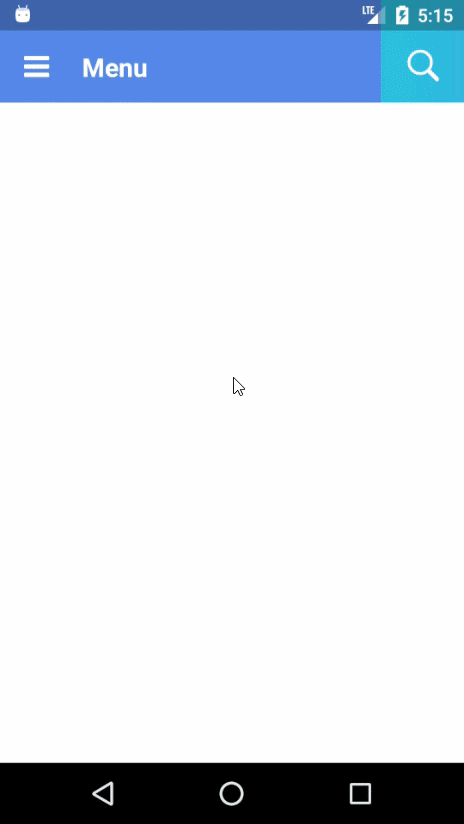
Properties
| Prop | Type | Description | Default | Required |
|---|---|---|---|---|
isStatusBarTranslucent |
boolean |
Note: For Android Whether StatusBar is translucent or not |
false |
|
height |
number |
Height of toolbar. If you set isStatusBarTranslucent = {true}, this value should contain height of StatusBar. |
None | O |
tabWidth |
number |
Width of views that contain menuIcon, openTabIcon and closeTabIcon | None | O |
primaryColor |
string |
Color of header and final color of searchbar gradient | None | O |
secondaryColor |
string |
Initial Color of searchbar gradient | None | O |
headerText |
string |
Text used in header section | Header Text |
|
headerTextSize |
number |
fontSize of hederText |
None | O |
placeholder |
string |
Text used as placeholder of textinput | Search... |
|
inputTextSize |
number |
fontSize of placeholder and typed text |
None | O |
menuIcon |
element |
Component used in menu section(left side of header) | None | |
openTabIcon |
element |
Component used in open tab | None | |
closeTabIcon |
element |
Component used in close tab | None |
License
MIT

