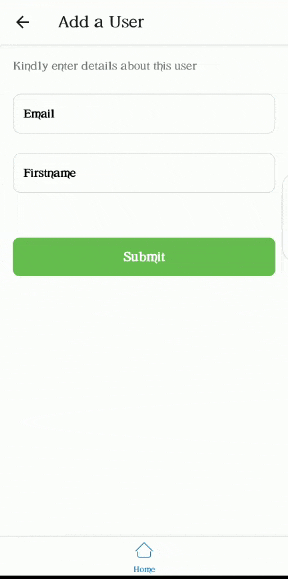react-native-form-component
A customizable form component for react-native.
It handles basic validation of inputs, and also alerts you of failed validations.

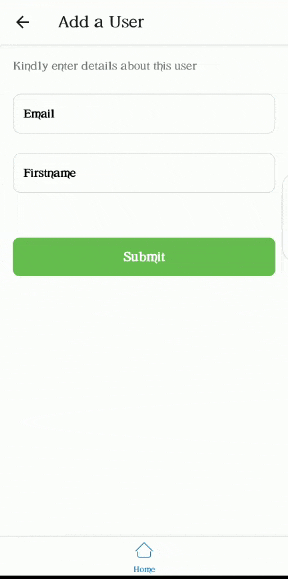
Installation
yarn add react-native-form-component
Functions
| Name |
Description |
| submitForm |
Does the same thing as onButtonPress() in Form component. It does validation first, then carries out the defined action |
Components
Form
Wrapper component for form items. It is advised to use this component to wrap every other component contained in this library. The Form component comes with a button that does validation of FormItems when clicked. The default validation for each FormItem is based on the value of its keyboardType prop.
import { Form, FormItem } from 'react-native-form-component';
//...
return (
<Form onButtonPress={() => console.warn('do something')}>
<FormItem />
</Form>
);Props
| Prop |
Function |
Type |
Default |
Platform |
| keyboardVerticalOffset |
Distance between the top of the user screen and the Form component, may be non-zero in some use cases. |
number |
50 |
iOS |
| buttonText |
Text to be displayed by submit button |
string |
Submit |
All |
| buttonStyle |
Style of submit button |
object | object[] |
- |
All |
| buttonTextStyle |
Style of submit button text |
object | object[] |
- |
All |
| onButtonPress |
Action to be performed when submit button is pressed |
() => void |
- |
All |
| style |
Style Form wrapper |
ViewStyle |
{} |
All |
| hideSubmitButton |
To not render the submit button |
boolean |
false |
All |
FormItem
import React, { useRef } from 'react';
import { FormItem } from 'react-native-form-component';
//...
const emailInput = useRef();
return (
//...
<FormItem
label="Email"
isRequired
value={email}
onChangeText={(email) => setEmail(email)}
asterik
ref={emailInput}
/>
);Props
Inherits TextInput Props
| Prop |
Function |
Type |
Required |
| ref |
ref for item |
React.Ref
|
yes |
| value |
Value to show for the FormItem
|
string |
yes |
| label |
Label for FormItem |
string |
no |
| labelStyle |
Style of label |
object | object[] |
no |
| textInputStyle |
Style of TextInput portion of FormItem
|
object | object[] |
no |
| isRequired |
Indicates whethter this item is required or not |
boolean |
no |
| underneathText |
Text just below the FormItem
|
string |
no |
| underneathTextStyle |
Style of underneathText |
object | object[] |
no |
| customValidation |
A function used to add custom validation to a FormItem. The function returns an object of the shape {status: boolean, message: string}. status is true when the validation passes and false when it fails. message is the underneath text to be shown when validation fails. |
() => {status: boolean, message: string} |
no |
| asterik |
Whether or not to add an asterik to label |
boolean |
no |
| children |
A ReactElement to render on the left part of the TextInput. Usually an icon |
ReactElement |
no |
| floatingLabel |
Whether or not the label should float |
boolean |
no |
| textArea |
Whether or not the input should be a textArea |
boolean |
no |
| showErrorIcon |
Whether or not to show an icon when an error occurs |
boolean |
no |
| errorBorderColor |
Set the color of the border when an error occurs |
string |
no |
| showIcon |
Icon to be rendered when secureTextEntry is true and you want password to be visible |
JSX.Element |
no |
| hideIcon |
Icon to be rendered when secureTextEntry is true and you want password to be hidden |
JSX.Element |
no |
Label
import { Label } from 'react-native-form-component';
//...
return (
//...
<Label text="repository name" isRequired />
);Props
| Prop |
Type |
Required |
| text |
string |
yes |
| asterik |
boolean |
no |
| textStyle |
TextStyle |
no |
| style |
ViewStyle |
no |
| asterikStyle |
object | object[] |
no |
Modal
import { Modal } from 'react-native-form-component';
return (
<Modal show isRequired>
<View style={{ flex: 1, alignItems: 'center', justifyContent: 'center' }}>
<Text>I am inside a modal!</Text>
</View>
</Modal>
);Props
Inherits Modal Props
| Prop |
Type |
Required |
| show |
boolean |
yes |
| backgroundColor |
string |
no |
| children |
ReactNode |
no |
Picker

import React, { useState } from 'react';
import { Picker } from 'react-native-form-component';
const [number, setNumber] = useState(1);
return (
<Picker
items={[
{ label: 'One', value: 1 },
{ label: 'Two', value: 2 },
{ label: 'Three', value: 3 },
]}
label="Pick a number"
selectedValue={number}
onSelection={(item) => setNumber(item.value)}
/>
);Props
| Prop |
Type |
Required |
| items |
Array<{label: string; value: string | number}> |
yes |
| onSelection |
(item) => void |
yes |
| selectedValue |
string | number |
yes |
| pickerIcon |
ReactNode |
no |
| iconWrapperStyle |
ViewStyle |
no |
| asterik |
boolean |
no |
| asterikStyle |
TextStyle |
no |
| label |
string |
no |
| labelStyle |
TextStyle |
no |
| labelWrapperStyle |
ViewStyle |
no |
| placeholder |
string |
no |
| selectedValueStyle |
TextStyle |
no |
| buttonStyle |
ViewStyle |
no |
| itemLabelStyle |
TextStyle |
no |
| type |
"modal" | "dropdown" |
no |
PinInput
import React, { useState } from 'react';
import { PinInput } from 'react-native-form-component';
const [pin, setPin] = useState('');
return <PinInput numOfInput={4} onChangeText={(text) => setPin(text)} />;Props
| Prop |
Type |
Required |
| numOfInput |
number |
yes |
| onChangeText |
(text: string) => void |
yes |
| textInputStyle |
TextStyle |
no |
| style |
StyleProp
|
no |
Contributing
See the contributing guide to learn how to contribute to the repository and the development workflow.
License
MIT