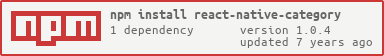react-native-category 
-
A React Native component for generating and displaying interactive category list.
-
Compatible with both Android and iOS.
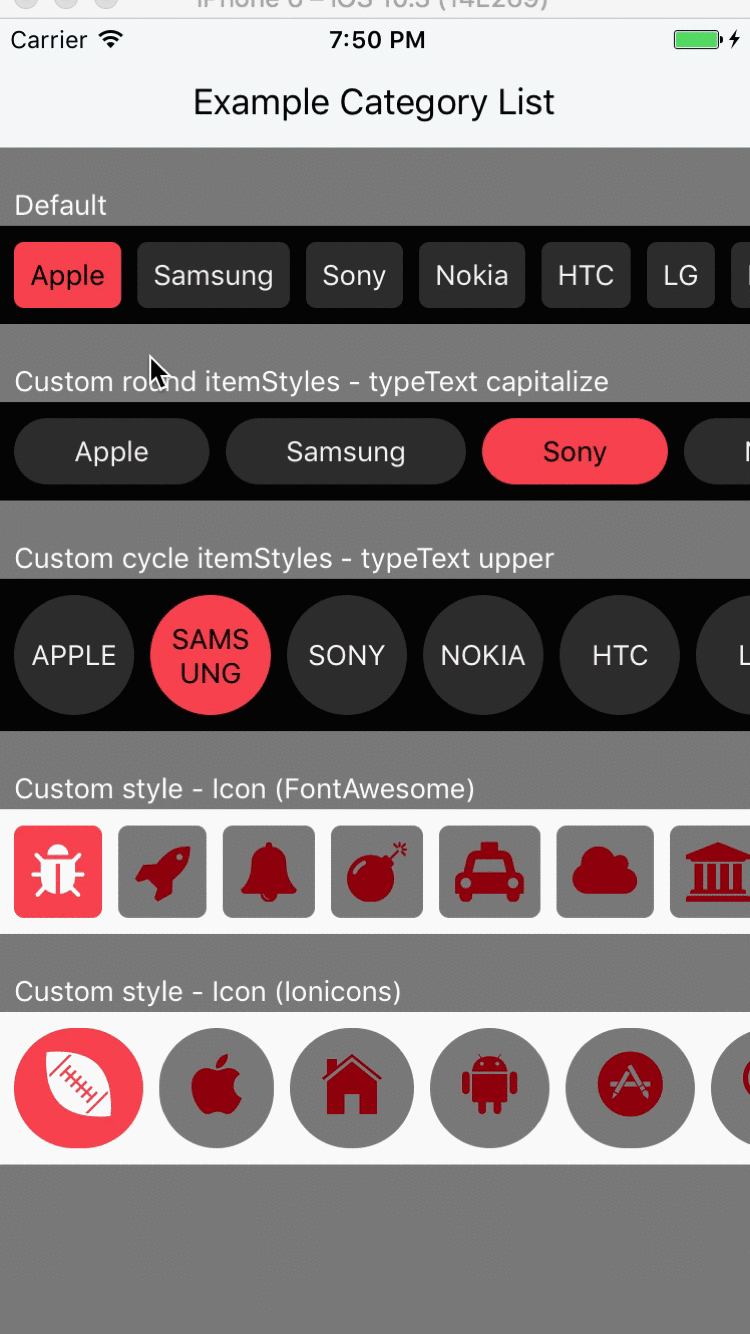
Installation
npm i --save react-native-categoryAnd then set up react-native-vector-icons for your project.
Please file an issue if you have any trouble!
Usage
import Category from 'react-native-category'; ... { ; //setup data category thisdata = id: 1 title: 'Apple' id: 2 title: 'Samsung' id: 3 title: 'Sony' id: 4 title: 'Nokia' id: 5 title: 'HTC' id: 6 title: 'LG' ;} //func call when click item category { ;} ...//in render <Category = = = // />Props
Category type Text Item
| Prop | Type | Description | Required | Default |
|---|---|---|---|---|
data |
array |
Data category | Yes |
[] |
itemText |
string |
Attribule show in item category | Yes |
'' |
itemSelected |
function |
A function to handle item category presses. | Yes |
None |
textType |
string |
Set type for text (upper, lower, capitalize) | No |
None |
indexSelected |
number |
Set item category selected default | No |
0 |
Category type Image Item
| Prop | Type | Description | Required | Default |
|---|---|---|---|---|
imageData |
array |
Image data category | No |
[] |
iconSet |
string |
The name of the icon set item category image belongs to. Refer to react-native-vector-icons. | No |
FontAwesome |
iconSize |
number |
Set size icon item category | No |
30 |
Category props style
| Prop | Type | Description | Required | Default |
|---|---|---|---|---|
style |
style |
Custom style for category | No |
None |
itemStyles |
style |
Custom style for item category | No |
None |
colorTextDefault |
string |
Set Color text default | No |
#f5f3f4 |
colorTextSelected |
string |
Set Color text selected | No |
#000000 |
colorItemDefault |
string |
Set Color item default | No |
rgba(255,255,255,0.2) |
colorItemSelected |
string |
Set Color item selected | No |
#FF4E50 |
colorIconDefault |
string |
Set Color icon default | No |
#900 |
colorIconSelected |
string |
Set Color icon selected | No |
#FFF |
bounces |
bool |
Bounces iOS | No |
false |
License
ISC