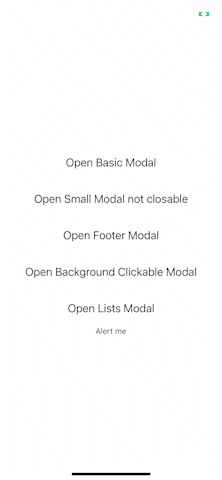Bottom Scrollable Modal
A Bottom Modal component for React Native that can be dragged to the maximum height and without releasing the finger off the screen scroll its content to provide a smooth user experience. Fully customizable and compatible with Android & iOS. Built using react-native-reanimated 2.
Pull requests and feedbacks are welcome!
Overview
Installation
This package requires react-native-reanimated 2 and react-native-gesture-handler to work.
- Reanimated Installation
-
Gesture handler Installation
Don't forget to wrap your app with<GestureHandlerRootView>as described in the doc
Then :
yarn add react-native-bottom-scrollable-modal
or using npm
npm install react-native-bottom-scrollable-modal
Quick start
import { BottomModalScrollable, BottomModalScrollableRef } from 'react-native-bottom-modal';
...
const modalRef = useRef<BottomModalScrollableRef>(null);
...
useEffect(() => {
modalRef.current?.open();
}, [])
return (
<BottomModalScrollable
ref={ref}
children={
<View>
<Text>Hello</Text>
</View>
}
/>
);Props
| Prop | Default | Type | Description |
|---|---|---|---|
| children | ReactNode | Content to render inside the modal | |
| footer | AbsoluteFooter | ||
| Element to render in absolute position over the modal at the bottom of the screen | |||
| backgroundColor | #fff | string | Background color of the modal |
| defaultModalHeight | 50% of the window height | number | Default height of the modal when opened |
| maxModalHeight | 90% of the window height | number | Maximum height the modal can reach |
| contentStaticHeight | number | Only use this prop to set a static height for the content of the modal, if not provided the height will be calculated according to the children height (dynamically) | |
| onClose | () => void | Callback called when the modal has been closed | |
| containerStyle | ViewStyle | Style of the container | |
| dragIndicator | true | boolean | Show or not the dragging indicator at the top of the modal content |
| screenHeight | Dimension window height | number | Use this props to overide the size in which the modal should work, useful if the modal should start after some elements which are at the bottom of the screen |
| disableBackgroundOpacity | false | boolean | Disable the opacity applied on the background |
| disableCloseOnBackgroundPress | false | boolean | If true then it will not close the modal when background is pressed |
| disableSnapToBottom | false | boolean | If true the modal will not close when the user drag it down, instead it will snap to the defaultModalHeight
|
| backgroundClickable | false | boolean | If true the background will be pressable, usually this prop should be used with disableCloseOnBackgroundPress & disableBackgroundOpacity
|
| onEndReached | () => void | Function called when the end of the content is reached | |
| onEndReachedThreshold | 100 | number | How far from the end in pixel the bottom edge of the content must be from the end of the content to trigger the onEndReached callback |
Example
Running the example app:
cd example && yarn
Starting the server:
yarn start
Running the app on iOS:
yarn ios
Running the app on Android:
yarn android
Known issues
As the content is displayed inside a custom scroll view it is not possible to use flex, which shouldn't be necessary as demonstrate in the example app.
License
MIT