react-native-barcode-android
A barcode scanner component for React Native Android. For iOS you can use https://github.com/lwansbrough/react-native-camera. The library depends on https://github.com/dm77/barcodescanner and https://github.com/zxing/zxing.
Breaking change
React native 0.19 changed the ReactProps class which led to problems with updating native view properties (see https://github.com/facebook/react-native/issues/5649). These errors are corrected in react-native-barcode-android version 1.0.1. Use version 1.0.1 and larger for react native >=0.19 and for earlier react native versions use version 0.1.4.
Installation
npm i --save react-native-barcode-androidAdd it to your android project
-
In
android/settings.gradle...include ':ReactNativeBarcodescanner', ':app'project(':ReactNativeBarcodescanner').projectDir = new File(rootProject.projectDir, '../node_modules/react-native-barcode-android/android') -
In
android/app/build.gradle...dependencies {...compile project(':ReactNativeBarcodescanner')} -
register module (in MainActivity.java)
Add the following import statement:
import com.eguma.barcodescanner.BarcodeScanner;...and then add
BarcodeScannerto exported package list (MainActivity.java#getPackages):public class MainActivity extends ReactActivity {// (...)@Overrideprotected List<ReactPackage> getPackages() {return Arrays.<ReactPackage>asList(new MainReactPackage(),new BarcodeScanner());}}
Example
;; { superprops; thisstate = torchMode: 'off' cameraType: 'back' ; } { console; console; } { return <BarcodeScanner onBarCodeRead=thisbarcodeReceived style= flex: 1 torchMode=thisstatetorchMode cameraType=thisstatecameraType /> ; } AppRegistry;Properties
onBarCodeRead
Will call the specified method when a barcode is detected in the camera's view.
Event contains data (barcode value) and type (barcode type).
The following barcode types can be recognised:
BarcodeFormat.UPC_ABarcodeFormat.UPC_EBarcodeFormat.EAN_13BarcodeFormat.EAN_8BarcodeFormat.RSS_14BarcodeFormat.CODE_39BarcodeFormat.CODE_93BarcodeFormat.CODE_128BarcodeFormat.ITFBarcodeFormat.CODABARBarcodeFormat.QR_CODEBarcodeFormat.DATA_MATRIXBarcodeFormat.PDF_417torchMode
Values:
on,
off (default)
Use the torchMode property to specify the camera torch mode.
cameraType
Values:
back (default),
front
Use the cameraType property to specify the camera to use. If you specify the front camera, but the device has no front camera the back camera is used.
Viewfinder properties
The following properties can be used to style the viewfinder:
viewFinderBackgroundColor,
viewFinderBorderColor,
viewFinderBorderWidth,
viewFinderBorderLength,
viewFinderDrawLaser,
viewFinderLaserColor
All color values are strings and must be specified as #AARRGGBB (alpha, red, green, blue). viewFinderBorderWidth and viewFinderBorderLength are numbers, viewFinderDrawLaser is either true or false (default).
For a better overview of the viewfinder see
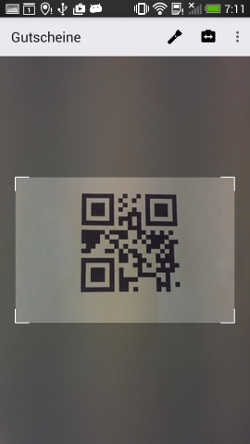 .
.