react-multi-level-selector
🔔 React component for Multi level options Selector for your application.
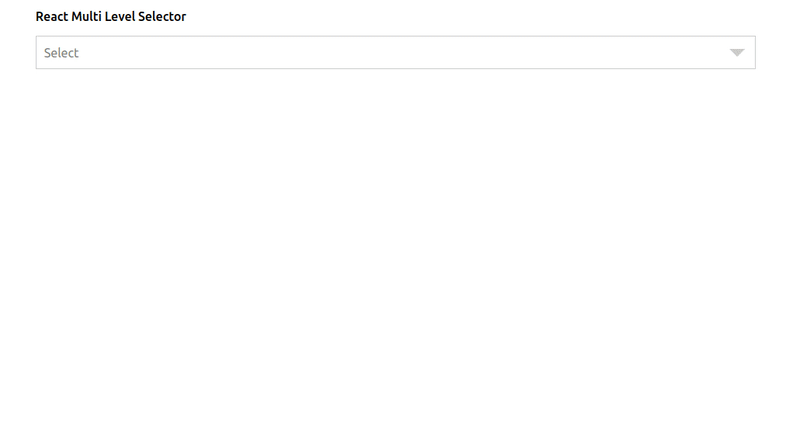
Installation
Install it from npm and import it in your root component
npm install --save react-multi-level-selectorUsage
import React from 'react';import MultiLevelSelect from 'react-multi-level-selector'; const options = [ { value: 'fruits', label: 'Fruits', options: [ { value: 'citrus', label: 'Citrus', options: [ { value: 'orange', label: 'Orange' }, { value: 'grapefruits', label: 'GrapeFruits'}, ], }, { value: 'tropical', label: 'Tropical', options: [ { value: 'mango', label: 'Mango' }, { value: 'papaya', label: 'Papaya' }, ], }, { value: 'berries', label: 'Berries', options: [ { value: 'strawberry', label: 'Strawberry' }, { value: 'raspberries', label: 'Raspberries' }, ], }, ], }, { value: 'city', label: 'City', options: [ { value: 'dublin', label: 'Dublin' }, { value: 'new york', label: 'New York' }, { value: 'san fransis', label: 'San Fransis' }, ], }, function App() { return ( <div> <MultiLevelSelect options={options} /> <div>This is a test application</div> </div> )} export default App;Props
| Name | Type | Description |
|---|---|---|
options |
{Array} |
Options for the dropdown. Specify the options for users to select from. |
placeholder |
{String} |
The text displayed when no option is selected. |
onChange |
{function} |
Subscribe to change events. |
className |
{String} |
className to style the selector |