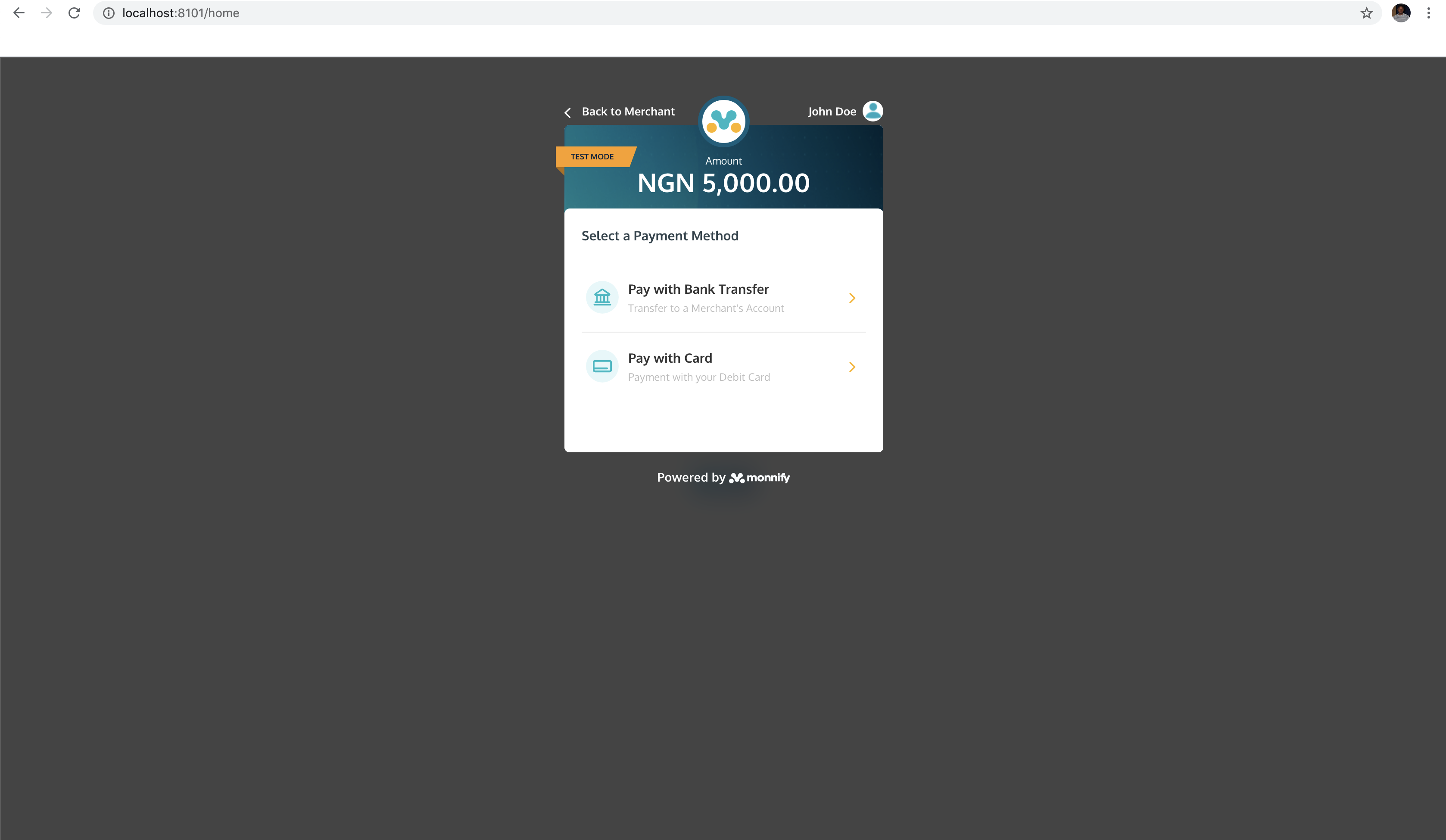react-monnify 0.0.6
This is a react library for implementing monnify payment gateway
Demo
Get Started
This React library provides a wrapper to add Monnify Payments to your React application
Install
npm install react-monnify --saveor with yarn
yarn add react-monnifyUsage
import React, { Component } from 'react';
//import the library
import { useMonnifyPayment, MonnifyButton, MonnifyConsumer, MonnifyHookExample } from 'react-monnify';
class App extends Component {
state = {
amount: 5000,
currency: 'NGN',
reference: '' + Math.floor(Math.random() * 1000000000 + 1),
customerFullName: 'John Doe',
customerEmail: 'monnify@monnify.com',
customerMobileNumber: '08121281921',
apiKey: 'MK_TEST_SAF7HR5F3F',
contractCode: '4934121693',
paymentDescription: 'Test Pay',
isTestMode: true,
metadata: {
name: 'Damilare',
age: 45,
},
}
onComplete = (response) => {
console.log(response); // card charged successfully, get reference here
}
close = (response) => {
console.log(response);
}
render() {
return (
<div>
<MonnifyHookExample className="btn" />
</div>
<div>
<p>
<MonnifyButton
text="Make Payment"
className="payButton"
onComplete={this.onComplete}
close={this.close}
disabled={true} {/*disable payment button*/}
embed={true} {/*payment embed in your app instead of a pop up*/}
customerFullName={this.state.customerFullName}
customerEmail={this.state.customerEmail}
customerMobileNumber={this.state.customerMobileNumber}
amount={this.state.amount}
apiKey={this.state.apiKey}
contractCode={this.state.contractCode}
reference={this.state.reference}
tag="button"{/*it can be button or a or input tag */}
/>
</p>
</div>
<div>
<MonnifyConsumer {...componentProps} className="btn">
{({initializePayment}) => (
<button onClick={() => initializePayment()}>Monnify Consumer Implementation</button>
)}
</MonnifyConsumer>
</div>
);
}
}
export default App;Please checkout Monnify Documentation for other available options you can add to the tag
Deployment
REMEMBER TO CHANGE THE MID WHEN DEPLOYING ON A LIVE/PRODUCTION SYSTEM
Contributing
- Fork it!
- Create your feature branch:
git checkout -b feature-name - Commit your changes:
git commit -am 'Some commit message' - Push to the branch:
git push origin feature-name - Submit a pull request
😉 😉
How can I thank you?
Why not star the github repo? I'd love the attention! Why not share the link for this repository on Twitter or Any Social Media? Spread the word!
Don't forget to follow me on twitter!
Thanks! Adekanbi Dansteve.
License
This project is licensed under the MIT License - see the LICENSE.md file for details