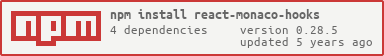react-monaco-hooks
WIP! Created for internal use in my projects.
For now it's in Pre-Alpha stage. May be broken :)
Monaco Editor for React.
Based on "react-monaco-editor"
Examples
To build the examples locally, run:
yarncd exampleyarnyarn startThen open http://localhost:8886 in a browser.
Installation
yarn add react-monaco-hooksUsing with Webpack
;;; { const code setCode = ; const editorDidMount = { console; editor; }; const onChange = { console; }; const options = selectOnLineNumbers: true ; return <MonacoEditor width="800" height="600" language="javascript" theme="vs-dark" value=code options=options onChange=onChange editorDidMount=editorDidMount /> ;} ReactDOM;Add the Monaco Webpack plugin monaco-editor-webpack-plugin to your webpack.config.js:
const MonacoWebpackPlugin = ;moduleexports = plugins: // available options are documented at https://github.com/Microsoft/monaco-editor-webpack-plugin#options languages: 'json' ;Sidenote: Monaco Editor uses CSS imports internally, so if you're using CSS Modules in your project - you're likely to get conflict by default. In order to avoid that - separate css-loader for app and monaco-editor package:
// Specify separate pathsconst path = ;const APP_DIR = path;const MONACO_DIR = path; test: /\.css$/ include: APP_DIR use: loader: 'style-loader' loader: 'css-loader' options: modules: true namedExport: true test: /\.css$/ include: MONACO_DIR use: 'style-loader' 'css-loader'Properties
All the properties below are optional.
widthwidth of editor. Defaults to100%.heightheight of editor. Defaults to100%.valuevalue of the auto created model in the editor.defaultValuethe initial value of the auto created model in the editor.languagethe initial language of the auto created model in the editor.themethe theme of the editoroptionsrefer to Monaco interface IEditorConstructionOptions.onChange(newValue, event)an event emitted when the content of the current model has changed.editorWillMount(monaco)an event emitted before the editor mounted (similar tocomponentWillMountof React).editorDidMount(editor, monaco)an event emitted when the editor has been mounted (similar tocomponentDidMountof React).contextallow to pass a different context then the global window onto which the monaco instance will be loaded. Useful if you want to load the editor in an iframe.
Events & Methods
Refer to Monaco interface IEditor.
Q & A
I don't get syntax highlighting / autocomplete / validation.
Make sure to use the Monaco Webpack plugin or follow the instructions on how to load the ESM version of Monaco.
How to interact with the MonacoEditor instance
Using the first parameter of editorDidMount, or using a ref (e.g. <MonacoEditor ref="monaco">) after editorDidMount event has fired.
Then you can invoke instance methods via this.refs.monaco.editor, e.g. this.refs.monaco.editor.focus() to focuses the MonacoEditor instance.
How to get value of editor
Using this.refs.monaco.editor.getValue() or via method of Model instance:
const model = thisrefsmonacoeditor;const value = model;Do something before editor mounted
For example, you may want to configure some JSON schemas before editor mounted, then you can go with editorWillMount(monaco):
{ const editorWillMount = { monacolanguagesjsonjsonDefaults; } return <MonacoEditor language="json" editorWillMount=editorWillMount />;}Available (built-in) themes:
"vs",
"vs-dark",
"hc-black"
How to use the diff editor
;; { const code1 = "// your original code..."; const code2 = "// a different version..."; const options = //renderSideBySide: false ; return <MonacoDiffEditor width="800" height="600" language="javascript" original=code1 value=code2 options=options /> ;}