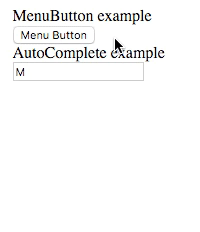react-menu-list
This project is a set of components for building menus. This project works well for dropdown and autocomplete menus. The menus are correctly keyboard-accessible, and it includes polish like established desktop application menus have such as well-behaved submenus which stay open even if the user briefly moves the mouse over other menu items while moving toward the submenu's dropdown.
This project differs from other similar projects because it allows arbitrary elements to be in the menu, including allowing menu items to be nested into other elements, and allows custom menu items that take control of the cursor.
This project doesn't include much CSS styling for the menus. You need to bring your own CSS. This makes this project great for someone trying to match their application's existing style. It's recommended that your application create wrapper components around this project's components that add your application's CSS.
The above example can be tried here:
https://streakyc.github.io/react-menu-list/example/
You can find its code in the example directory. The example may be compiled
by running:
yarn
yarn example-build
# or use this to auto-rebuild on changes:
yarn example-watch
Components
This project exports the following components:
MenuList
This component defines a menu suitable for a dropdown. Whenever a MenuList is rendered on the page, it will listen for keyboard button presses such as enter, up, and down.
A MenuList supports the following props:
-
onItemChosen: This is an optional function which is called when an item in the menu is chosen by the user. The callback is passed aChosenEventobject. This event object does not identify which item was chosen by the user. Use the MenuItem'sonItemChosenprop instead if you want to know which item was picked. -
onLeftPushed,onRightPushed: These are optional functions which are called when the user presses the left or right arrow key while the menu is open. The callback is passed aMenuEventobject.
A MenuList has the following public methods:
-
moveCursor(direction: Direction, prevCursorLocation: ?Rect): Move the cursor in the menu.directionmust be the the string "up" or "down".prevCursorLocationmay be an object withtop,bottom,left, andrightnumber properties, and it will be passed to the onHighlightChange callback of the newly selected MenuItem. (This property is only useful for when the cursor moves between two menu items which each implement their own cursor over their own subitems.) -
hasHighlight(): Returns true if any items in the list are currently highlighted.
MenuItem
This component defines a selectable item in a MenuList. It should only be used as a descendant of a MenuList. It does not need to be a direct child of the MenuList component.
A MenuItem supports the following props:
-
onItemChosen: This is an optional function which is called when the item is chosen by the user. The callback is passed aChosenEventobject. -
onHighlightChange: This is an optional function which is called when the item is highlighted or unhighlighted by the user. A MenuItem is highlighted when the user hovers the mouse over it or uses the keyboard arrow keys to move the selection to it. The callback is passed a boolean representing whether the item is highlighted now, and if the item is highlighted, the second argument is an object withbyKeyboardboolean property,prevCursorLocationoptional property (see MenuList.moveCursor), and an optionaldirectionstring of "up" or "down" describing which key the user pressed to highlight the item. -
onLeftPushed,onRightPushed: These are optional functions which are called when the user presses the left or right arrow key while the menu item is highlighted. The callback is passed aMenuEventobject. -
className,style: These are optional and are passed as props to the MenuItem's underlying div. -
highlightedClassName,highlightedStyle: These are optional and are combined with the className and style props and passed to the underlying div when the item is highlighted. -
index: This is an optional number which overrides the menu item's index in the MenuList for keyboard control purposes. The order of menu items is normally determined by their position in the DOM when mounted. This property should be unnecessary unless you're reordering mounted menu items. If any MenuItems within a MenuList use this prop, then all of them should. -
onMouseLeave: This is an optional function which overrides the MenuItem's default onMouseLeave event handler, which is in charge of unhighlighting the menu item. Unless you're reimplementing SubMenuItem, you probably won't need this. -
domRef: Optional prop which is passed as therefvalue to the MenuItem's div element. -
noMouseHighlight: Optional boolean prop to make it so the MenuItem doesn't enter the highlighted state when the mouse hovers over it. In this case, the MenuItem only becomes highlighted if selection is moved to it with the arrow keys, and the application is expected to add its own styling using the CSS:hoverselector to style the MenuItem when it's hovered by the mouse separately from the highlight styling. This allows the behavior of Material UI's Select component to be emulated where the keyboard-based selection highlight is unaffected by mouse hovering.
A MenuItem has the following public methods:
-
takeKeyboard(): This causes the parent MenuList to stop listening for keyboard events untilreleaseKeyboard()is called or this menu item is removed. Used by SubMenuItem when a dropdown menu is opened. -
releaseKeyboard(): Cancels a previoustakeKeyboard()call on this item. -
lockHighlight(): This prevents other items in the MenuList from becoming highlighted by the mouse untilunlockHighlight()is called or this menu item is removed. Used by SubMenuItem to provide a grace period before it becomes unhighlighted and closes its dropdown. -
unlockHighlight(): Cancels a previouslockHighlight()call on this item. -
highlight(byKeyboard: boolean=true): Attempt to highlight the menu item. If byKeyboard is false, then the attempt may not be successful if a highlight lock is in place. -
unhighlight(): Attempt to unhighlight the menu item. -
moveCursor(direction: Direction, prevCursorLocation: ?Rect): See menuList.moveCursor. -
hasHighlight(): Returns true if the item is currently highlighted.
SubMenuItem
This component is similar to MenuItem, except that it defines a menu item that displays a dropdown when selected. The dropdown can have a nested MenuList. SubMenuItem automatically keeps the item selected and the dropdown open for a short grace period when the user moves the mouse off of the menu item if they're moving the mouse toward the dropdown.
A SubMenuItem supports the following props:
-
menu: This is the React element to show as the dropdown when the submenu is open. -
positionOptions: This is an optional object of options to control how the dropdown is aligned to the menu item. The options are the same as those supported by contain-by-screen (version ^1.0). This defaults to{position:'right', vAlign:'top', hAlign: 'left'}. -
menuZIndex: This is an optional number controlling the z-index CSS property of the menu's container. -
menuParentElement: This is an optional HTMLElement to attach the menu's container to instead of the document's body element. -
onWillOpen: This is an optional function called before the submenu opens. -
onDidOpen: This is an optional function called after the submenu opened. -
onWillClose: This is an optional function called before the submenu closes. -
className,style,highlightedClassName,highlightedStyle,index,onItemChosen,onHighlightChange: These props are all passed through to the underlying MenuItem element. -
openedClassName,openedStyle: These are optional and are combined with the className and style props and passed to the underlying div when the item is opened.
A SubMenuItem has the following public methods:
open(): Promise<void>close()toggle()-
reposition(): Repositions the floating submenu. Call this if you change the size of the menu. -
highlight(byKeyboard: boolean=true): Attempt to highlight the menu item. If byKeyboard is false, then the attempt may not be successful if a highlight lock is in place. If byKeyboard is false, then the highlight will trigger the submenu to display. -
unhighlight(): Attempt to unhighlight the menu item. -
moveCursor(direction: Direction, prevCursorLocation: ?Rect): See menuList.moveCursor. -
hasHighlight(): Returns true if the item is currently highlighted.
MenuListInspector
This component lets you manipulate and listen to events from descendant MenuList elements. See the Events section for more information. This component is used by MenuButton to detect when a MenuList provided to it has been clicked on, and by SubMenuItem to trigger highlighting its submenu.
A MenuListInspector supports the following props:
-
onItemChosen,onLeftPushed,onRightPushed: These work the same as on MenuList.
A MenuListInspector has the following public methods:
-
moveCursor(direction: Direction, prevCursorLocation: ?Rect): boolean: This calls moveCursor on the first descendant MenuList and returns true, or returns false if no descendant MenuLists were found. -
hasHighlight(): Returns true if any descendant lists currently have a highlighted item.
MenuButton
This is a button which shows a dropdown when pressed. You can put a MenuList
into the dropdown, and the MenuButton will close the dropdown once a menu item
is chosen. You can avoid having the MenuButton close when an item is chosen by
calling the stopPropagation method on the ChosenEvent object passed to the
MenuItem's onItemChosen callback.
A MenuButton supports the following props:
-
menu,positionOptions,menuZIndex,menuParentElement,onWillOpen,onDidOpen,onWillClose: These work the same as the props on SubMenuItem. - If
renderButtonis not provided:className,style,openedClassName,openedStyle,disabled,titleprops are accepted and provided to the default html<button>element. -
renderButton: Optional render prop that allows a different component to be used instead of an html<button>.renderButtonis a function with a signature of(domRef: React.Ref<any>, opened: boolean, onKeyDown: (e: KeyboardEvent) => void, onMouseDown: (e: MouseEvent) => void) => React.Node-
domRefmust be passed as a ref to the button's DOM element in your custom implementation -
openedis whether the menu is being opened. Useful if you want the appearance of the button to change in this state -
onKeyDownmust be used to handle keydown events on your button -
onMouseDownmust be used to handle mousedown events on your custom button
-
A MenuButton has the following public methods:
open(): Promise<void>close()toggle()-
reposition(): Repositions the floating submenu. Call this if you change the size of the menu.
Dropdown
This is just a div with a bit of CSS on it to form the container for dropdown contents. It's provided for convenience for use with SubMenuItem and MenuButton. This component doesn't have any logic, so feel free to substitute it with a component with styling more specific to your application.
This component supports no props besides children, which is passed through to
the underlying div.
Events
Many callback props are called with a MenuEvent object. MenuEvents bubble
between components. A MenuEvent is first emitted on the originating MenuItem,
then the parent MenuList, and then on each MenuListInspector going upwards.
A MenuEvent object has a type string property, and preventDefault and
stopPropagation methods. Calling the preventDefault or stopPropagation
methods will cause the same method to be triggered on the source DOM event
object. Additionally, then stopPropagation method will stop the MenuEvent
from bubbling up to the parent menu components.
Some callback props are passed a ChosenEvent object, which extends the
MenuEvent class with a byKeyboard boolean property.
Types
Both TypeScript and Flow type definitions for this module are included! The type definitions won't require any configuration to use.