react-material-filefield
A react component to upload and display files in a nicely formatted material-ui grid list. Automatically generates previews for images files, but any file type can be listed.
Installation:
npm install react-material-filefield
Appearance:
- Empty Fields
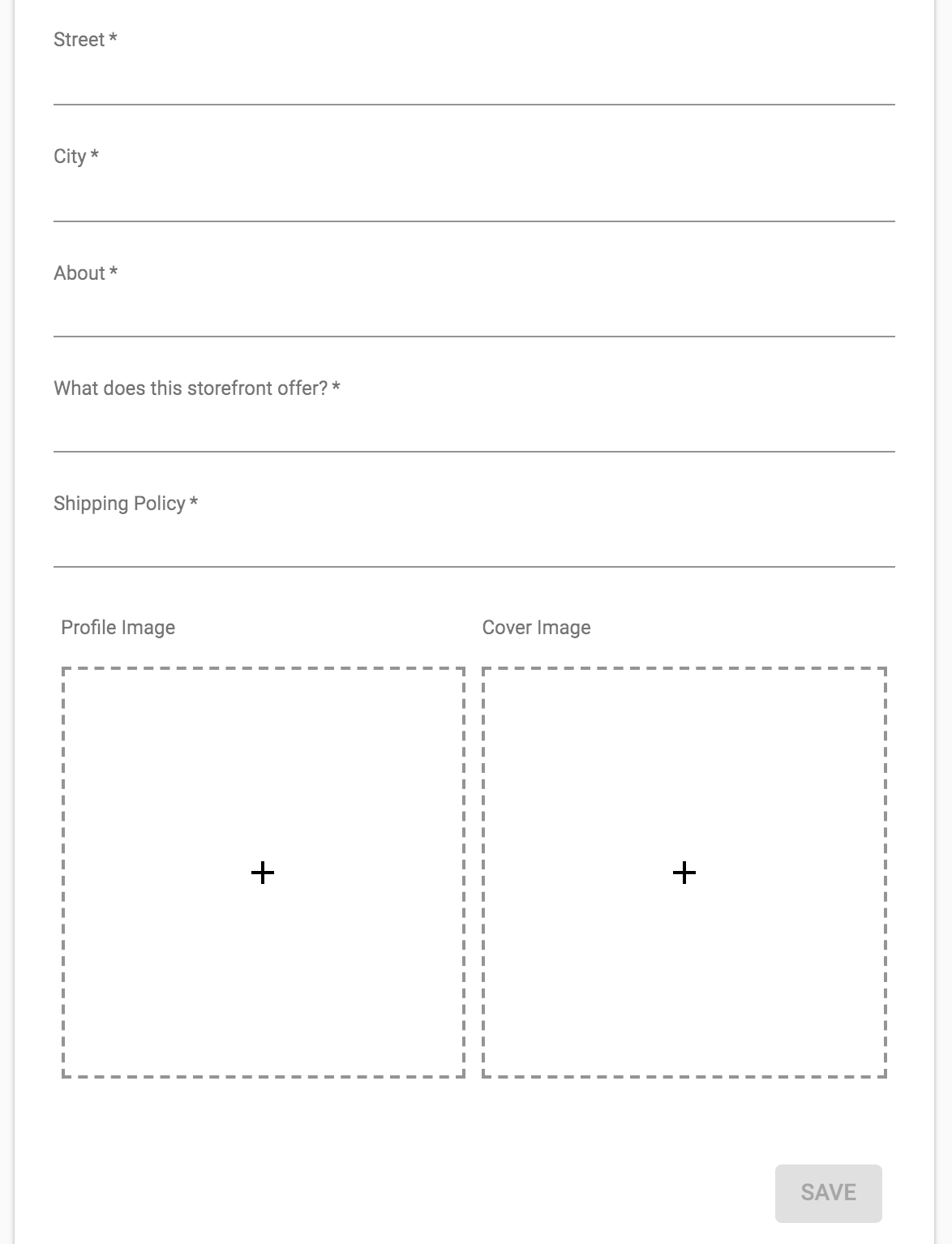
- Filled fields
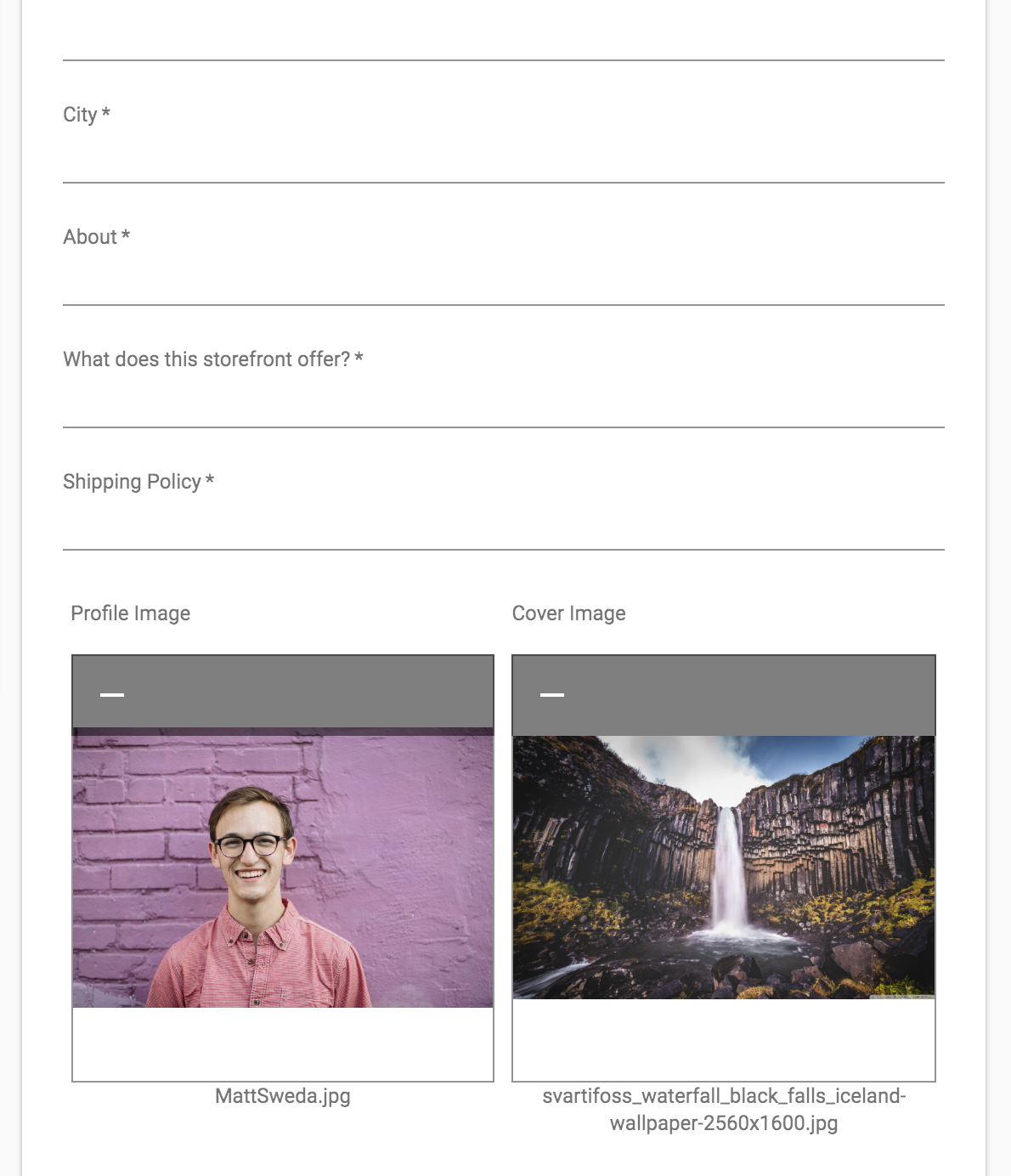
- Filled fields, multiple columns
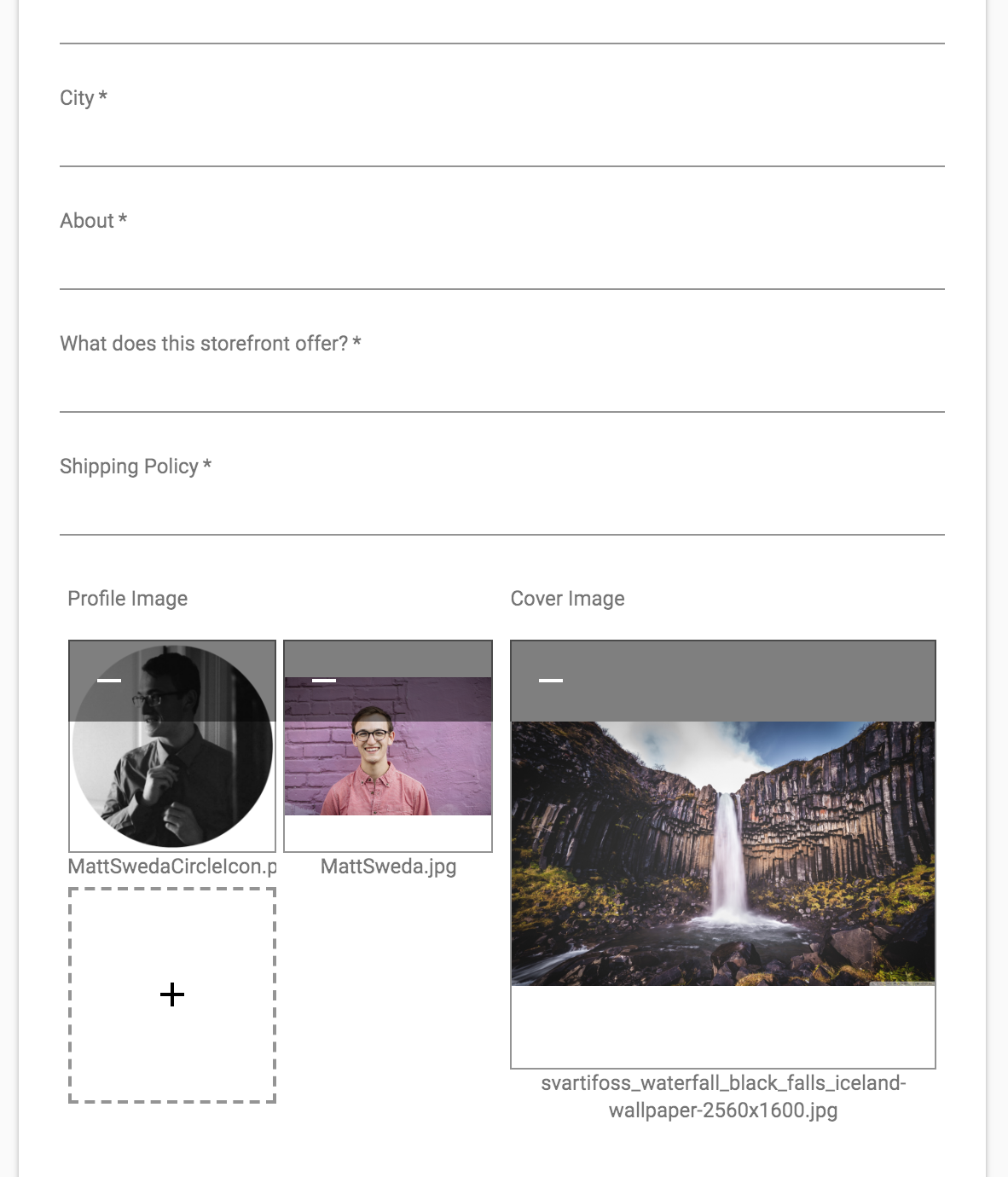
Usage:
import React from 'react';
import FileField from "react-material-filefield";
class Example extends React.Component {
constructor(props) {
super(props);
this.state = {
files: null
}
}
componentWillReceiveProps(nextProps) {
if (!!nextProps.fileURL) {
this.handleResetFiles("files", () => {
this.handleLoadUrl("files", url);
});
}
}
handleLoadUrl = (field, url) => {
let file = {
name: 'somefile.ext',
preview: url,
}
let files = this.state[field] || [];
files.push(file);
this.setState({ [field]: files });
}
handleAddFile = (field, file) => {
let files = this.state[field] || [];
files.push(file);
this.setState({[field]: files});
}
handleRemoveFile = (field, index) => {
let files = this.state[field] || [];
if (files.length > 0) files.splice(index, 1);
this.setState({[field]: files});
}
handleResetFiles = (field, callback = (() => {})) => {
// Revoke any data URL's in existence.
let files = this.state[field] || [];
for (let file in files) {
if (!file.preview) continue;
window.URL.revokeObjectURL(file.preview);
}
this.setState({
[field]: initialState[field],
}, () => callback());
}
render() {
let files = this.state.files || [];
return (
<FileField
title="Files"
cols={1}
multiple={false}
accept="image/*"
minImageWidth={1920}
minImageHeight={1080}
maxFileSize={10485760} // 10MB
files={files}
onAddFile={(file) => this.handleAddFile("files", file)}
onAddError={(message) => console.log(message)}
onRemoveFile={(index) => this.handleRemoveFile("files", index)}
required
/>
);
}
}
Props: (optional)
- (gridListContainerStyle): PropTypes.object, styles to apply to the grid list container. Helpful to limit height and force scroll.
- (title): PropTypes.string, field title text.
- (cols): PropTypes.number, the number of grid list columns to display.
- accept: PropTypes.string, file types accepted, example "" or "images/".
- (multiple): PropTypes.bool, allow or disallow multiple images being added.
- (disabled): PropTypes.bool, activates or disables the form field.
- (minImageWidth): PropTypes.number, min image width in pixels.
- (minImageHeight): PropTypes.number, min image height in pixels.
- (maxFileSize): PropTypes.number, max file size in bytes.
- files: PropTypes.array.isRequired, an input of what files to display.
- onAddFile: PropTypes.func.isRequired, the callback that passes a successfully added file.
- onAddError: PropTypes.func.isRequired, the callback that passes a message when a file fails to be added.
- onRemoveFile: PropTypes.func.isRequired, the callback that passes the index of a file to remove.
- (maxNumFiles): PropTypes.number, the max number of files to add/display in the field.