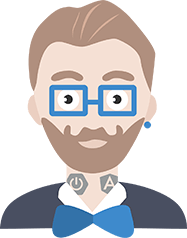Jhipster - React - Material UI
Greetings, Java Hipster!
This is forked JHipster React utilities library to switch UI library to Material UI (from Reactstrap)
IMPORTANT CHANGE
Pagination Component
Pagination component now using Materiai UI Pagination Component. It supported all props of it and I made some change of JhiPagination's props.
-
activePageis deleted, usingpagefrom mui component directly -
onSelect: (page: number) => void;is deleted, usingonChange: (event: React.ChangeEvent<unknown>, page: number) => voidfrom mui component directly -
maxButtonsis deleted, mui component self manage how the page button show and it work like the previous reactstrap
export interface IJhiPaginationProps {
- activePage: number;
- onSelect: (page: number) => void;
- maxButtons: number;
totalItems: number;
itemsPerPage: number;
}REMARK
Jhipster design some validation form helper using react-hook-form and react strap, but it's little bit conflict with Material UI form component mindset, so I suggest to use Material UI form component with react-hook-form direactly but not from this lib.
Full documentation and information about jhipster is available on website at http://www.jhipster.tech/
Please read our guidelines before submitting an issue. If your issue is a bug, please use the bug template pre populated here. For feature requests and queries you can use this template.
Development setup
You need NodeJS and NPM.
Fork the react-jhipster project
Go to the react-jhipster project and click on the "fork" button. You can then clone your own fork of the project, and start working on it.
Please read the Github forking documentation for more information
Build
Run npm install to install all dependencies.
Make some changes, run npm run test to run both eslint and karma tests.
Package the library with npm run build.
Set NPM to use the cloned project
In your cloned react-jhipster project, type npm link.
This will do a symbolic link from the global node_modules version to point to this folder.
For testing, you will want to integrate your version of react-jhipster into an application generated by JHipster.
Go to your application folder, run npm link react-jhipster so that the local version has a symbolic link to the development version of react-jhipster.
You should see your changes reflected in the application.
Another way is to run npm pack on react-jhipster and then do npm install path-to/react-jhipster/react-jhipster-0.15.0.tgz on the generated application. this is the most fool proof way to test if npm link doesn't work