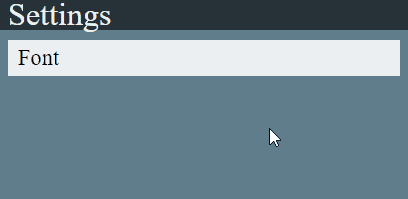React Infinite Sections
Navigate through sections with animations. Define your own animations through CSS.
npm install react-infinite-sections --saveUsage
Component options
sections (function, required)
Function to configure sections. Function can access dispatch method to render desired sections.
Always return object with sections. Oherwise error will occur.
dispatch
Function that will be passed to a sections. Main purpose of this function is to render a section.
Parameters:
- section (string, is required)
- id (string, is required)
- inverse (boolean, optional)
root (object, required)
Object to define start section.
animate (boolean, optional, default value is false)
Enable or disable animation.
duration (number, optional)
Before animation begins app logic will detect duration of the animation through CSS if it's given and valid.
If it's not given or valid it will be zero, this duration will determine how much app logic will wait before another render cycle begin.
That means that duration is not gonna change CSS duration.
Useful when you want to define previous section to go slow, and current section to go fast.
Must be in miliseconds
className (string, optional)
Define classes for a wrapper rendered by infinite sections.
style (object, optional)
Define object with CSS styles to apply styles on wrapper component rendered by infinite sections.
disableNavigationWhileAnimating (boolean, optional, default value is true)
Enable or disable navigation when animation is in porgress.
Useful but can reproduce unexpected behaviour if set to false (much depends on defined CSS).
onStart (function, optional)
Execute provided function when animation starts.
onEnd (function, optional)
Execute provided function when animation ends.
CSS classes
is-start__previous
Define start position for previous element
is-start__current
Define start position for current element
is-animate__previous
Define animation for previous element
is-animate__current
Define animation for current element
Flag --inverse is useful when navigating back. If third parameter in dispatch method is true every class will have --inverse flag.
is-start__previous--inverse
Define start position for previous inverse element
is-start__current--inverse
Define start position for current inverse element
is-animate__previous--inverse
Define animation for previous inverse element
is-animate__current--inverse
Define animation for current inverse element
is-end Define end position for current element
Examples
Basic + Animation
app.js
;; ; ; let basicWithAnimation = <InfiniteSections className="settings-wrapper" animate=true root=section: 'root' id: 'rootSettings' sections= { return root: id: 'rootSettings' component: <div className="section-wrapper"> <div className="header">Settings</div> <ul className="list"> <li className="link" onClick=>Font</li> </ul> </div> settings: id: 'font' component: <div className="section-wrapper"> <div className="header link" onClick=>Back</div> <div className="font-settings-content">All options for font...</div> </div> ; } /> ; ReactDOM;app.scss
/*These classes are only for a nicer look*/.settings-wrapper .header .list .link .font-settings-content .section-wrapper /*These classes are responsible for animation*/.is-start__current .is-animate__previous, .is-animate__current, .is-animate__previous--inverse, .is-animate__current--inverse .is-animate__previous, .is-animate__current .is-start__current--inverse .is-animate__previous--inverse, .is-animate__current--inverse