react-image-sortable-uploader
A package to upload and manage the order of pictures
Install
npm install --save react-image-sortable-uploaderDemo
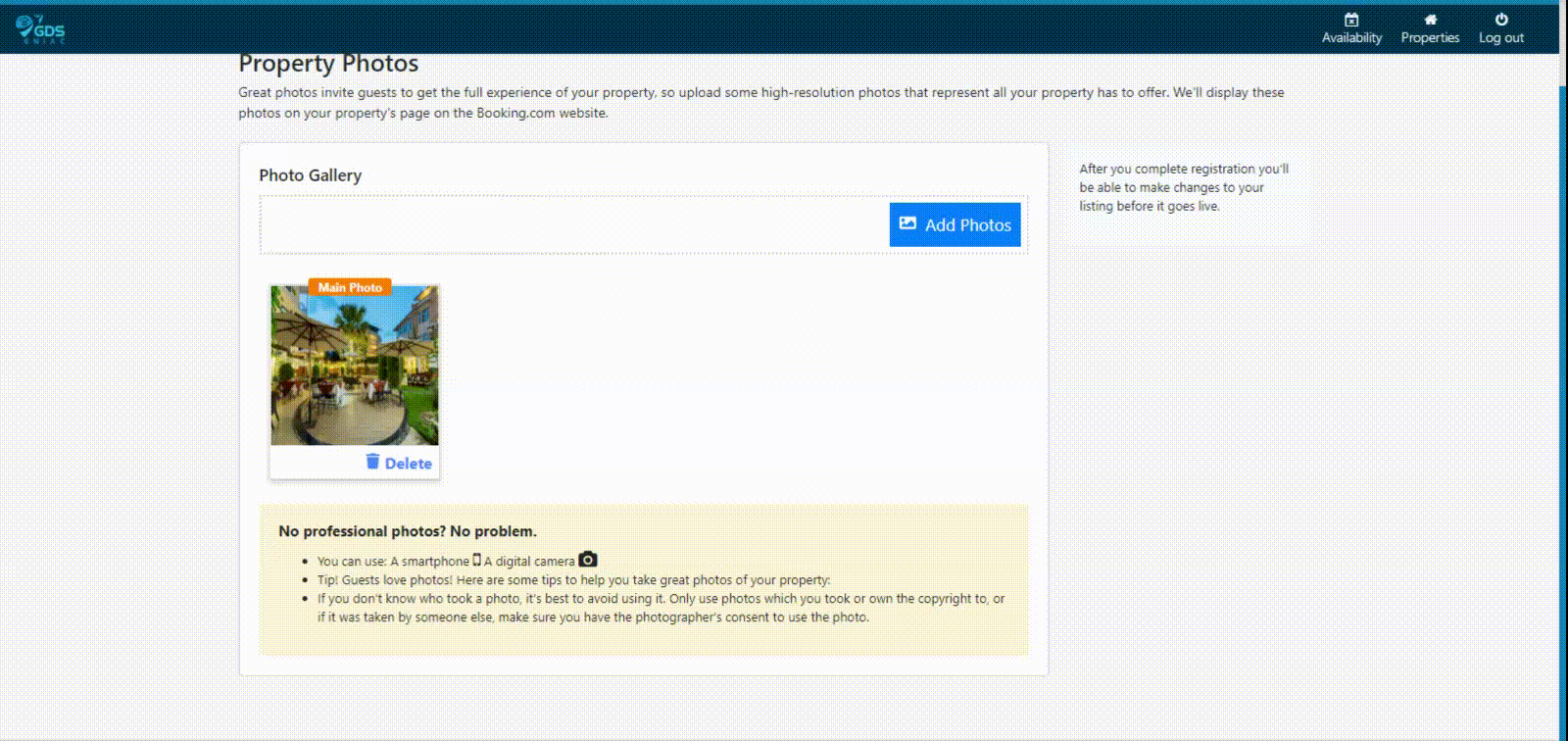
Usage
import React Component from 'react';import SortableUploader from 'react-image-sortable-uploader'import 'react-image-sortable-uploader/dist/index.css'import axios from "axios"; const PROP_ID = '4c705a9e-dd1a-463d-868f-6f3fcab32f6b'const TOKEN = '13f0bc75-49a0-46e8-b6ed-2bac6b0d41e6'const STATIC_URL = 'http://example.com' { ; thisstate = images: inProgress: false ; } { // Set the authorization token if neccesary , if not remove axiosdefaultsheaderscommon'UserToken' = TOKEN; // Get the pictures of an entity inorder to load inside gallery this; } { const url = STATIC_URL+'/api/HotelPhotos/GalleryList?propId='+PROP_ID; this; axios ; } { const url = STATIC_URL+'/api/HotelPhotos/PhotoSort'; if sortedData && sortedDatalength let newData = ; // Map the sorted data to match with your API endpoint sortedData // create form data or in your case generate a raw json acceptable by your API endpoint let formData = ; formData; formData; this; // Call the API in order to save the new sorting axios ; } { let images inProgress = thisstate; return <div> <div => <SortableUploader = ='Photo Gallery' ='Upload at least 1 photo' ="You`ll also be able to upload more after registration" ='http://example.com/api/HotelPhotos/UploadPhoto' ='http://example.com/api/HotelPhotos/DeletePhoto' = = = ='blue' = = /> </div> </div> ; } ;Props
| Prop | Type | Accepted values | Description |
|---|---|---|---|
| identifier | String/Int | 555 | Identifier to send with the upload request in order to upload multiple images for an specific entity (such as product_id) |
| header | String | Any string | string to display as the header of the component |
| title | String | Any string | string to display as the header of the component |
| subTitle | String | Any string | string to display as the header of the component |
| urlUpload | String URL | example: 'https://test.com/gallery/upload' | Url endpoint to upload image in server |
| urlDelete | String URL | example: 'https://test.com/gallery/remove' | Url endpoint to delete image in server |
| editMode | Boolean | true/false | enable edit button on each picture |
| onEdit | Function | (editData) => console.log(editData) | function to lunch on edit button clicked (can be customized as you like) |
| onSort | Function | (sortedData) => console.log(sortedData) | function to lunch on sort finished ( array of images with their new index in order to update it on the server or manipulate as you prefer) |
| theme | String | 'blue/red' | change the the color theme of the uploader in order to suits your design |
| images | Array | Array of images objects | Array of images objects to set in gallery on load |
| loading | Boolean | true/false | State of gallery loading, It is used to show gallery are doing something like sorting etc. |
Accepted images format
let images = id: '5555' url: 'http://www.example.com/images/5555.jpg' id: '6666' url: 'http://www.example.com/images/6666.jpg' Upload image
Sends a post Request to given "urlUpload" with "identifier" and image file as a formData excpect to recieve Html status code 200 on success and othe such as 401 on failedThere is also a prefabricated format for recieving messeges from the response from the API = "image": binary "propId": '555' // The identifier prop FailedResponse = "ReportModel": "Messages": "Please try again" "images format is not supported." "PhotoId": null SuccessResponse = "ReportModel": "Messages": "PhotoId": '5555' // ID of the uploaded image, essential for deleting the image Delete image
Sends a post Request to given "urlDelete" with "identifier" if available excpect to recieve Html status code 200 on success and othe such as 401 on failed = "ImageId": '666' // The id of the image "propId": '555' // The identifier propLicense
MIT © Shariaty

