🌎 react-globe
Create beautiful and interactive React + ThreeJS globe visualizations with ease.
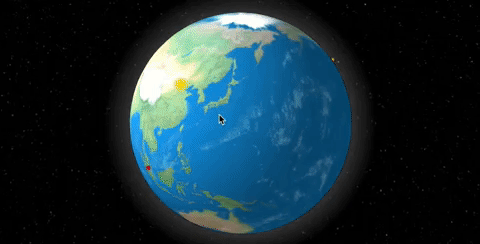
Features
- ✨ Beautiful and complete with clouds, backgrounds and lighting.
- ✌️ Incredibly simple to use and configure.
- 📍 Render interactive markers on the globe using simple data.
- 🎞 Easy globe animations and marker transitions.
- ⚛️ Modern Javascript + build tools.
Install
npm install react-globeNote that react-globe requires react >= 16.13.1 and three >= 0.118.3 as peer dependencies.
Use
Simple
Render a simple interactive globe with a single line of code!
;; { return <ReactGlobe />}Kitchen Sink
An example showing various features (markers, tooltips, options, callbacks, textures).
;; // import optional tippy styles for tooltip support;; { // support rendering markers with simple data const markers = id: 'marker1' city: 'Singapore' color: 'red' coordinates: 13521 1038198 value: 50 id: 'marker2' city: 'New York' color: 'blue' coordinates: 4073061 -73935242 value: 25 id: 'marker3' city: 'San Francisco' color: 'orange' coordinates: 37773972 -122431297 value: 35 id: 'marker4' city: 'Beijing' color: 'gold' coordinates: 399042 1164074 value: 135 id: 'marker5' city: 'London' color: 'green' coordinates: 515074 01278 value: 80 id: 'marker6' city: 'Los Angeles' color: 'gold' coordinates: 297604 -953698 value: 54 ; // simple and extensive options to configure globe const options = ambientLightColor: 'red' cameraRotateSpeed: 05 focusAnimationDuration: 2000 focusEasingFunction: 'Linear' 'None' pointLightColor: 'gold' pointLightIntensity: 15 globeGlowColor: 'blue' ` ()` ; const globe setGlobe = ; console; // captured globe instance with API methods // simple component usage return <ReactGlobe height="100vh" globeBackgroundTexture="https://your/own/background.jpg" globeCloudsTexture=null globeTexture="https://your/own/globe.jpg" initialCoordinates=13521 1038198 markers=markers options=options width="100%" onClickMarker= console onGetGlobe=setGlobe onMouseOutMarker= console onGlobeTextureLoaded= console onMouseOverMarker= console > }Examples
View all documented examples and gallery of react-globe applications at https://react-globe.netlify.com/.
You can also run the examples locally:
git clone git@github.com:chrisrzhou/react-globe cd react-globenpm install && npm run docsBasic Example (no props)
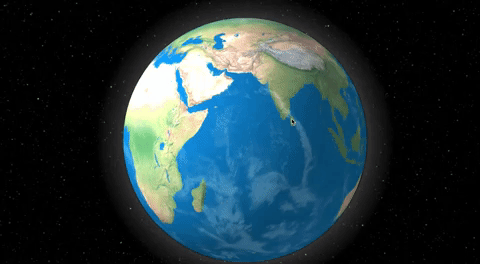
Interactive Example (with markers)
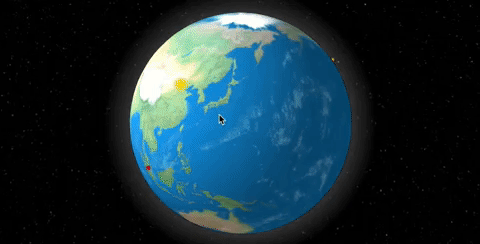
Custom Marker Renderer Example
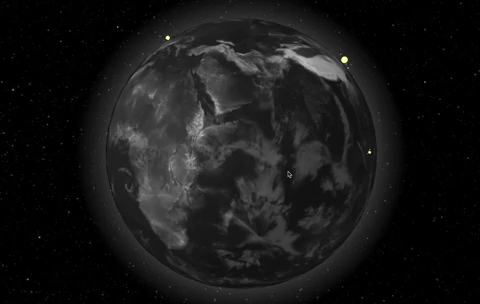
Google Globe Trends

Contributing
The code is written in typescript, linted with xo, and built with microbundle. Examples and documentations are built with docz.
Feel free to contribute by submitting a pull request.

