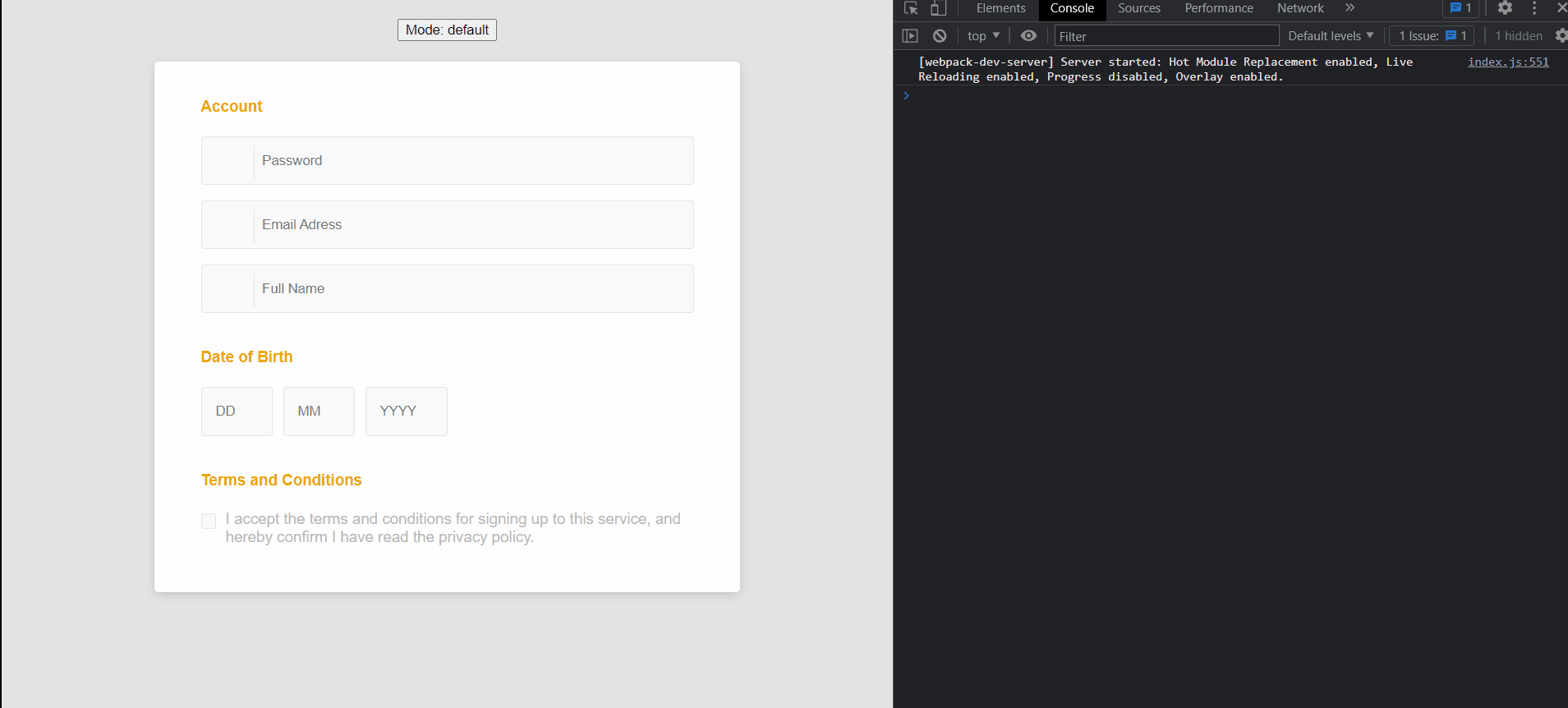React Form Lego
Simple components to help sort your form entries
How to install
yarn add react-form-lego or npm install react-form-lego
How to use
- You need to import the
Boxcomponent to create a context and wrap your inputs to that common region- You can have multiple
Box.
- You can have multiple
- Each
Boxcan have multipleBoxItem- Each
BoxIteminside yourBoxcan be reordered when theBoxis in edit mode.
- Each
Box Properties
- id: Unique string to identify the Box and BoxItem;
-
mode:
editorundefinedto allow the user move the items within Box; -
onOrderChange: Get an array of
number | nullwith a new order of values; -
dataSource:
-
order: A array with order of items to show on DOM.
- Index of array represents the position of
BoxItemon DOM; - Value of array is a new position of the
BoxItem; - Ex: [null, 0]
- A
Boxwith twoBoxItem; - The second
Box Itemin the DOM (index 1) will be replaced by the firstBoxItemin the DOM; -
nullis for skip theBoxItemswap method on this index.
- A
- Index of array represents the position of
-
order: A array with order of items to show on DOM.
const accountOrder = [null, 1, 0];
return () => (
<Box
id='account'
mode={mode}
onOrderChange={onOrderChange}
dataSource={{
order: accountOrder, // Set a order of inputs when page is loaded
}}
>
<h4>Account</h4>
<BoxItem>
<div className='input-group input-group-icon'>
<input type='text' placeholder='Full Name' />
<div className='input-icon'>
<i className='fa fa-user'></i>
</div>
</div>
</BoxItem>
<BoxItem>
<div className='input-group input-group-icon'>
<input type='email' placeholder='Email Adress' />
<div className='input-icon'>
<i className='fa fa-envelope'></i>
</div>
</div>
</BoxItem>
<BoxItem>
<div className='input-group input-group-icon'>
<input type='password' placeholder='Password' />
<div className='input-icon'>
<i className='fa fa-key'></i>
</div>
</div>
</BoxItem>
</Box>
);