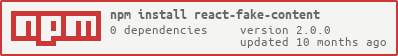react-fake-content
Demo
https://cezarsmpio.github.io/react-fake-content/
Install
npm install react-fake-content --save
Usage
import { Circle } from 'react-fake-content';
function Avatar(props) {
if (!props.loaded) {
return <Circle size="40px" />
}
return <img src={props.url} width="40" height="40">
}Components
<Rectangle />
import { Rectangle } from 'react-fake-content';
function Component(props) {
return <Rectangle width="400px" height="250px" />;
}
width: string - required
CSS unit to define the widht of the component.
height: string - required
CSS unit to define the height of the component.
<Circle />
import { Circle } from 'react-fake-content';
function Component(props) {
return <Circle size="25px" />;
}
size: string - 60px
CSS unit to define either width and height of the component.
<Line />
import { Line } from 'react-fake-content';
function Component(props) {
return (
<CodeBlock>
<Line width="100%" height="12px" />
<Line width="95%" height="12px" />
<Line width="98%" height="12px" />
<Line width="100%" height="12px" />
<Line width="92%" height="12px" />
</CodeBlock>
);
}
width: string - 100%
CSS unit to define width of the component.
height: string - 15px
CSS unit to define height of the component.
<Square />
import { Square } from 'react-fake-content';
function Component(props) {
return <Square size="45px" />;
}
size: string - 60px
CSS unit to define either width and height of the component.
Properties
All properties below are applicable for all components.
animation: boolean - true
false to disable animation.
animationDuration: number - 1000
Number in miliseconds.
animationName: string - reactFakeContentAnimation
CSS animation name.
primaryColor: string - #efefef
CSS unit to define the primary color of the component gradient.
secondaryColor: string - #ddd
CSS unit to define the secondary color of the component gradient.
style: object - {}
A list of CSS properties to be added into the component.
as: string - div
Changes the component element to be rendered.
responsive: bool - true
The component will adapt to its container size if the value is true. Otherwise, it won't resize itself.
inline: bool - false
By default, all components are block. If you want them rendered as inline-block, use inline={true} or style={{ display: 'inline-block' }}.
Browser support
- Chrome
✅ - Firefox ✅
- Safari
✅ - Opera ✅
- Edge 15+
✅ - IE11+
✅ - iOS 9+ ✅
- Android 5+
✅
Including animations!