react-email-misspelled
This is a react wrapper for email-misspelled package
Check the misspelled email's domain and return a list (or first) of matching domain suggestions sorted by corrections needed
The string comparison is based on this algorithm
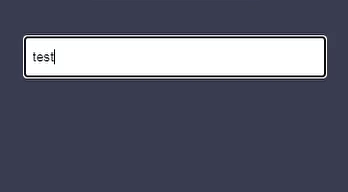
WIP WIP WIP WIP WIP WIP WIP
Table of Contents
- Install
- <EmailMisspelledWithInput />
- <EmailMisspelledSuggestFirst />
- <EmailMisspelledSuggestList />
- Typescript support
Install
Install with npm:
npm i react-email-misspelled --saveInstall with yarn:
yarn add react-email-misspelled< EmailMisspelledWithInput />
This component contains a div with a text input and the suggestions list
Usage
To use this components you just need to import the component and the domains list you want to check
import EmailMisspelledWithInput top100 from "react-email-misspelled" return <EmailMisspelledWithInput = /> Component props
label
| Type | Required | Description |
|---|---|---|
string |
false | String display in the label element |
{ return <EmailMisspelledWithInput domains=top100 label="Your email address" /> } < EmailMisspelledSuggestFirst />
This will just return a div with the more accurate result
Usage
To use this components you just need to import the component and the domains list you want to check
import EmailMisspelledSuggestFirst top100 from "react-email-misspelled" return <EmailMisspelledSuggestFirst = /> Component props
label
| Type | Required | Description |
|---|---|---|
string |
false | Add your classname |
{ return <EmailMisspelledSuggestFirst domains=top100 className="foo bar" /> } < EmailMisspelledSuggestList />
This will just return a div with the more accurate result
Usage
To use this components you just need to import the component and the domains list you want to check
import EmailMisspelledSuggestList top100 from "react-email-misspelled" return <EmailMisspelledSuggestList = /> Component props
label
| Type | Required | Description |
|---|---|---|
string |
false | Add your classname |
{ return <EmailMisspelledSuggestList domains=top100 className="foo bar" /> } Typescript support
description...
TypeName
//typeTODO
- Doc
- TU
- TS






