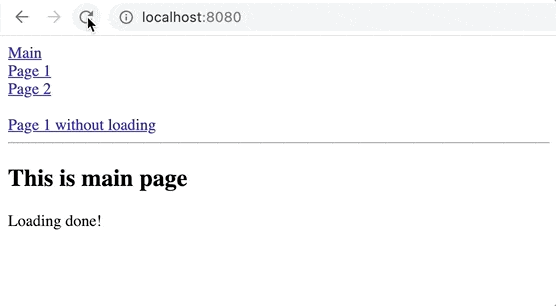react-easy-preload
Attention
Project renamed to react-router-loading
You can find new releases there
Custom react router switch with topbar for easy data preloading
Requirements
"react": "^16.8.0 || ^17.0.0",
"react-dom": "^16.8.0 || ^17.0.0",
"react-router-dom": "^5.0.0"Installation
npm install react-easy-preload
## or
yarn add react-easy-preloadUsage
In your router section change react-router-dom's Switch to PreloadingSwitch
import { PreloadingSwitch, Route } from "react-easy-preload";
<PreloadingSwitch>
<Route />
<Route />
...
</PreloadingSwitch>Add preload prop to every route that must be loaded before switching
<PreloadingSwitch>
//data will be loaded before switching
<Route preload />
//instant switch as before
<Route />
...
</PreloadingSwitch>Add loadingContext.done() at the end of your initial loading method in pages that uses in routes you marked with preload prop
import { LoadingContext } from "react-easy-preload";
const loadingContext = useContext(LoadingContext);
const loading = async () => {
//loading some data
//call method to indicate that loading is done and we are ready to switch
loadingContext.done();
};or for class components
import { LoadingContext } from "react-easy-preload";
class ClassComponent extends React.Component {
...
loading = async () => {
//loading some data
//call method from props to indicate that loading is done
this.props.loadingContext.done();
};
...
};
//we should wrap class component with Context Provider to get access to loading methods
const ClassComponentWrapper = (props) =>
<LoadingContext.Consumer>
{loadingContext => <ClassComponent loadingContext={loadingContext} {...props} />}
</LoadingContext.Consumer>Typescript
If you are using typescript to add preload prop to routes just import Route from this package instead of react-router-dom
import { PreloadingSwitch, Route } from "react-easy-preload";
<PreloadingSwitch>
//data will be loaded before switching
<Route preload />
//instant switch as before
<Route />
...
</PreloadingSwitch>Config
You can specify loading screen that would be shown at first loading of your app
const MyLoadingScreen = () => <div>Loading...</div>
<PreloadingSwitch loadingScreen={MyLoadingScreen}>
...
</PreloadingSwitch>Call topbar.config() if you want to change topbar configuration. More info http://buunguyen.github.io/topbar/.
import { topbar } from "react-easy-preload";
topbar.config({
barColors: {
'0': 'rgba(26, 188, 156, .7)',
'.3': 'rgba(41, 128, 185, .7)',
'1.0': 'rgba(231, 76, 60, .7)'
},
shadowBlur: 0
});Example
Clone repository and run
yarn build && yarn example