React Did Catch
A simple component for React v.16 that catches javascript errors during rendering. Based on React Error Boundaries.
Usage:
;; Component state = text: '99' 'little' 'bugs' 'in' 'the' 'code' ; { this; }; { return <div> <button onClick=thishandleClick>cause error</button> <p>thisstatetext</p> </div> ; } const SafeComponent = <CatchError> <FailingComponent /> </CatchError>; Now if you click the button, CatchError will catch the error and by default render the error and stack-trace message.
Custom component with render prop:
const SafeComponent = <CatchError render= <MyCustomComponent error=error info=info browser=browser /> > <FailingComponent /> </CatchError>;browser parameter is passed from detect-browser.
ErrorMessage component
You can extract component responsible for printing error and stack-trace. It requires, two props (error and info) props from componentDidCatch hook.
;const SafeComponent = <CatchError render= { ; return <div> <p>Houston! We have problem</p> <ErrorMessage error=error info=info /> <div> ; } > <FailingComponent /> </CatchError>;Styling ErrorMessage component
Currently you can override default minimalistic styling using customStyles prop object with keys like:
containererrorMessagecomponentStackbrowserInfoarrow
const customStyles = arrow: borderColor: 'transparent transparent red' container: border: '1px solid rgba(0,0,0,.1)' padding: '15px' width: '60%' errorMessage: textAlign: 'center' componentStack: color: 'red' marginTop: '10px' fontSize: '10px' padding: '10px' boxShadow: 'inset 0px 0px 10px 0px rgba(0,0,0,0.3)' browserInfo: color: 'gray' ;const SafeComponent = <CatchError customStyles=customStyles> <FailingComponent /> </CatchError>; Which will produce:
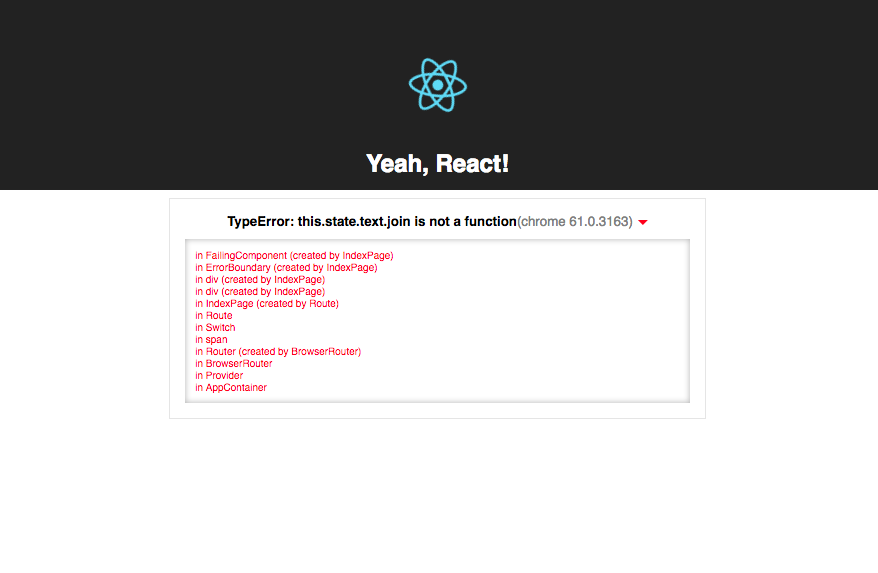
You can also pass styles directly to ErrorMessage:
<ErrorMessage error=error info=info customStyles=customStyles />