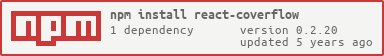React Coverflow
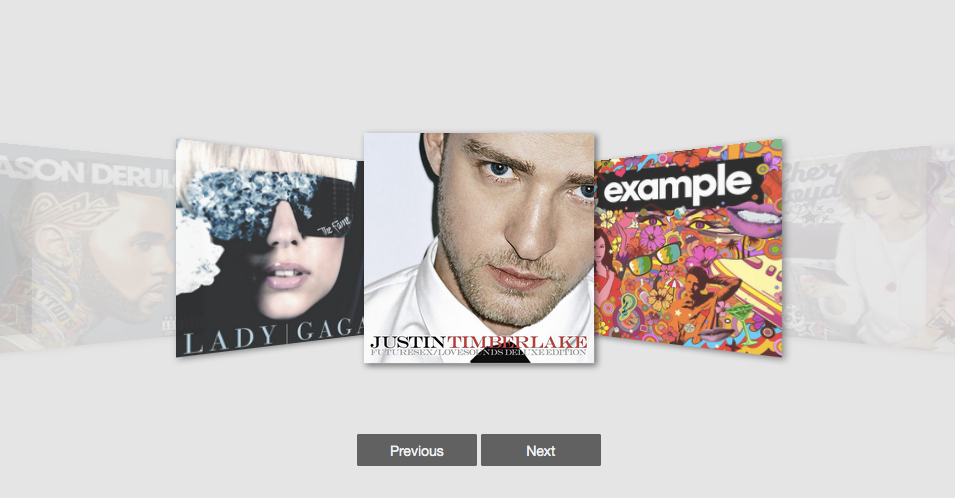
React Coverflow is a React component for building cover flow style carousel in a convenient way.
Features of react-coverflow
- Flexbox styles of CSS 3.
- Support scroll in the component.
- Support navigation buttons optional
- Using css-module
- Support mobile
Getting started
Install react-coverflow using npm.
$ npm install react-coverflow
The required stylesheet using css-module and include in package(js file), so you don't need include other stylesheet.
Usage
;;; const fn = { /* do your action */} ReactDOM;Options
- displayQuantityOfSide [number]: The number of display image from center to the one side end.
- navigation [boolean]: Enable navigation buttons (prev, next). (defalut: false)
- enableHeading [boolean]: Show or hide the heading form img tag alt. (defalut: true)
- enableScroll [boolean]: Enable scrolling feature.
- media [object]: To support media query, if you want responsive with parent element you can ignore
widthandheightprops or set it toauto. - active [number]: The index of images
- clickable [boolean]: On/Off clickable of images, once set to false will disable whole click ability of images. Default is
true. - currentFigureScale [number]: The scale factor (float) to be applied on the main image. (default: 1.2)
- otherFigureScale [number]: The scale factor (float) to be applied on the side images. (default: 1.0)
media= '@media (max-width: 900px)': width: '600px' height: '300px' '@media (min-width: 900px)': width: '960px' height: '600px' Responsive
Now, you can use media props to support responsive design. The syntax part is come form Radium
You can reference to this doc.
- 2016-09-13 If you need RWD you should add
<StyleRoot>
ReactDOM;Contributors
Use Github issues for requests
react-coverflow is a community project and wouldn't be what it is without contributions! We encourage and support contributions. The react-coverflow source code is released under the MIT License.
Feel free to fork and improve/enhance react-coverflow any way you want. If you feel that react-coverflow will benefit from your changes, please open a pull request.
Development
If you want to custom the component there are some commands that can help you.
# Compile component to dist/
$ npm run build-npm
# Build source of site
$ npm run build-site
# Clean
$ npm run clean
# Development Server
$ npm run dev
# Deploy examples to gh-pages
$ npm run build-npm
$ npm run build-site
$ git subtree push --prefix site origin gh-pages
$ npm version patch
$ npm publish
Release History
- 2016-09-29
- Add
clickableprops to on/off click of image.
- Add
- 2016-09-22
- Fix issue change
activecan updatecurrentimage.
- Fix issue change
- 2016-09-16
- Add keypress events for prev/next
- 2016-09-13
- Fix Unknown Prop Warning
- Radium updated that if you need RWD feature you need to wrap
<StyleRoot> - Remove img
urlattribute, usedata-actioninstead. when value is string will redirectin url otherwise can put function will be execute. - Add
activeattribute
- 2016-09-10
- Use
postcss-loaderinstead ofautoprefixer-loader - Update babel to v6+
- Use
- 2015-12-12 Fix React 0.14.3 two copies issue
- 2015-12-10 Update React version.
- 2015-11-13
- v0.1.9 Support responsive props.
- Update eslint with babel-eslint.
- 2015-11-11
- v0.1.8 Fix some issues and add option to enable/disable scroll ability.
- Add displayName to fix react-devtool show t tag.
- 2015-11-10
- v0.1.6 Support react 0.14.2
- 2015-10-09
- v0.1.4 Add propTypes and enableHeading options for mobile.
- Add example of responsive.
- 2015-10-07 v0.1.3 Support even number of images, Fix bugs
- 2015-09-22 v0.1.0
Issues
- If you get the errors as follow
Warning: Any use of a keyed object should be wrapped in React.addons.createFragment(object) before being passed as a child. Warning: t(...): React component classes must extend React.Component.
That because of React 0.14.2 got some change and the component not update before.
Error: To use plugins requiring addCSS (e.g. keyframes, media queries), please wrap your application in the StyleRoot component
Todo
- Imporve performance in Mobile(Touch events part)
- Write test case