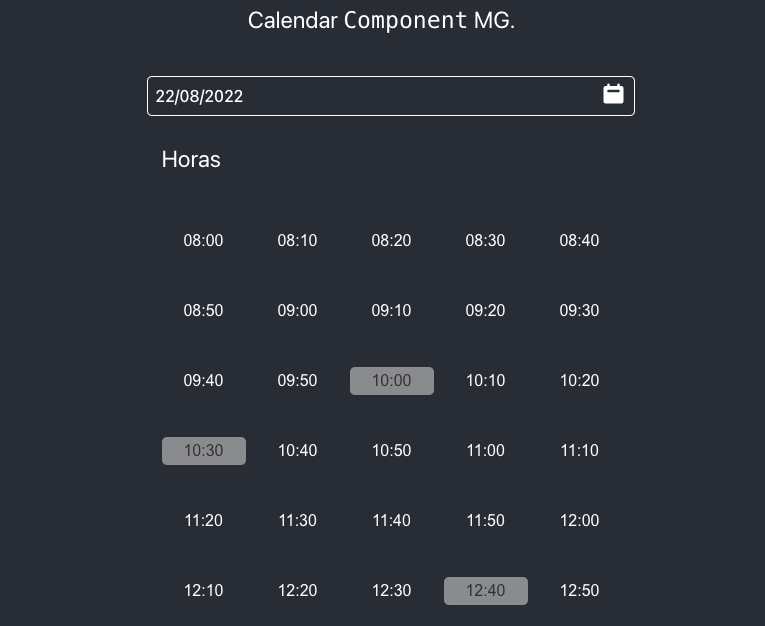React Calendar MG
Hello, I'm Magdeil, and this is my first published library, I hope it can help you in your projects.
This library uses momet as a dependency, to facilitate the use of the calendar.
They can download the repository, modify and improve it, they can also fork it.
To start the project locally
yarn install
or
npm install
yarn start
or
npm start
For the build.
yarn build
or
npm build
Getting started
Compatibility
Your project needs to use React 16.11 or later.
Props Calendar
| Prop name | Description | Default value | Example values |
|---|---|---|---|
| disabledDates | Receives a string array that disables the days of the month passed as a parameter. | true |
['2022-08-01','2022-08-02',] |
| onChangeDate | Function called when the user clicks on the calendar day they want to select using the useState hook. | n/a | const [selectedHour, setSelectedHour] = useState(null); |
| color | Receives parameter in string format, rgb, hex, to change the color of the days in the calendar. | black |
red rgb(19 152 211) rgba(0 0 0 / 76%) #035251c2
|
| borderColor | Receives parameter in string format, rgb, hex, to change the color of the calendar border. | rgb(19 152 211) |
red rgb(19 152 211) rgba(0 0 0 / 76%) #035251c2
|
Props Hour
| Prop name | Description | Default value | Example values |
|---|---|---|---|
| openingHour | It receives as a parameter a string that indicates the initial hour. |
true - 08:00
|
08:00 |
| closingHour | It receives as a parameter a string that indicates the closing time. |
true - 14:00
|
18:00 |
| color | Receives parameter in string format, rgb, hex, to change the color of the hours. | black |
red rgb(19 152 211) rgba(0 0 0 / 76%) #035251c2
|
| onChangeHour | Function called when the user clicks on the calendar hour they want to select using the useState hook. | n/a | const [selectedDay, setSelectedDay] = useState(null); |
| hoursDisabled | It receives as a parameter a string array that disables the hours that will not be available. | true |
['10:00','10:30'] |
Usage
Here's an example of basic usage:
import React, { useState } from 'react';
import { Calendar, Hours } from 'react-calendar-mg';
function MyCalendar() {
const [selectedHour, setSelectedHour] = useState(null);
const [selectedDay, setSelectedDay] = useState(null);
const disabledDates = [
'2022-08-01',
'2022-08-02',
'2022-08-03',
];
const hoursDisabled = [
'09:00',
'09:30',
'10:00',
];
return (
<div style={{ width: '50%', color: 'black', margin: 'auto', marginTop: '50px', }} >
<Calendar onChangeDate={setSelectedHour} disabledDays={disabledDates} color="rgba(0 0 0 / 76%)" />
<Hours onChangeHour={setSelectedDay} openingHour="09:00" closingHour="18:00" disabledHours={hoursDisabled} />
</div>
);
}